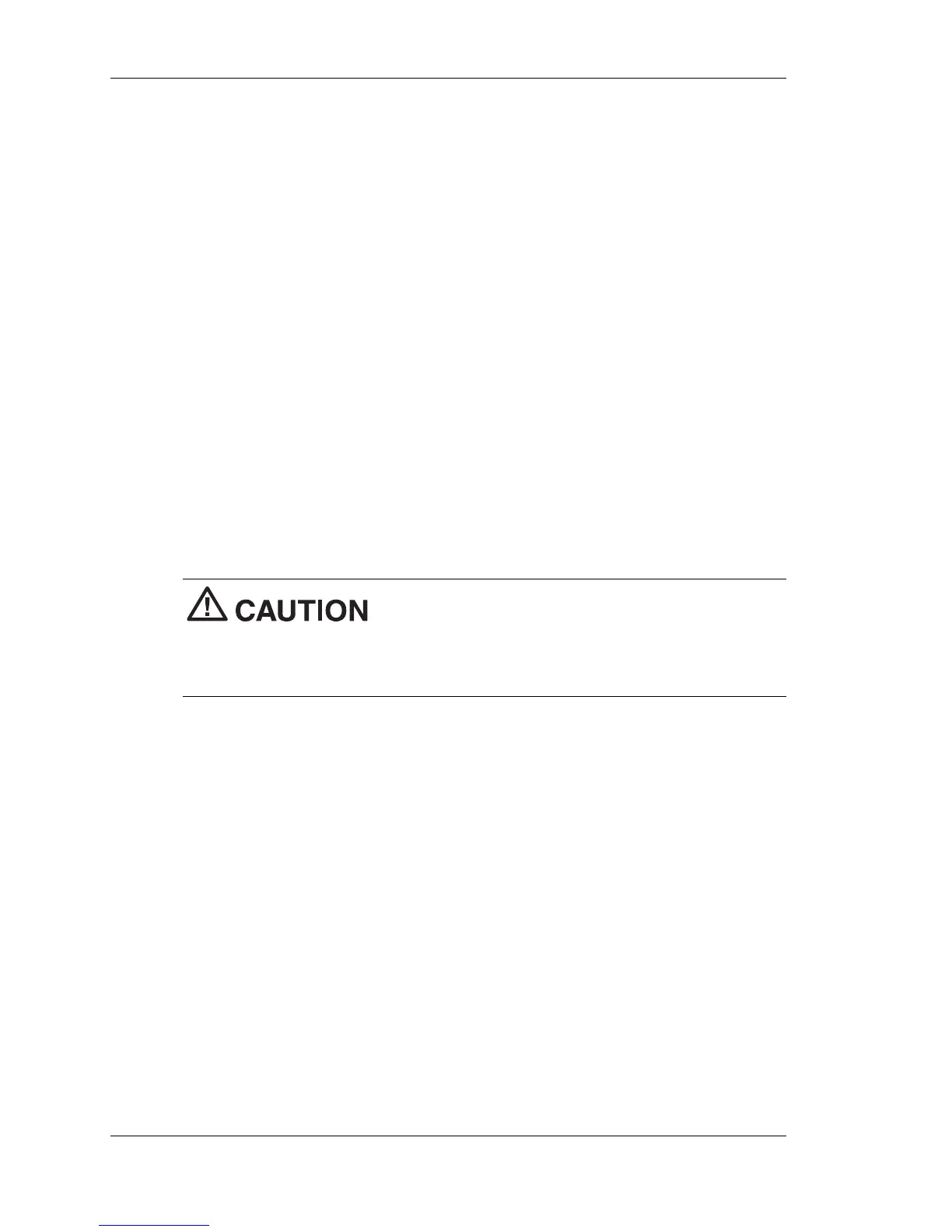4-8 Adding Expansion Devices
Checking System Memory
If you do not know how much memory is installed in your system, check
the amount by using the following procedure.
1.
On the Windows 98, Windows 2000, or Windows NT 4.0 desktop,
point to
My Computer
and click the right mouse button.
2.
With the left mouse button, click
Properties
. The
General
tab shows
the random access memory (RAM). This is the amount of system
memory in the computer.
In Windows 98 or Windows 2000, you can also find the amount of
memory by pointing to
My
Computer
, clicking the right mouse button,
and selecting the
Performance
tab.
Installing a SO-DIMM Module
Use the following steps to install a SO-DIMM memory module.
To prevent damage to system components and
the memory modules, wake a system in sleep mode, exit Windows, power
down the system, and unplug the AC power adapter power cord from the
power source.
1.
If your system is in sleep mode, move the mouse or press a key to
take it out of sleep mode.
2.
Save and exit all your open applications and shut down Windows.
3.
Shut down the system by pressing and holding in the power button
for four seconds or more.
4.
Unplug the AC adapter power cord from the power source.
