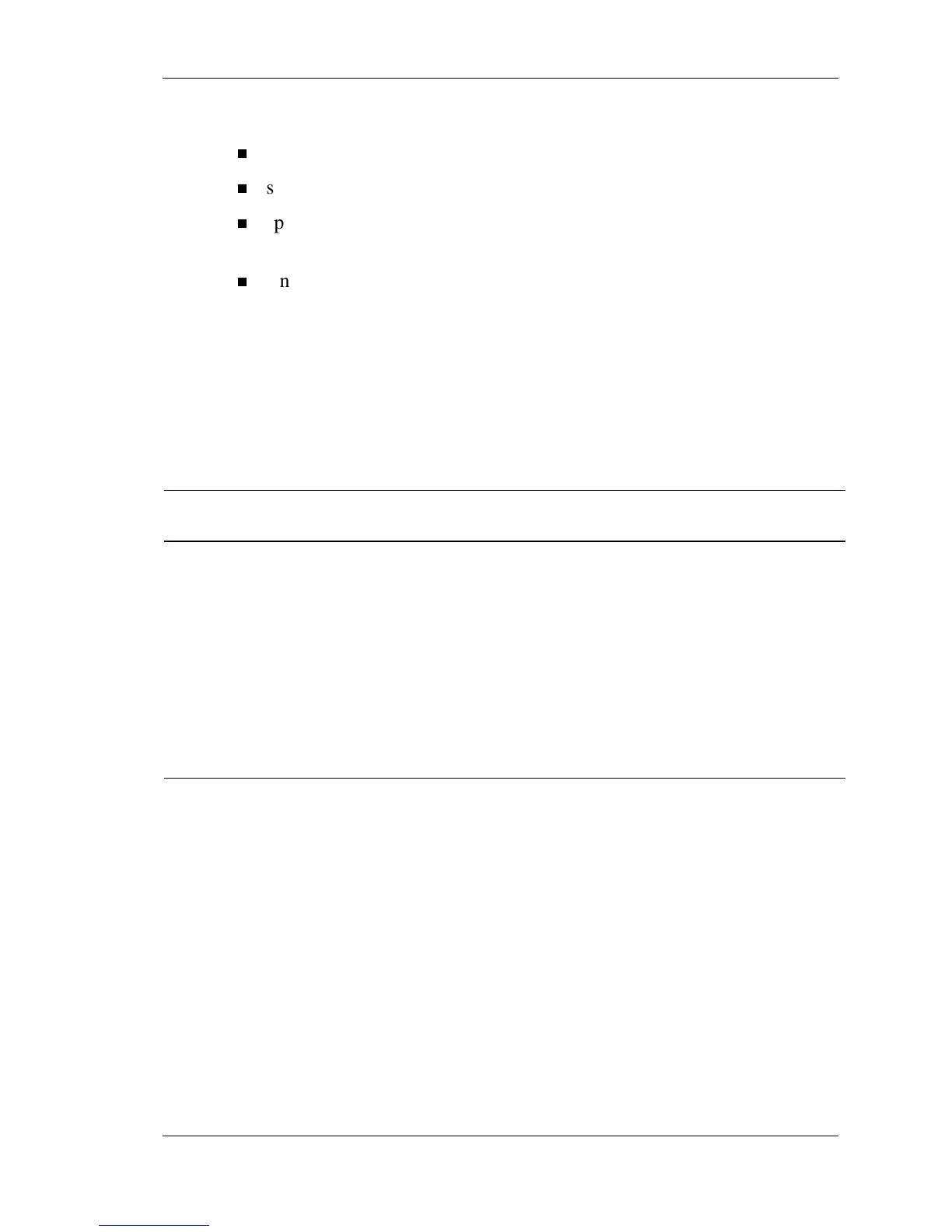Adding Expansion Devices 4-7
Use the following guidelines in selecting SO-DIMM types:
memory can be installed in one or two sockets
size of the SO-DIMMs can vary between sockets
speed of the SO-DIMMs must match the processor bus speed
(100 MHz)
single- and double-sided SO-DIMMs are supported.
For sample memory configurations, see the table “Sample SO-DIMM
Upgrade Paths.”
To determine the memory you need to purchase for a memory upgrade,
see “Checking System Memory.”
Sample SO-DIMM Upgrade Paths
Total System
Memory SO-DIMM 0 SO-DIMM 1
64 MB 64 MB --
128 MB 64 MB 64 MB
128 MB 128 MB --
192 MB 128 MB 64 MB
256 MB 128 MB 128 MB
512 MB 256 MB 256 MB
The modules use synchronous dynamic random access memory
(SDRAM). Memory allocation is controlled by DVMT. With DVMT,
total system memory is shared between system memory and video
memory.
For example, with 64 MB of total system memory, 56 MB might be
allocated for system memory and 8 MB for video memory, with actual
memory usage dependent on video usage.
