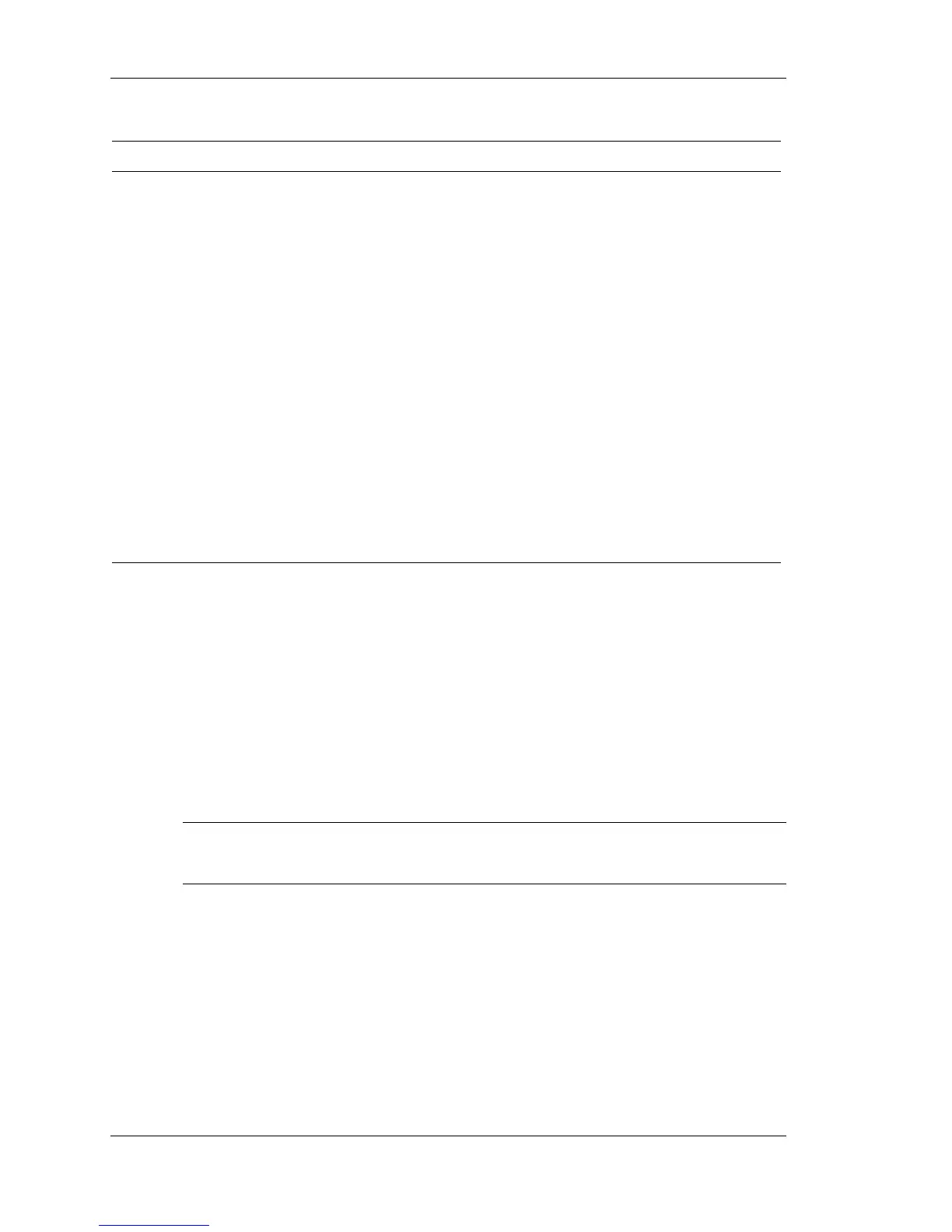3-20 Configuring the System
Security Menu Items
Menu Item Settings (default is bold)
Network Boot Setting Press
Enter
to access.
Keyboard/Mouse Lock Disabled,
Enabled
Select Enabled to lock the keyboard and
mouse when remote booting.
Virus Check Reminder
Disabled
, Daily, Weekly, Monthly
Displays reminder message at bootup.
Message is daily, every Monday, or first of
every month.
System Backup Reminder
Disabled
, Daily, Weekly, Monthly
Displays reminder message at bootup.
Message is daily, every Monday, or first of
every month.
Power Menu
Choose the Power Menu by selecting Power in the legend bar on the Main
Menu screen. Other Power Menu options are available by selecting
submenus.
Use the arrow keys to select one of the Power Menu options and press
Enter
to select a submenu. Items with grayed-out text are not available.
Explanations of each Power Menu item are in the following table.
Note
Power management is only supported in systems running
Windows 98 or Windows 2000.
