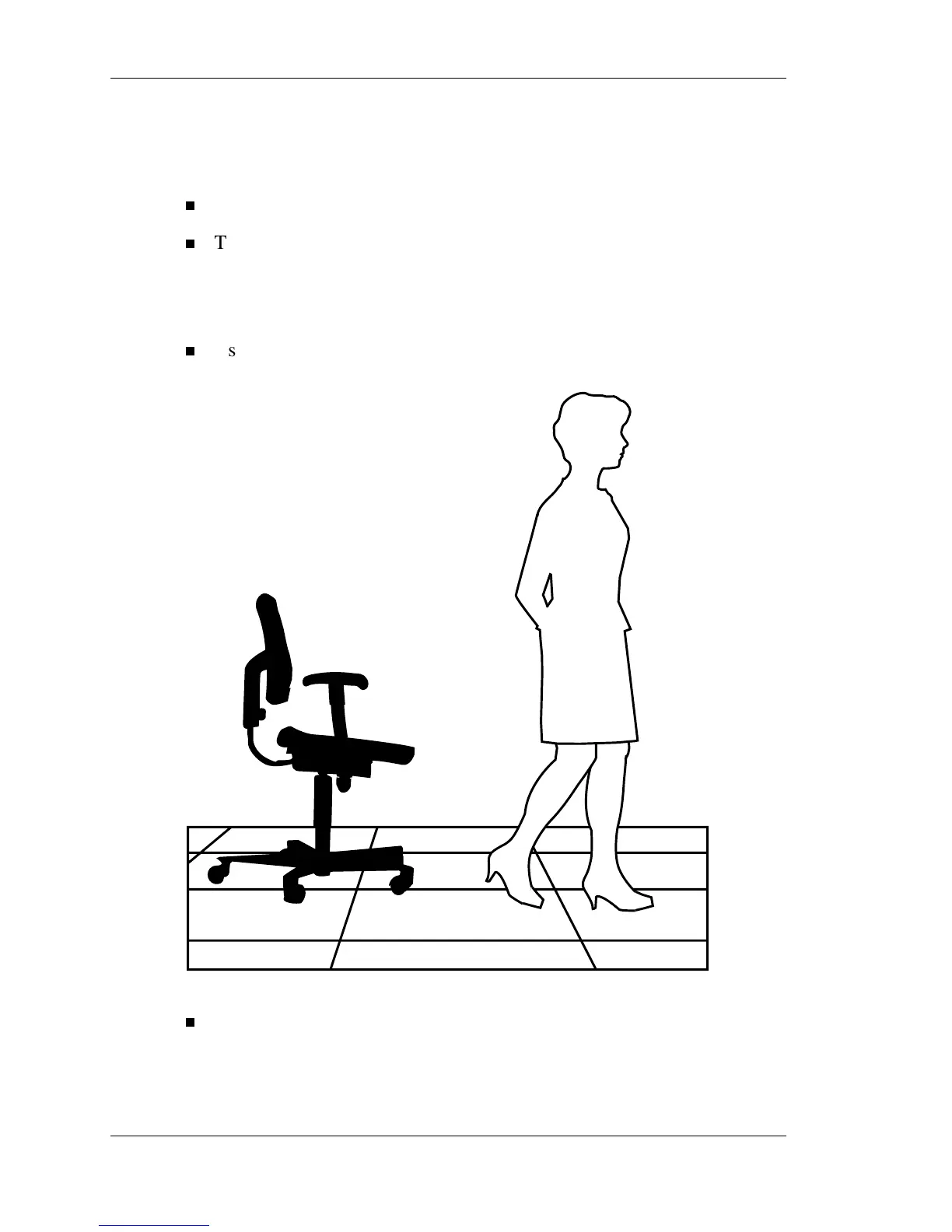A-10 Setting Up a Healthy Work Environment
Vary Your Workday
If you use your computer for prolonged periods, follow these instructions.
Vary your tasks throughout the day.
Take frequent short breaks that involve walking, standing, and
stretching. During these breaks, stretch muscles and joints that were in
one position for an extended period of time. Relax muscles and joints
that were active.
Use a timer or reminder software to remind you to take breaks.
To enhance blood circulation, alter your sitting posture periodically
and keep your hands and wrists warm.
