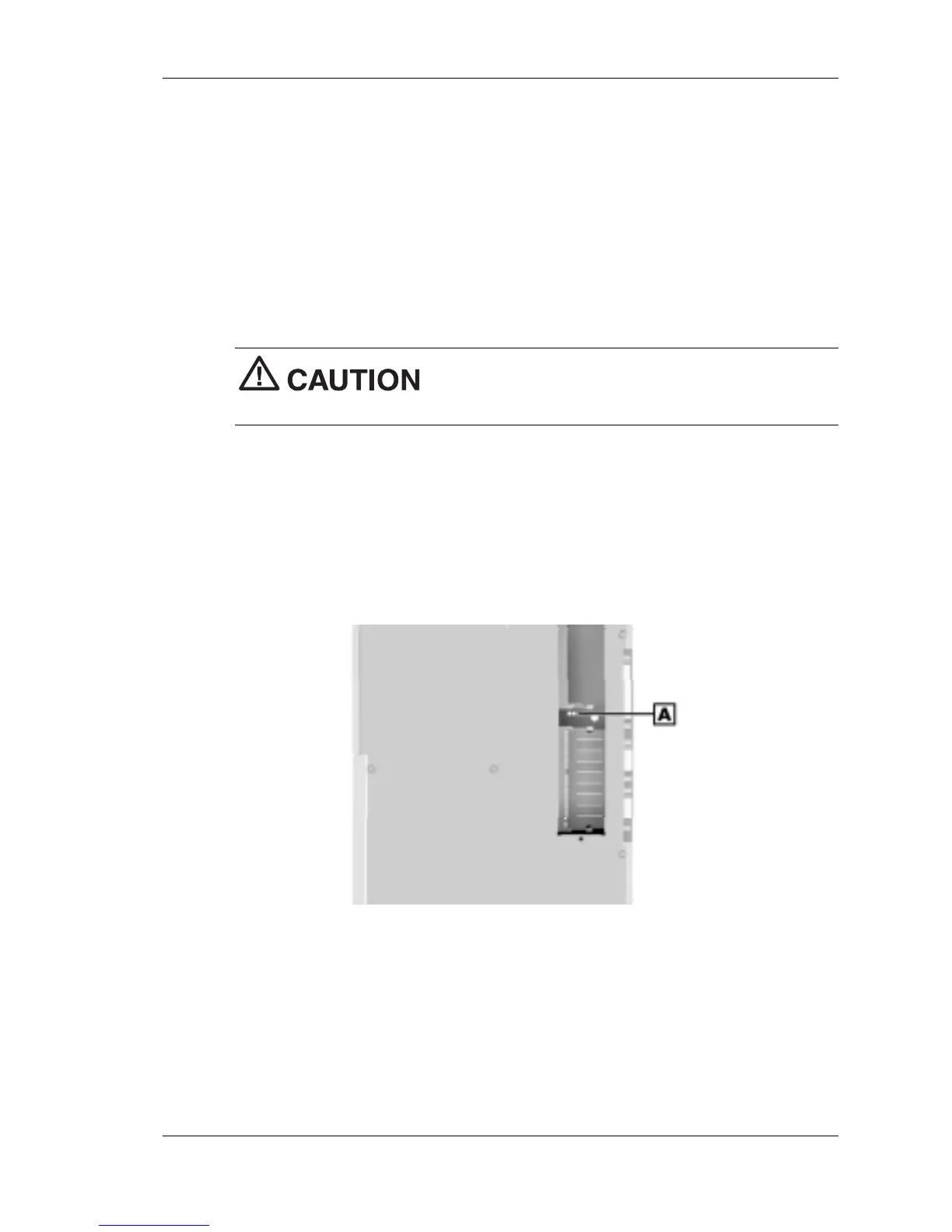Configuring the System 3-33
System Board Jumper Settings
The system has an easily accessible jumper (7F4) for clearing your
password if you forgot it. If you need to clear your password, set jumper
7F4 as follows.
1.
Wake a system in sleep mode, save and close any open applications,
close Windows, power down, and unplug the system’s AC power
adapter and any external options.
To prevent damage to the system board, do not
clear your password while power is on.
2.
Remove the access panel from the bottom of the system unit (for
panel removal, see “Installing a SO-DIMM Module” in Chapter 4).
3.
Locate jumper 7F4.
Locating the password clear jumper
A
– Password Clear Jumper 7F4
