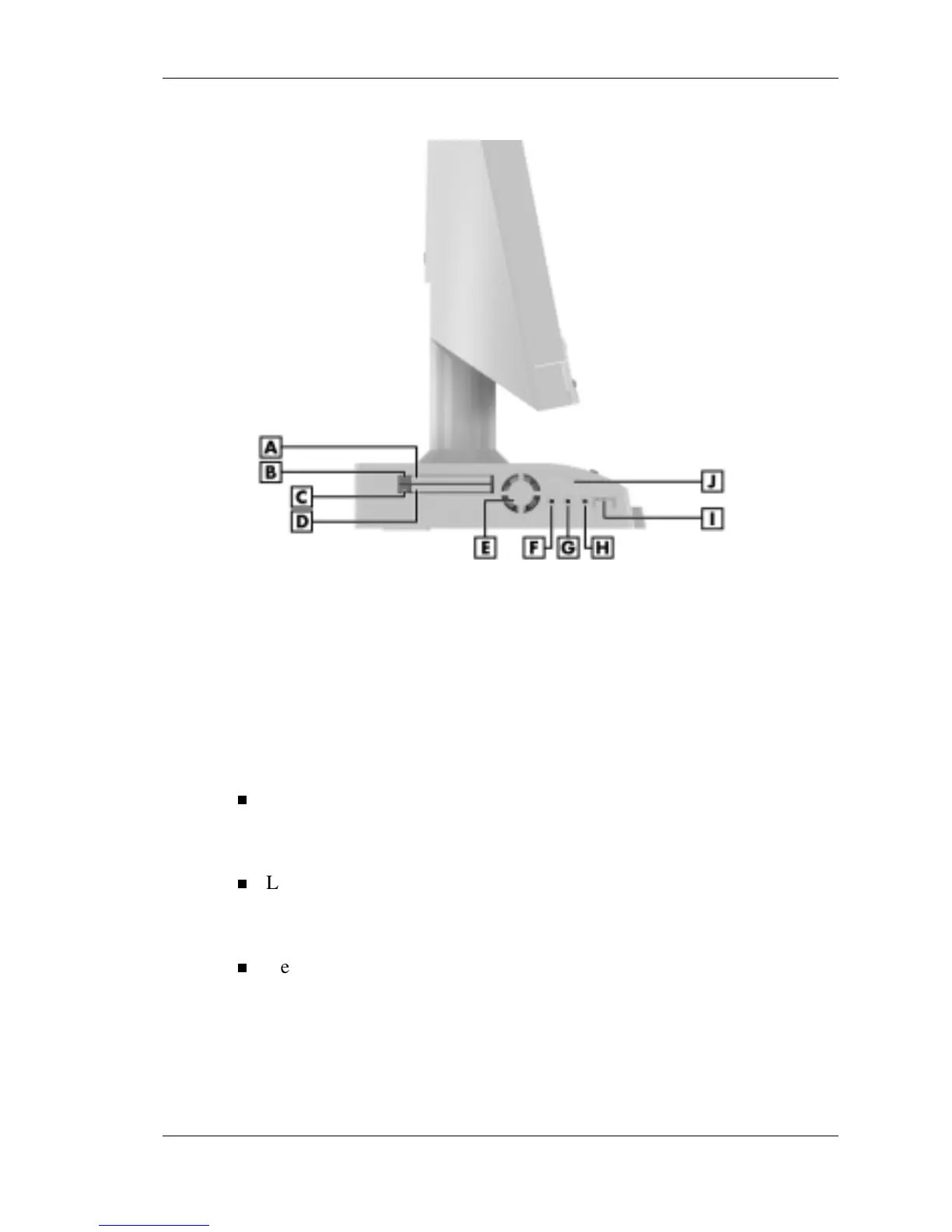Reviewing System Features 1-7
Left side features
A
– PC Card Slot 1
F
– Microphone In Jack
B
– Slot 1 Card Eject Button
G
– Line In Jack
C
– Slot 2 Card Eject Button
H
– Headphone Jack
D
– PC Card Slot 2
I
– Volume Control
E
– Fan
J
– System Unit
Audio Connectors
The system unit has the following audio connectors:
Microphone in jack
Use this jack to connect a microphone for recording audio information
in your data files.
Line in jack
Use this jack to connect a stereo audio device such as a stereo
amplifier or a cassette for playback or recording.
Headphone jack
Use this jack to connect an optional headphone set. Plugging in the
headphone set disables the built-in system speakers.
