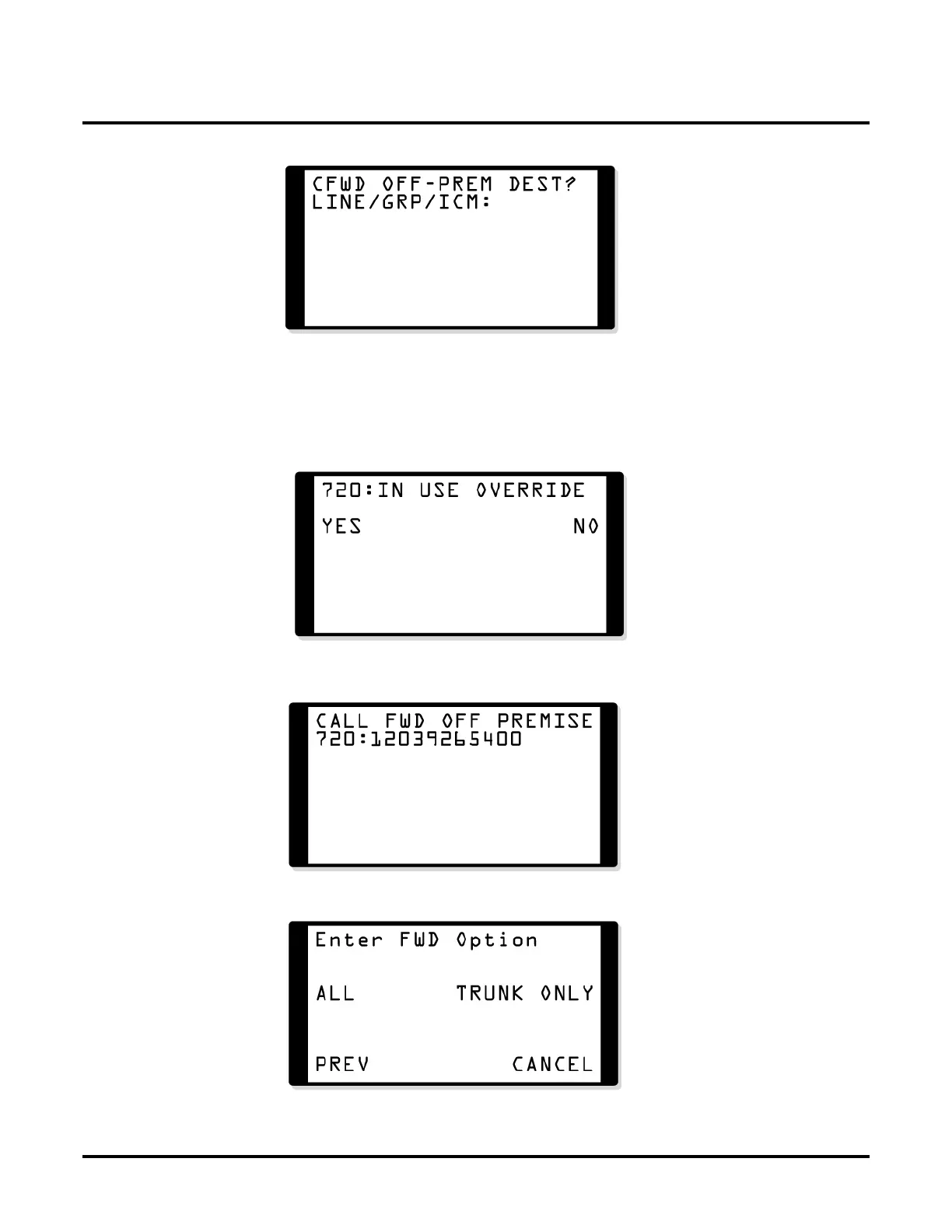Features
10 DS1000/2000 Feature Handbook Supplement
If you press NUMBER to store a new number (automatically in Speed Dial bin 720), you see:
- Enter the trunk number (e.g., 1 for trunk 1), trunk group number (e.g., 90 for group 0), or
ICM to store Intercom codes + HOLD.
(Check with your Communications Manager for your
trunk and trunk group numbers.)
- Following Speed Dial programming methods, enter the number you want to store (up to 16
digits long, including MIC to store a pause and FLASH to store a Flash) + HOLD to exit.
- You cannot enter a name using this option.
- If you already have a number stored in bin 20, you see:
- Press Yes to enter a new number or No to back up to step 3.
OR
If you pressed VIEW to view your currently stored number, you see:
- Press SPK to exit the VIEW mode.
4. You see:
5. Select the Call Forwarding type:
