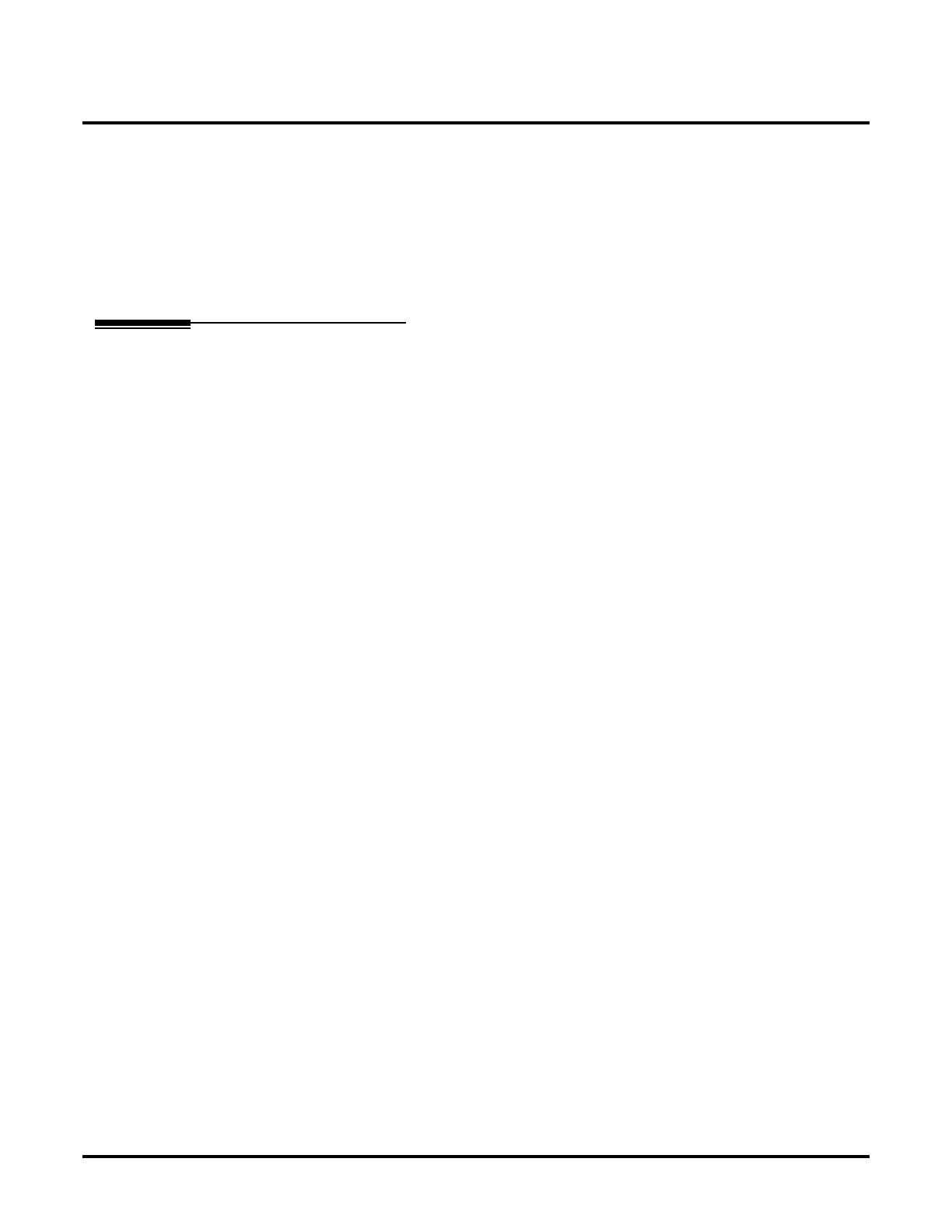Features
12 DS1000/2000 Feature Handbook Supplement
4. Select the Call Forwarding type:
- Dial 2 or press ALL to forward all calls.
- Dial 8 or press TRNK to forward just trunk calls.
Your DND key flashes.
To cancel Call Forwarding Off Premise:
● Press the ICM key and dial *30.
Your DND key goes out.
Call Timer
Enhanced Call Timer
In addition to the capabilities of the Call Timer feature, Enhanced Call Timer provides (if you have
a display set):
● Review of Previously Timed Call
Any time after hanging up from a timed call, you can press your Manual or Automatic Call
Timer key to review the duration of that call.
● Timer Reset for Current Call
While your phone is timing your call, you can press CLEAR at any time to reset the Call
Timer to 00:00:00.
● Automatic Timer Stop
The system assigns the Call Timer to the active call. When you hang up on your active call,
the Call Timer automatically shuts down.
● Wrap-up Timer Display
After hanging up a timed call, your display will show the Call Timer data for 6 seconds before
returning to idle. This gives you time to make a record of the timed call.
Manual Call Timer
Any time while placing a call or while on a call, you can press your Manual Call Timer key to start
the Call Timer. The Call Timer will continue until you hang up or press your Manual Call Timer
key again.
The Manual Call Timer key no longer works like a stopwatch while the phone is idle.
Automatic Call Timer
In addition to the features of the Manual Call Timer key, the Automatic Call Timer key provides
automatic timing for trunk calls only. If your phone has an Automatic Call Timer key, the Call
Timer automatically starts when you place or answer an outside call.
The Automatic Call Timer does not automatically start for Intercom calls.
To time your trunk call if you have an Automatic Call Timer key:
● Place or answer outside call.
The Call Timer starts automatically. The Automatic Call Timer key lights red while the
system times the call.
To manually time your Intercom or outside call:
● While placing or while on the call, press the Manual or Automatic Call Timer key.
The Call Timer key lights red while the system times the call.
