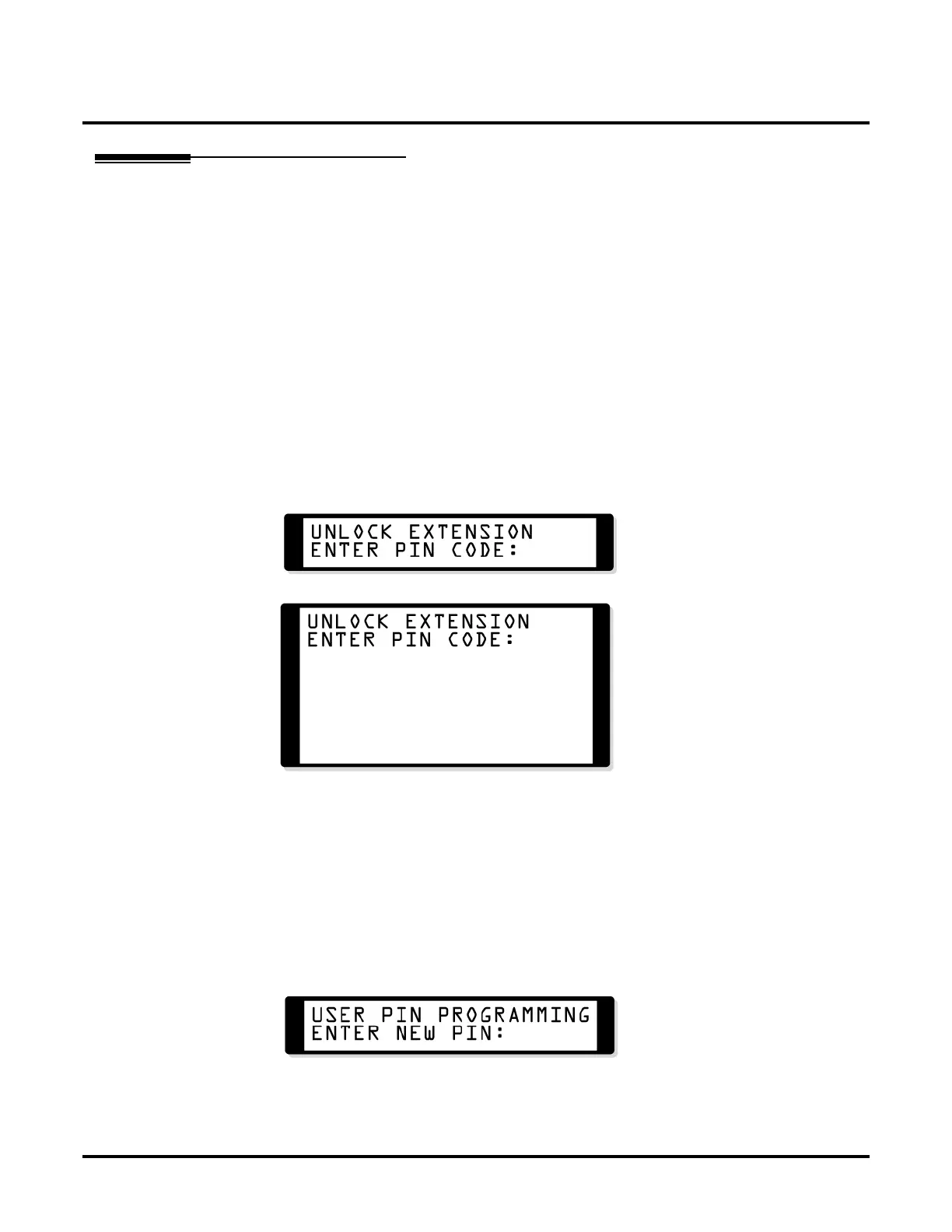Features
16 DS1000/2000 Feature Handbook Supplement
Extension Locking
Use Extension Locking to secure your phone when you leave your office. You may want to do this
if your phone has Toll Restriction and Class of Service options enabled that could be easily abused.
While locked, the restrictions set up in Class of Service 15 and Toll Level 7 are in force at your
extension. When you return, just unlock your extension to return it to normal operation.
Locking and Unlocking Your Extension
To lock your extension:
● Press ICM and dial ##5.
Your DND key winks on while your extension is locked. In addition, you hear pulsating
Intercom dial tone when you press ICM.
To unlock your extension:
1. Press ICM.
You hear pulsating Intercom dial tone.
2. Dial ##5.
At a 22- or 34- Button Display telephone, you see:
At a Super Display Telephone, you see:
3. Enter your PIN number + HOLD.
When entering your PIN number:
- CLEAR erases your entire entry.
- LND backspaces over (erases) the last digit entered.
Entering or Changing Your PIN Number
To enter your PIN number (if you don’t have one assigned to your extension):
1. Press ICM.
2. Dial ##6.
At a 22- or 34-Button Display Telephone, you see:
