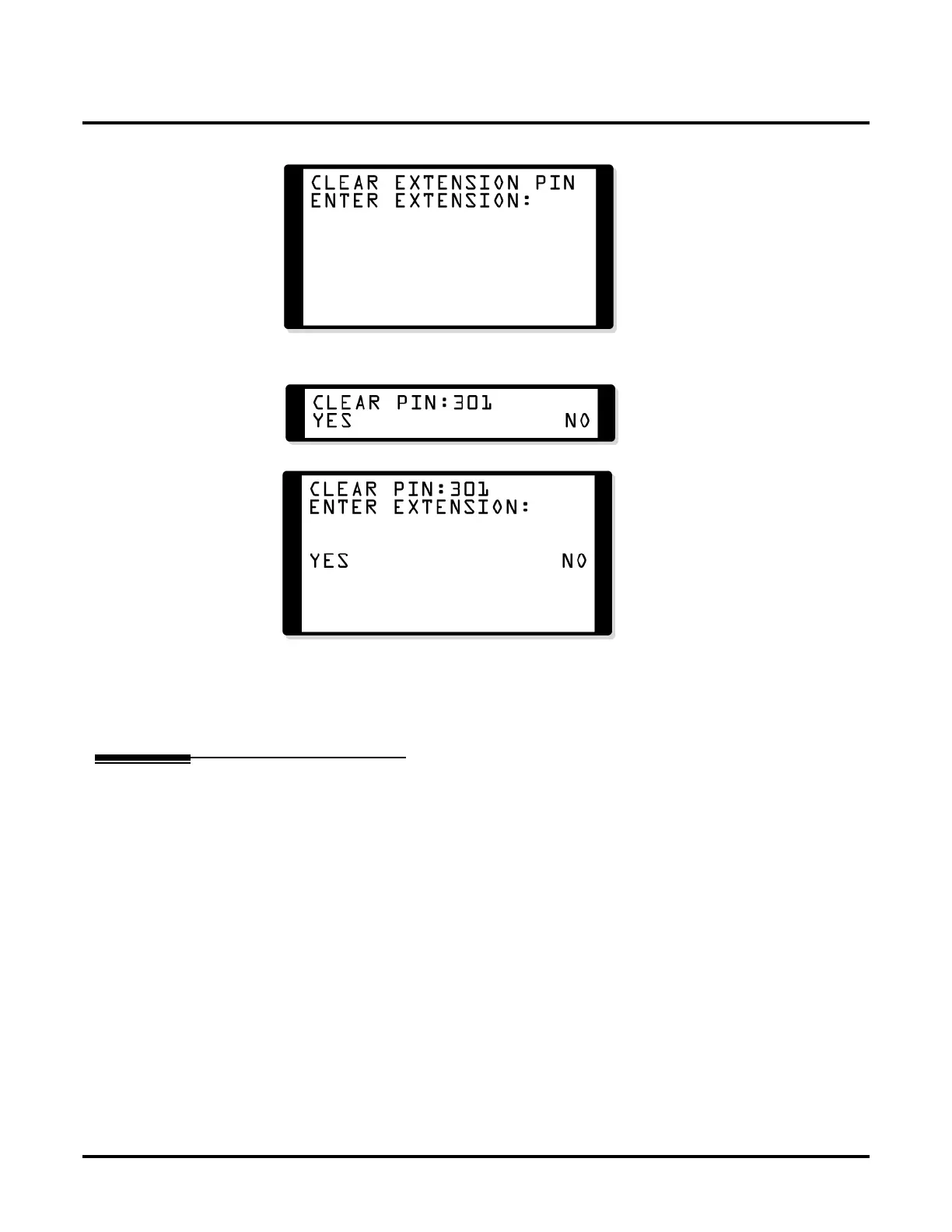Features
20 DS1000/2000 Feature Handbook Supplement
At a Super Display Telephone, you see:
4. Enter the number of the extension you want to unlock + HOLD.
At a 22- or 34-Button Display Telephone, you see:
At a Super Display Telephone, you see:
5. Press YES to unlock the extension entered in step 4 above.
OR
Press NO to go back to step 3 without unlocking.
6. When you have unlocked all extensions desired, press CONF to exit.
Headset Compatibility
Enhanced Headset Operation
If you have a headset installed, its operation is enhanced as follows. (Note that while your exten-
sion is in the Headset mode, the system ignores all hookswitch depressions.)
● Background Music
If programmed and connected, Background Music will broadcast over your telephone speaker
while your extension is in the Headset mode.
● Central Office Calls, Answering
While you are in the Headset mode, you can press Vol Up and Vol Down while idle to control
the volume of any ringing call.
● Handsfree and Handsfree Answerback
Your extension in the Headset mode can receive normal voice-announced Intercom calls. You
can respond to the voice-announced call by speaking toward your phone (just like non-headset
extensions). To answer the voice-announced call in the headset, press SPK after hearing the
voice-announcement.
