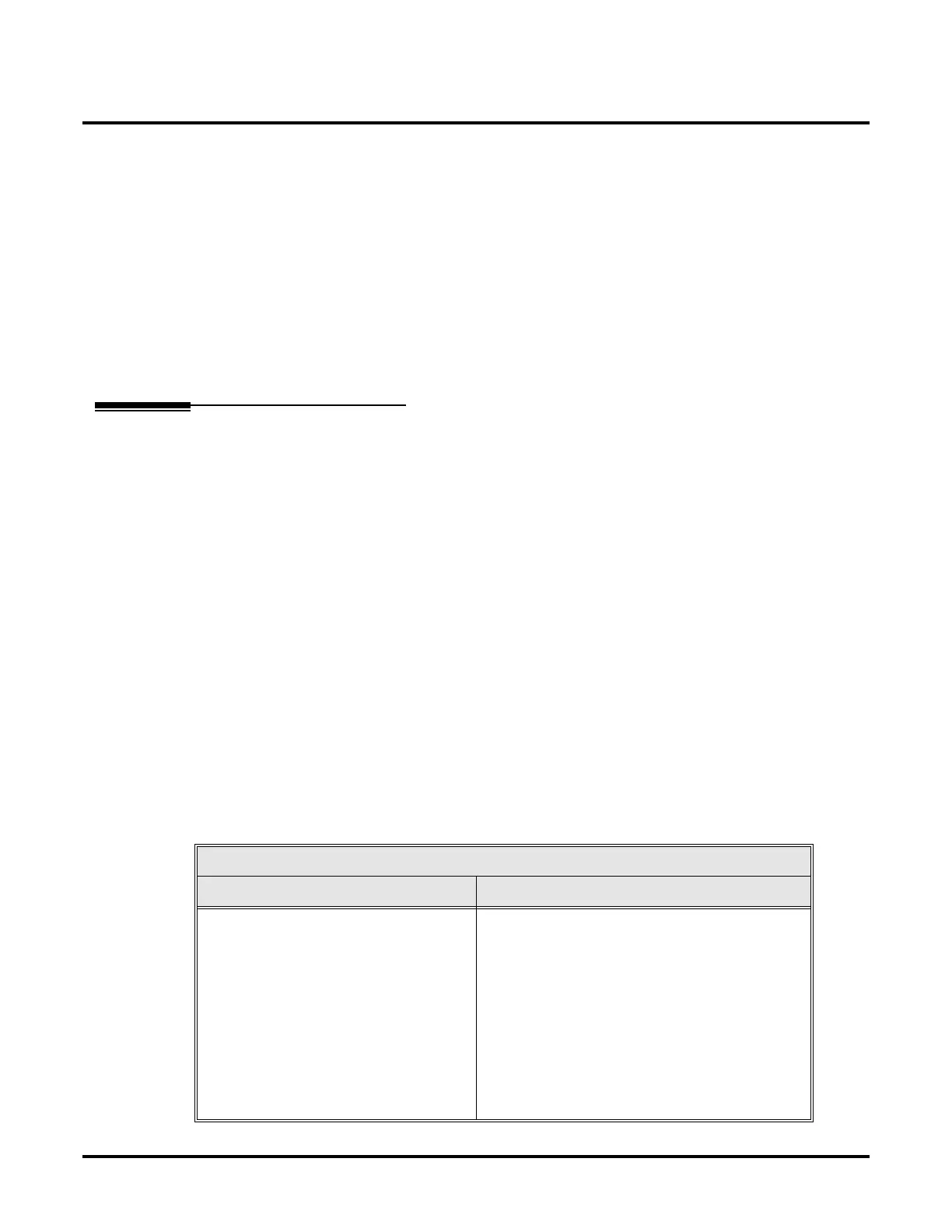Features
DS1000/2000 Feature Handbook Supplement 13
To stop the Call Timer:
● Hang up.
The timer automatically stops after 6 seconds.
OR
● Press the Manual or Automatic Call Timer key.
To reset the Call Timer to 00:00:00 while it is running (i.e., timing your call):
● Press CLEAR.
To review the duration of your last timed call:
● While idle, press the Manual or Automatic Call Timer key.
Press CLEAR or wait 6 seconds to return to idle Time/Date display.
Do Not Disturb
Do No Disturb Override
Do Not Disturb Override allows you to override another extension’s Do Not Disturb. You can get
through to a co-worker right away while their phone is in Do Not Disturb. To use this option, you must
have DND Override enabled in your Class of Service or be a Hotline partner for your co-worker.
To use Do Not Disturb Override:
1. Dial your co-worker.
2. When you hear DND tone and see “DO NOT DISTURB” in your telephone’s display:
- Press OVRD (DND OVERRIDE at Super Display).
OR
- Dial 1.
3. The system automatically places a ringing Intercom call to your co-worker.
If you hear busy or ring/busy tone after step 2, your co-worker is busy on a call.
Do Not Disturb Options
Do Not Disturb is enhanced to provide you with the following 4 DND options:
(1) Incoming trunk calls blocked
(2) Incoming Intercom calls blocked
(3) All incoming calls blocked
(0) Cancel Do Not Disturb
Do Not Disturb Options
This DND option: Blocks these calls:
(1) Incoming Trunk Calls Blocked Ringing for outside calls, including:
• Key Ring calls
• Off Hook Ringing
• Call Coverage Keys
• Group Call Pickup keys
• Transferred trunk calls
• Hold, Park, and Transfer recalls
• Extension Hunting calls
• DILs to the extension (if the extension is the
night mode termination)
• DILs to a Ring Group master number (if the
extension is in the group)
