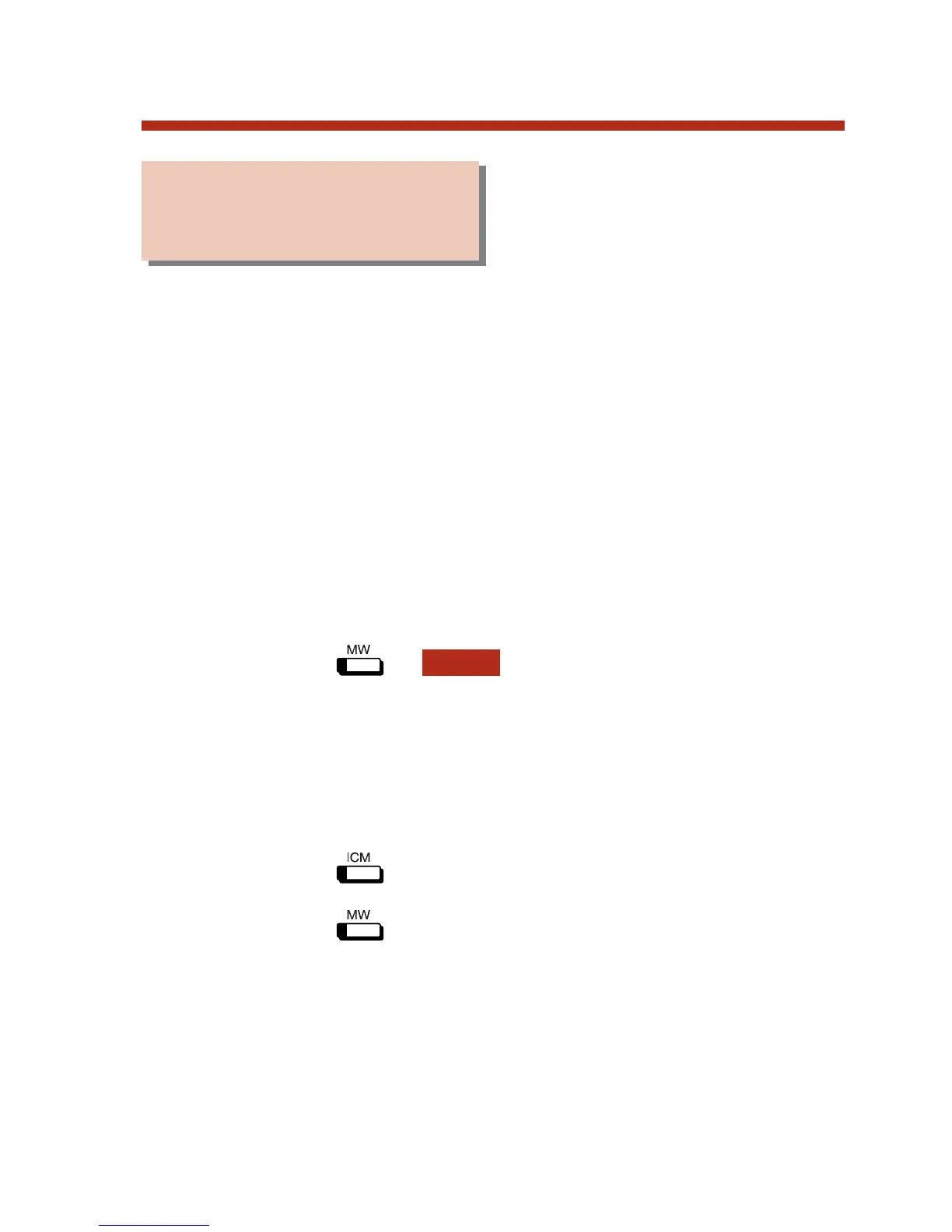You can leave a Message Waiting
indication at a busy or unanswered
co-worker’s phone requesting a
return call. You don’t have to keep calling your co-worker back,
hoping to find them available. The Message Waiting indication is a
flashing MW key on your co-worker’s phone. When your co-work-
er answers their Message Waiting, you’ll automatically get a call.
You can leave Messages Waiting at any number of extensions.
Also, any number of co-workers can leave Messages Waiting at
your phone.
To leave a Message Waiting:
1. Place Intercom call to your co-worker.
The co-worker you call can be unanswered, busy
or in Do Not Disturb.
2. Press or .
3. Hang up.
MW starts flashing on your co-worker’s phone.
To answer a Message Waiting:
Your
MW key must be flashing.
1. Press .
2. Press .
Normally, your
MW key goes out. If it continues
to flash, you have additional Messages Waiting.
If the co-worker that left you the message doesn’t
answer, is busy, or is in DND, your Message
Waiting cancels.
If your co-worker doesn’t answer, press your MW
key to leave them a Message Waiting.
MSG
127
Message Waiting
Leave a Message Waiting
request for a return call.
80000MFH07_02.qxd 6/2/04 9:39 AM Page 127