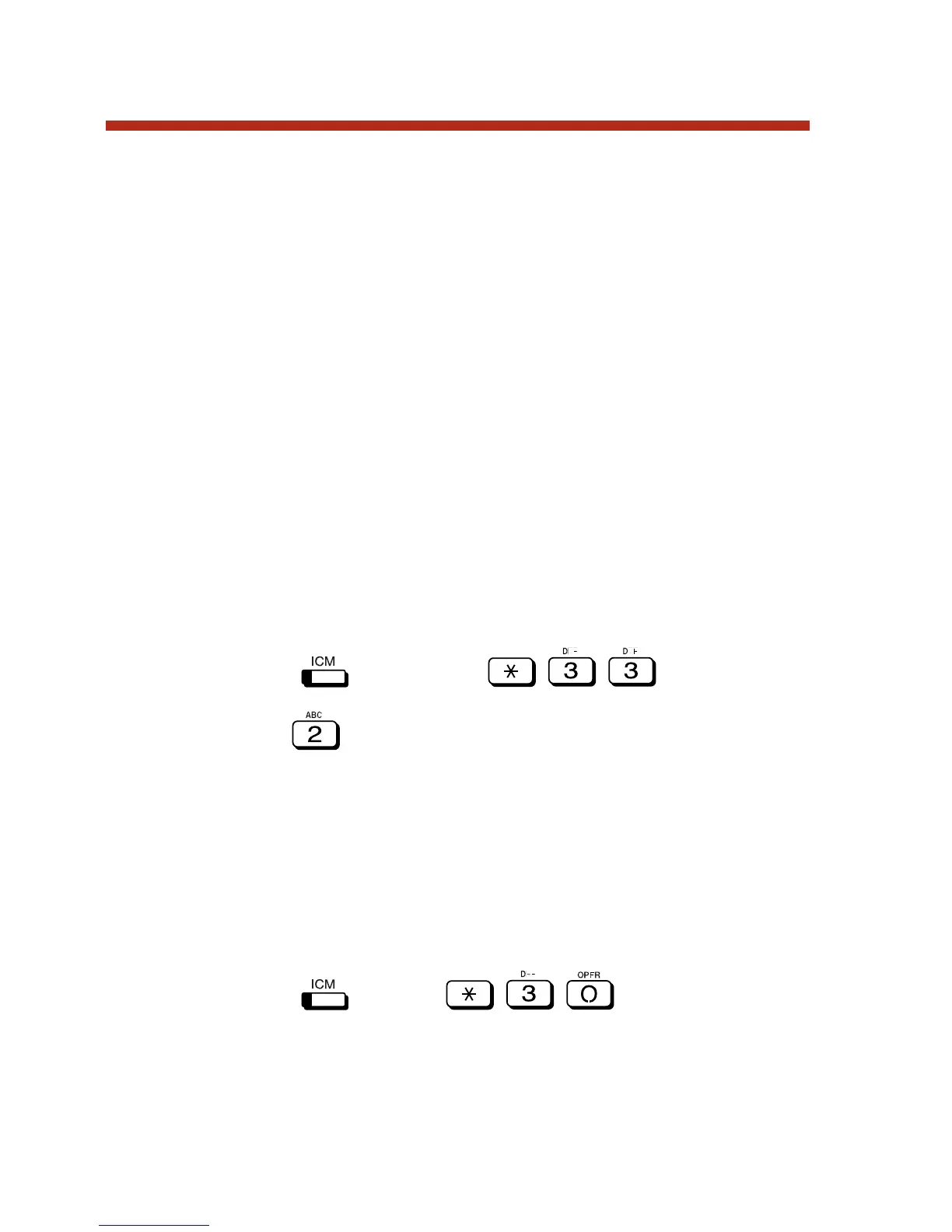If you have a 22-Button Non-Display Telephone
It is strongly recommended that you use a display telephone
when setting up Off Premise Call Forwarding. If you don’t
have a display telephone, the following procedure explains
how you can use a 22-button non-display set to enable Off
Premise Call Forwarding.
To set up Call Forwarding Off Premise:
1. Program the number that Call Forwarding Off Premise
should dial into a Personal Speed Dial bin (701-720).
– You must do this before proceeding to step 2 below.
– For example, the following sequence programs the
number 12039265400 with the name NEC to go out
over line group 0:
#77 + 701 + HOLD + 90 + HOLD + 12039265400 +
HOLD + 62 + 32 + 23 + HOLD + SPK.
2. Press key and dial .
3. Dial and enter the Personal Speed bin number you
programmed in step 1 above +
HOLD.
4. Select the Call Forwarding type:
– Dial
2 to forward all calls.
– Dial
8 to forward just outside calls.
– Your
DND key flashes.
To cancel Call Forwarding Off Premise:
1. Press and dial .
- Your
DND key goes out.
Call Forwarding Off Premise
30
80000MFH07_02.qxd 6/2/04 9:38 AM Page 30