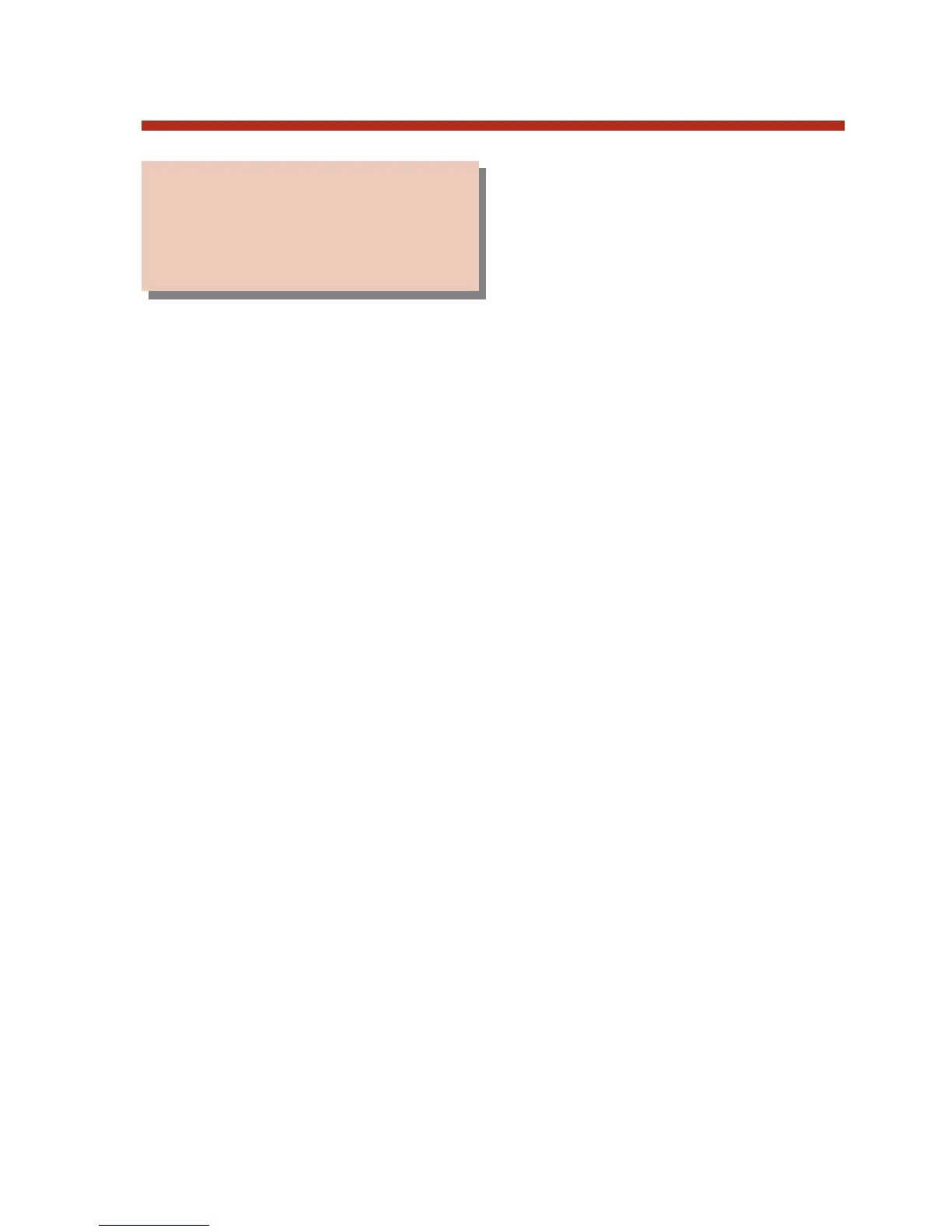Night Service redirects your sys-
tem’s calls to their Night Mode
destination. Typically, the atten-
dant or supervisor activates Night
Service after normal working hours, when most of your co-work-
ers are unavailable to answer calls. If you are expected to put the
system in the Night Mode, your phone will have a Night key.
Check with your Communications Manager.
To activate or deactivate Night Service:
1. Do not lift the handset.
2. Press your Night key.
Your Communications Manager can tell you if
you have a Night key, and which outside lines your
Night key switches.
135
Night Service reroutes
your system’s calls after
hours.
Night Service / Night Ring
80000MFH07_02.qxd 6/2/04 9:39 AM Page 135