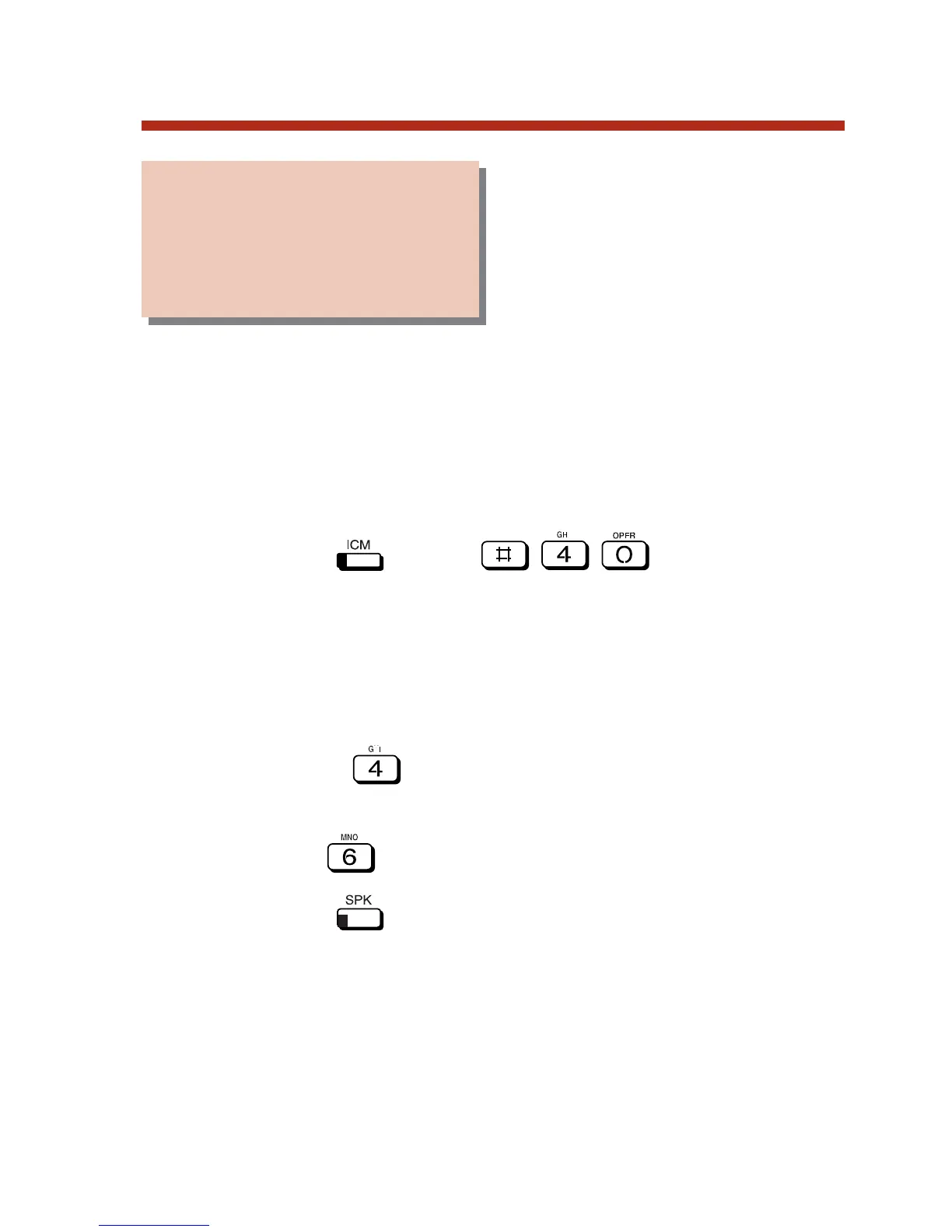You can remove problem outside
lines and co-worker’s extensions
from service. This helps ensure
maximum system performance.
Normally, this capability is
reserved for attendants and supervisors. For example, the atten-
dant can busy-out a noisy line or faulty extension until service
personnel can repair the problem. The line or extension appears
busy to callers. Ask your Communications Manager if you can
use this feature.
To remove or return an extension or line to service:
1. Press and dial .
2. Dial the number of the extension you want to remove or
return to service (e.g., 300).
OR
Dial the number of the outside line you want to remove
or return to service (e.g., 101).
3. Dial to to return.
OR
Dial to remove.
4. Press to hang up.
151
Removing Lines and Extensions
Temporarily remove
problem extensions and
lines from service until
they can be repaired.
80000MFH07_02.qxd 6/2/04 9:39 AM Page 151