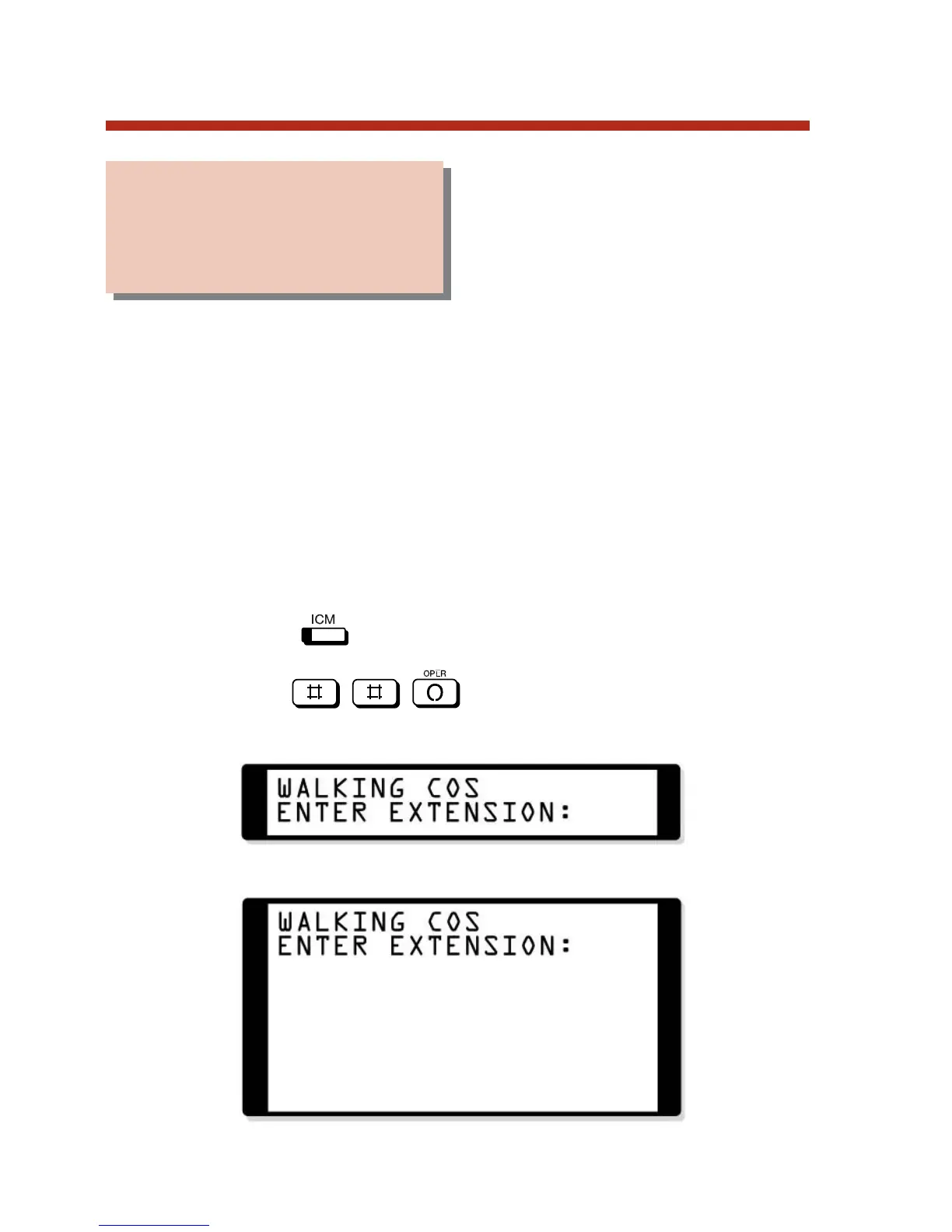Walking Class of Service allows
you to temporarily implement
your Toll Restriction and Class of
Service settings at a co-worker’s
phone. You would normally do this to override dialing restrictions
at a telephone. For example, if you are an executive with an unre-
stricted phone you can walk to any phone in the building, imple-
ment Walking Class of Service, and dial without restriction. After
the phone goes idle, Walking Class of Service remains in effect
for 10 seconds. This permits you to make multiple calls before the
phone returns to its normal restrictions. Ask your
Communications Manager if you can use Walking Class of
Service.
To enable Walking Class of Service at a co-worker’s extension:
1. Press .
2. Dial .
At a 22- or 34-Button Display Telephone, you see:
At a Super Display Telephone, you see:
Walking Class of Service
196
Use your Toll Restriction
and Class of Service at a
co-worker’s phone.
80000MFH07_02.qxd 6/2/04 9:39 AM Page 196