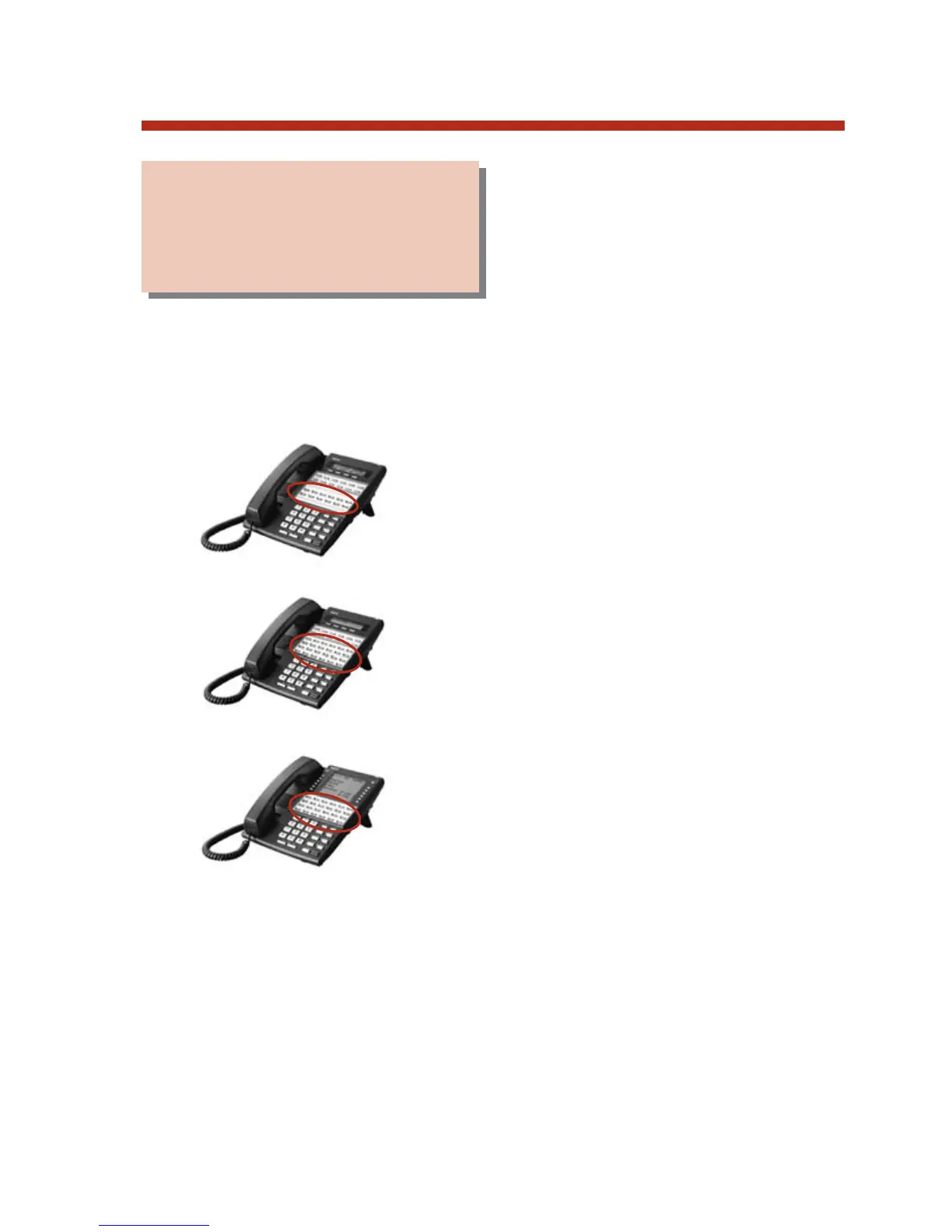Your keyset has Programmable
Function Keys. These keys sim-
plify placing calls, answering
calls, and using certain features.
Your Programmable Function Keys are assigned for you, but can
be changed as your needs change. Your Communications
Manager can tell you which Programmable Function Keys are
currently on your phone.
If you have a 22-Button Standard or
22-Button Display Telephone, you have 12
Programmable Function Keys.
If you have a 34-Button Display
Telephone, you have 24 Programmable
Function Keys.
If you have a 34-Button Super Display
Telephone, you also have 24 Programmable
Function Keys.
The following chart shows the available Programmable Function
Key functions, the key code required for programming the key,
and the Busy Lamp Field (BLF) flash rates for each key. The chart
also provides a brief guide on how to use the key.
145
Programmable Function
Keys simplify your
phone’s operation.
Programmable Function Keys
80000MFH07_02.qxd 6/2/04 9:39 AM Page 145