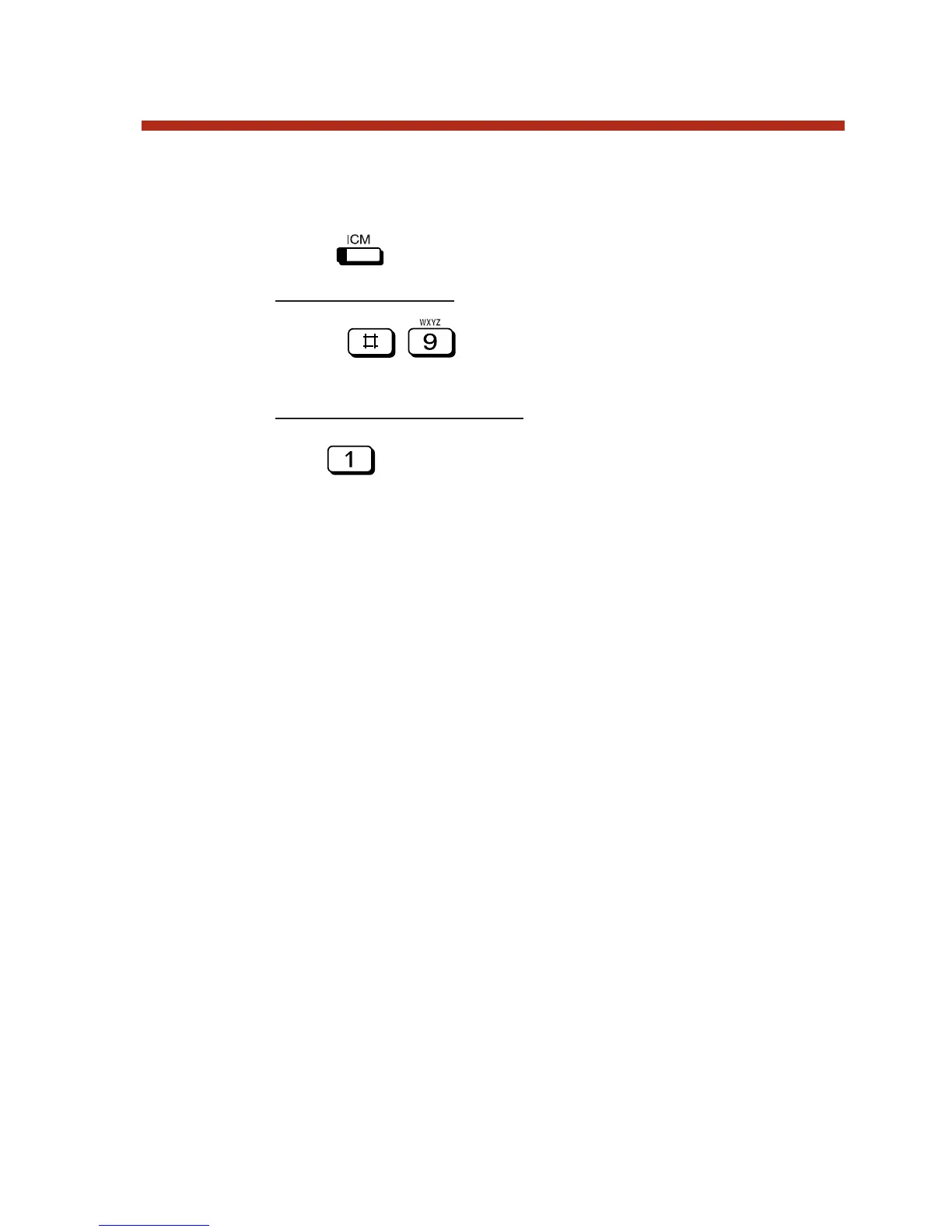To place a call over a specific line (using Line Dial-Up or
Direct Line Access):
1. Press .
2. For Line Dial-Up:
Dial + + line number (e.g., 01 for line 1).
OR
For Direct Trunk Access:
Dial + line number (e.g., 01 for line 1).
3. Dial the outside number you want to call.
Toll Restriction may prevent you from dialing cer-
tain outside numbers.
If you use a dial pulse line and wait 6 seconds
after dialing a digit, the system outdials any remain-
ing digits as tone (DTMF).
47
Central Office Calls, Placing
80000MFH07_02.qxd 6/2/04 9:38 AM Page 47