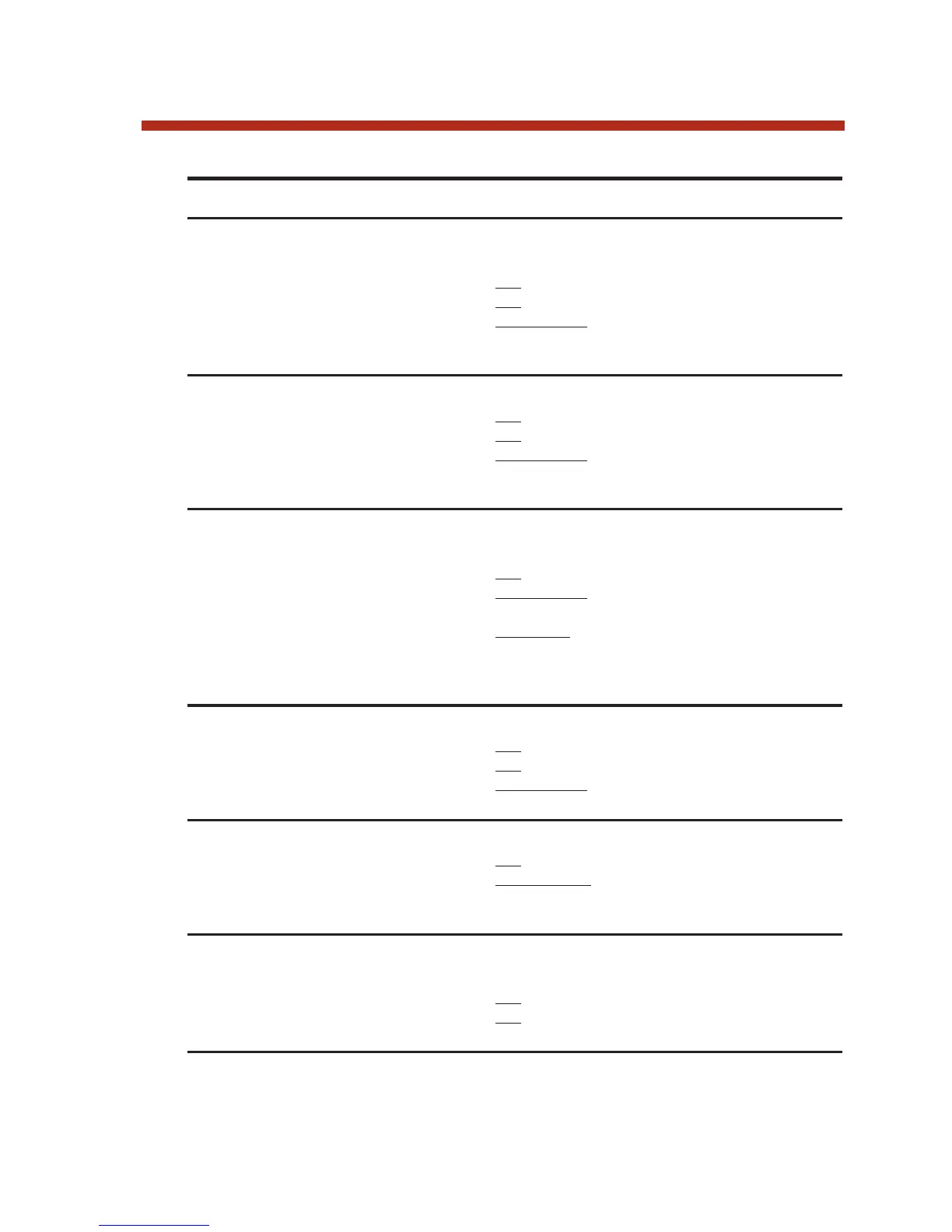DSS Console Key Assignments
Account Code
Key Code: . . . . . . . . . . . . . . .26
BLF: . . . . . . . . . . . . . . . . . . .Of
f: Account Code inactive
On: Account Code active for call
Fast Flash: Account Code entry mode
Operation: . . . . . . . . . . . . . . .Press to enter Account Code, then
press again to return to call.
Call Coverage
BLF: . . . . . . . . . . . . . . . . . . .Of
f: Co-worker idle
On: Co-worker busy
Fast Flash: Co-worker in DND
Operation: . . . . . . . . . . . . . . .Press to call co-worker or pick up ring-
ing call.
Call Forwarding
Key Code: . . . . . . . . . . . . . . .27
BLF: . . . . . . . . . . . . . . . . . . .Of
f: Call Forwarding disabled
Fast Flash: Extension in Call
Forwarding programming mode
Wink Off: Call Forwarding enabled
Operation: . . . . . . . . . . . . . . .While idle, enters Call Forward pro-
gramming mode. While busy, switches
Call Forwarding on and off.
Conversation Record
BLF: . . . . . . . . . . . . . . . . . . .Of
f: Recording Off
On: Recording Being Set Up
Fast Flash: Recording On
Operation: . . . . . . . . . . . . . . .Press to record conversation in mailbox.
Group Pickup
BLF: . . . . . . . . . . . . . . . . . . .Of
f: No call ringing group
Slow Flash: Call ringing group
Operation: . . . . . . . . . . . . . . .Press key to answer call ringing Pickup
Group.
Headset Mode
Key Code: . . . . . . . . . . . . . . .28
BLF: . . . . . . . . . . . . . . . . . . .Of
f: Headset mode disabled
On: Headset mode enabled
Operation: . . . . . . . . . . . . . . .Press to enable/disable headset mode.
55
Direct Station Selection Console
80000MFH07_02.qxd 6/2/04 9:38 AM Page 55