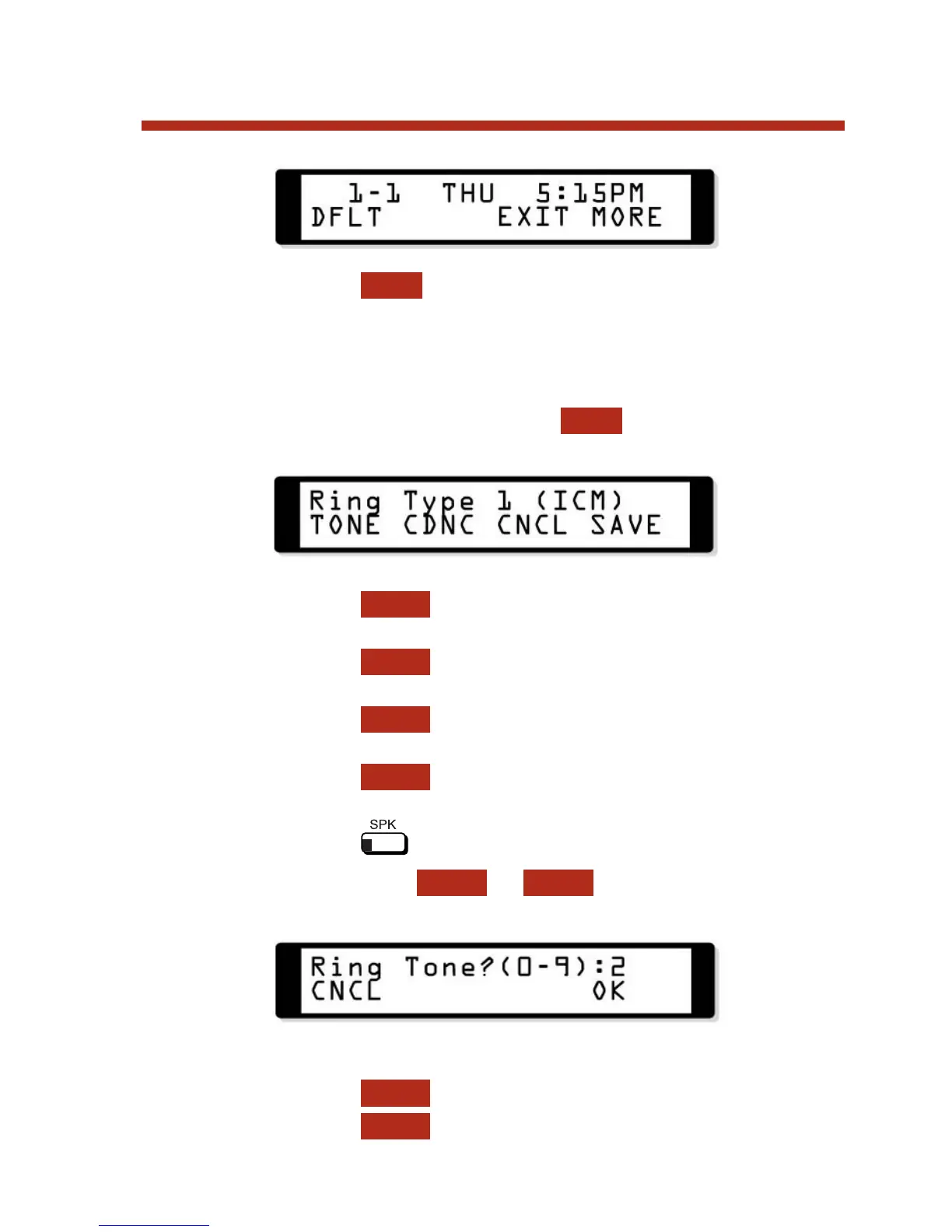– Press to select one of the 3 default ringing
setups (1-3) and cancel your custom settings.
4. When you select a ringing option in the previous step,
your phone “plays” the current ring setting for that
option and displays your choice.
– For example, if you press to change Intercom
ringing, you see:
For the option you choose to change:
– Press to change the ringing pitch, then go to
step 5.
– Press to change the ringing pattern (or
cadence), then go to step 5.
– Press to cancel your selection and return to the
previous step.
– Press to save your changes (if you went to
step 5 and made any changes).
– Press to exit.
5. After pressing or in the previous step, to
change the ringing pitch or pattern :
– Dial
0-9 to select a new ring pitch or pattern. You’ll hear
the pitch or pattern change after making your selection.
– Press to cancel and return to the previous step.
– Press to accept and return to the previous step.
OK
CNCL
CDNCTONE
SAVE
CNCL
CDNC
TONE
ICM
DFLT
67
Distinctive Ringing
80000MFH07_02.qxd 6/2/04 9:38 AM Page 67