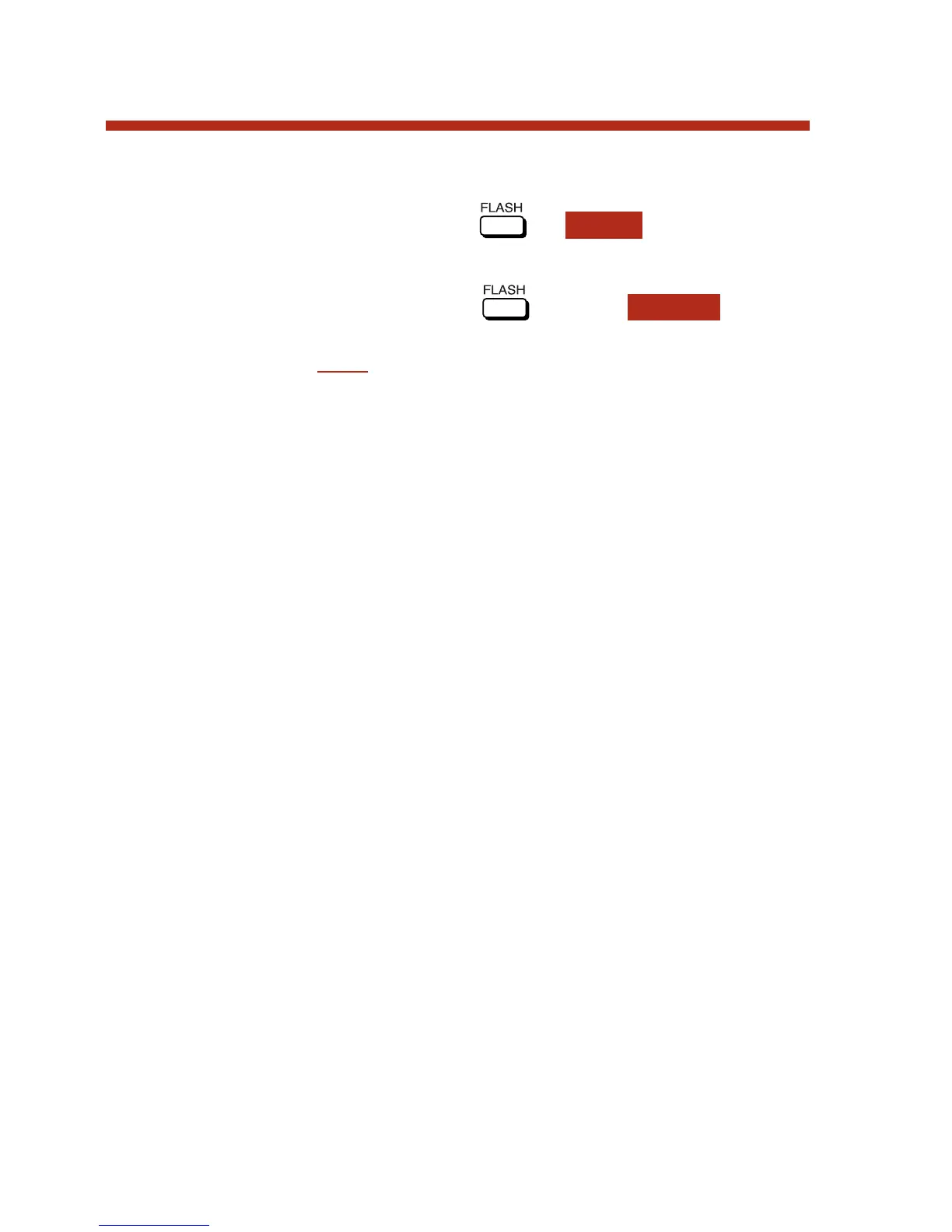To remotely open or close your entrance door:
1. To open the door, press or .
OR
To close the door, press again or .
To place a call fr
om the Door Box:
1. Press the Door Box call button.
2. When someone inside the building answers your call,
speak toward the Door Box.
CLOSE
OPEN
90
Door Box
80000MFH07_02.qxd 6/2/04 9:39 AM Page 90