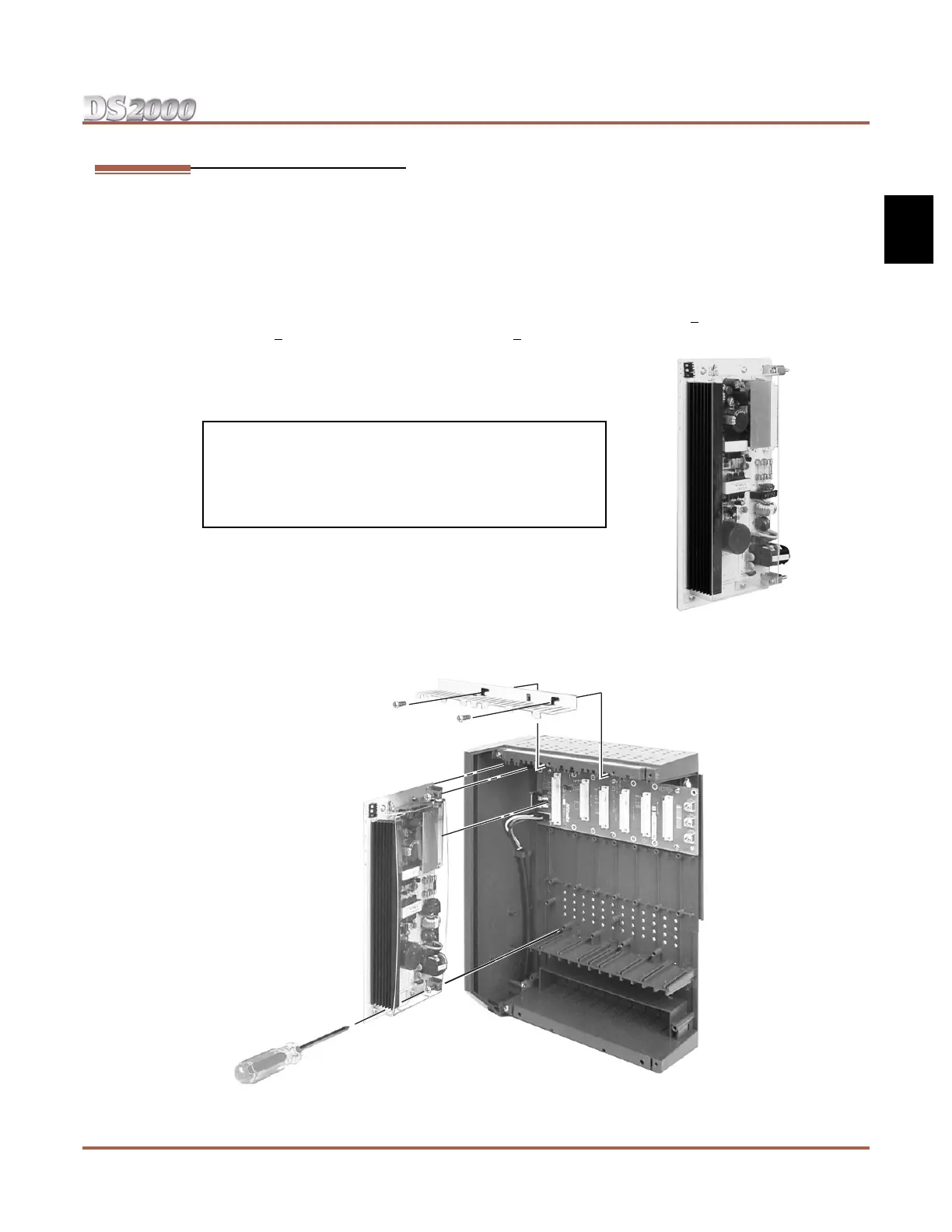Power Supply Installation
DS2000 Hardware Manual Section 1: Installing the Cabinet ◆ 1-15
1
Power Supply Installation
Installing the Power Supply
The power supply provides the DC power sources required to operate the system.
To install a power supply (Figure 1-11) (Figure 1-12):
1. Slide the power supply into the CN101 slot. See Figure 1-12 Installing the Power Supply below.
2. Using a long-shaft phillips head screwdriver, tighten the two screws that secure the power supply.
An 8 slot cabinet may require up to 3 power supplies, using slots CN101, CN102 and CN103. Refer to
System Configuration on page 1-4 for more. Install the first supply in slot CN101. Install the second supply
in slot CN103. Install the third supply in slot CN102.
Figure 1-11: Power Supply
Figure 1-12: Installing the Power Supply
Important Compatibility Guidelines
• Only install Power Supply P/Ns 80005B or 80005C.
• Do not install Power Supply P/Ns 80005 or 80005A.
• You can mix P/Ns 80005B and 80005C in the same system.
• If your system uses UltraMail or UltraMail 2000, you must
install only Power Supply P/Ns 80005C.
80000 - 29
4 Slot Cabinet Shown