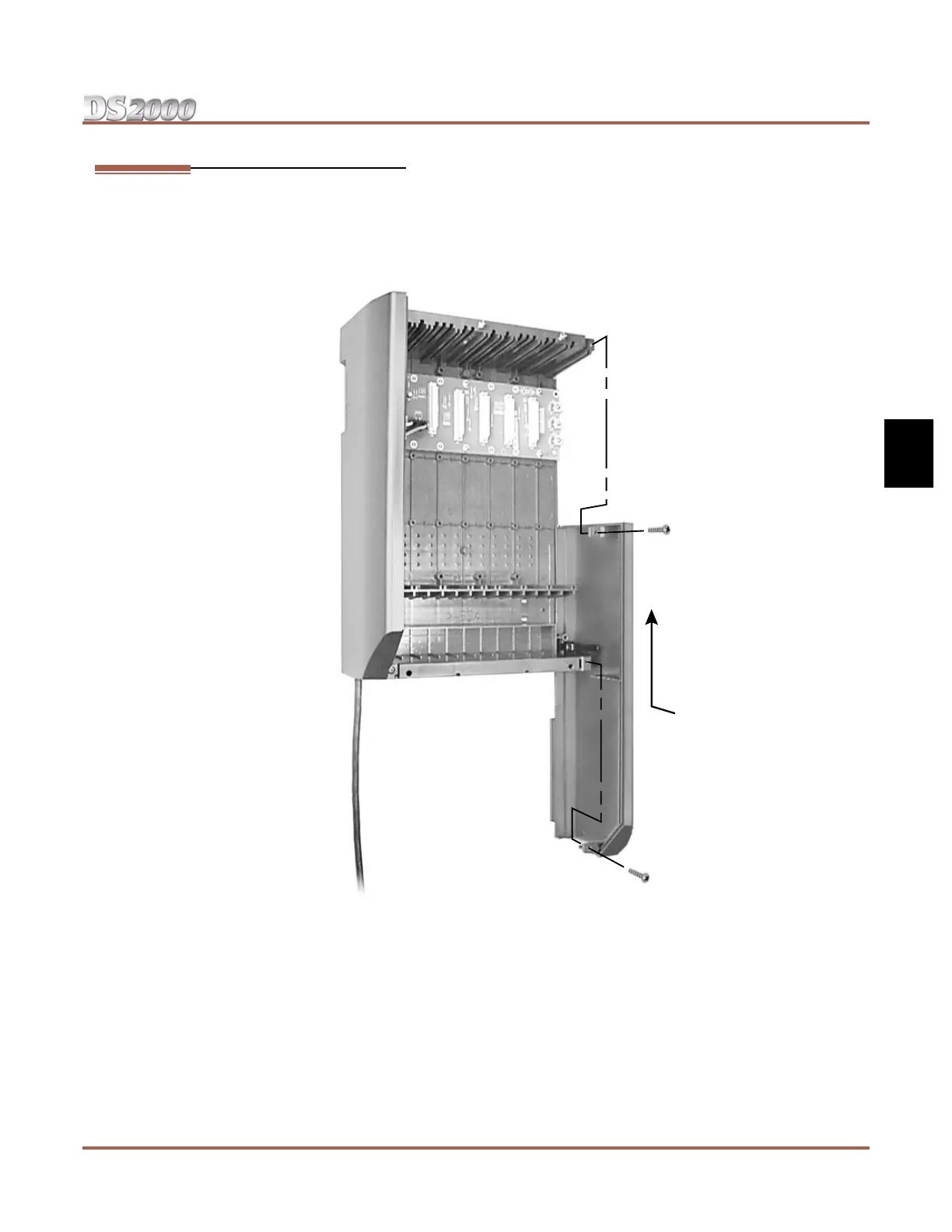Finishing the Installation
DS2000 Hardware Manual Section 3: Installing Extensions and Trunks ◆ 3-5
3
Finishing the Installation
Reinstalling the Side Panel
To reinstall the side panel (Figure 3-6):
1. Carefully realign the right side panel and slide it into position.
2. Reattach the two screws that secure the right side panel to the cabinet.
Figure 3-6: Reinstalling the Side Panel
80000 - 16 A
4 Slot Cabinet Shown