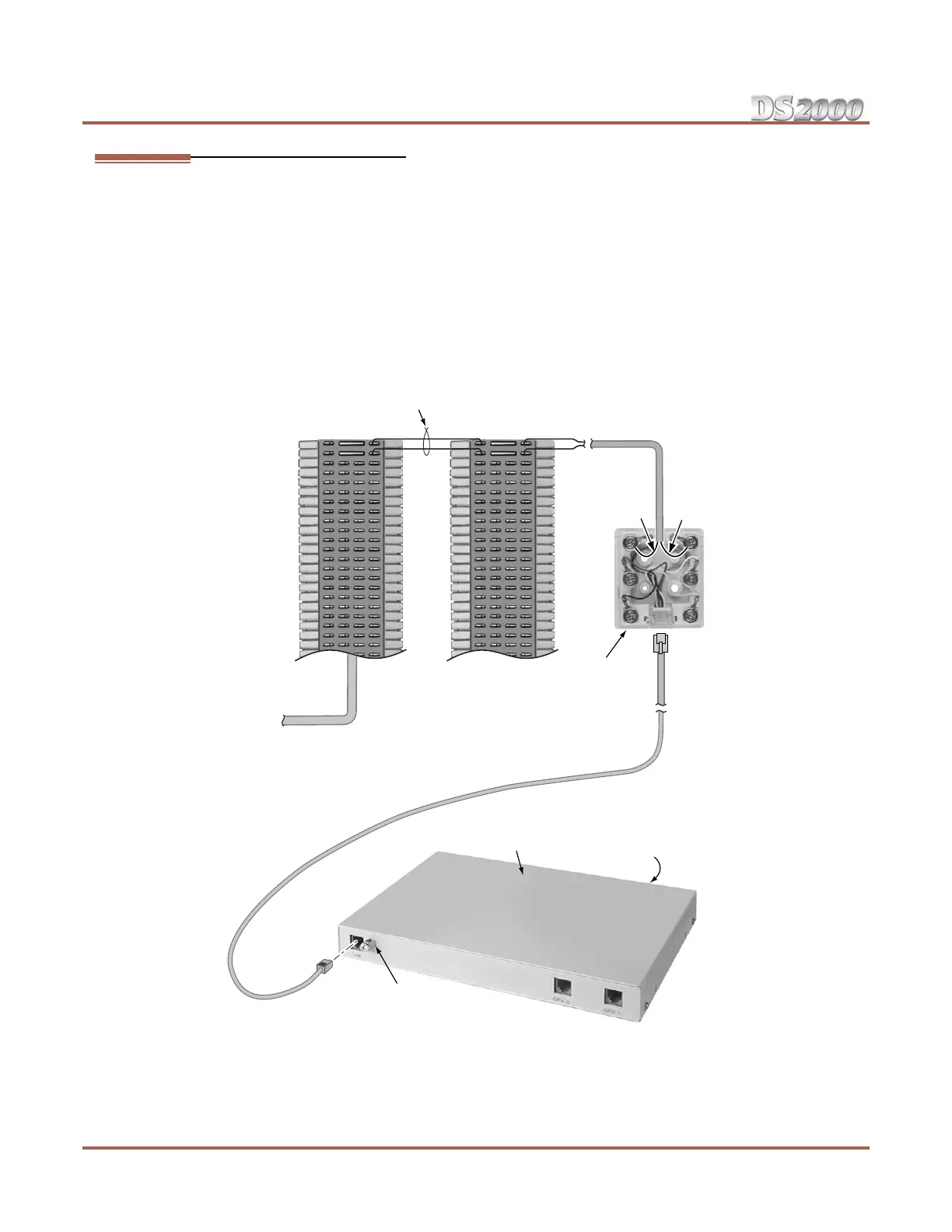2-OPX Module
4-8 ◆ Section 4: Optional Equipment DS2000 Hardware Manual
Programming 2-OPX Modules
The 2-OPX Module is a two-channel device that represents two station ports. The first channel is called the
primary station; the second channel is called the secondary station. The primary station auto-IDs when you
plug in the 2-OPX Module. It has the same station and extension number as a keyset would plugged into the
same port. You must set up the secondary station in programming.
To set up the 2-OPX Module secondary station:
● In 9902 - Set Up Stations (DS2000), assign an unused station number (e.g., 97) to the 2-OPX Module
secondary station. (If you use station 97, the secondary station’s extension number will be 396.) Refer
to 9902 - Set Up Stations (DS2000) in the Software Manual on the System Document CD that came
with your system for more.
Note: You must set up the 2-OPX Module secondary station before it will function.
Figure 4-7: Connecting the 2-OPX Module
80000 - 41A
BLK YEL
GRN RED
Station
Block
Cross
Connect
Block
14 AWG from
FG lug to known
Earth Ground
BLU-WHTWHT-BLU
625
Modular
Jack
One-Pair Cross-Connect
2-OPX Module
DS1
FG