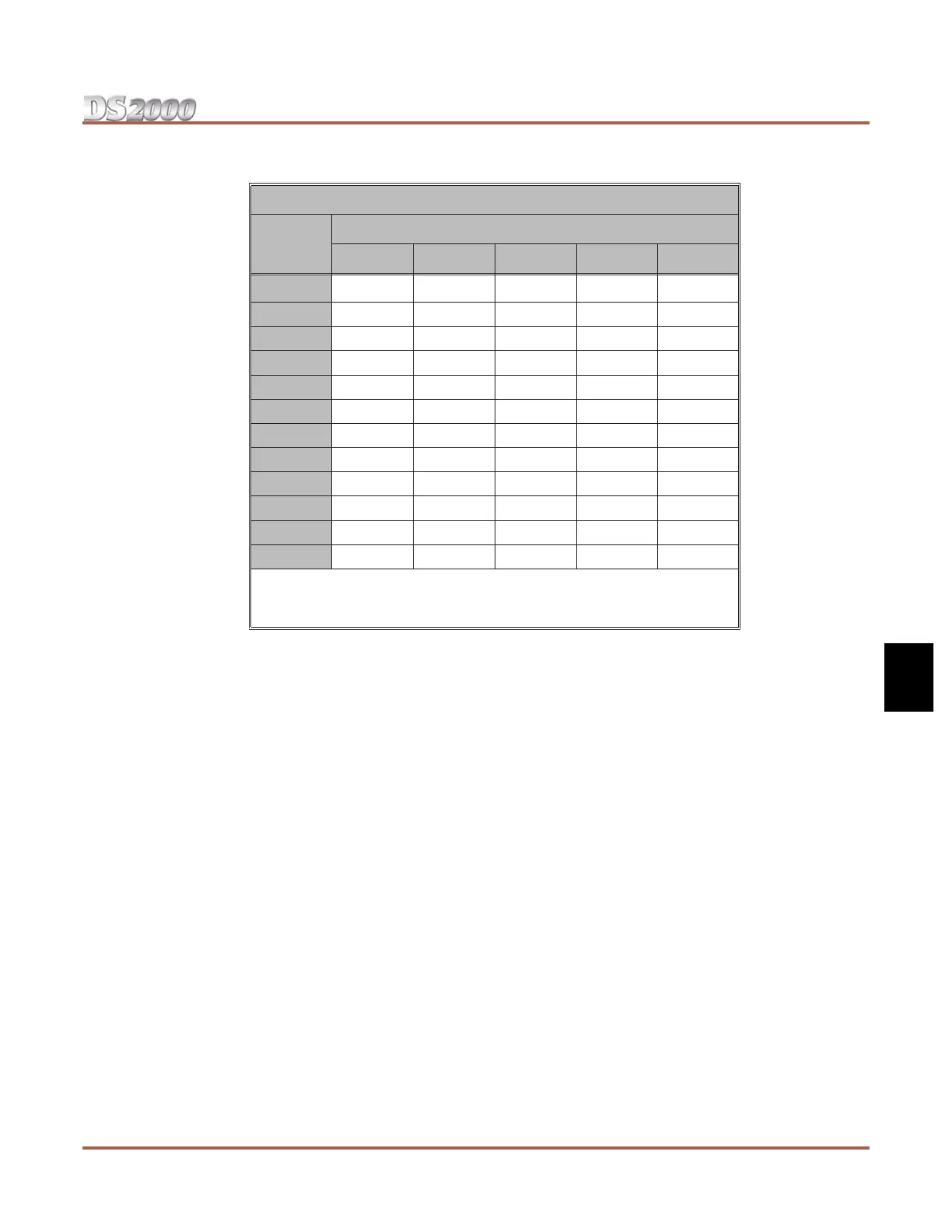Backing Up Site Data
DS2000 Hardware Manual Section 5: Maintenance Options and SMDR ◆ 5-3
5
Figure 5-2: Entering Names
Keys for Entering Names
Press this
key:
Then one of these keys to enter the character in the white cell:
1 2 3 4 #
1&
-
(dash)
/
(backslash)
‘
(apostrophe)
1
2ABC 2
3DEF 3
4GH I 4
5JKL 5
6MNO 6
7PQRS7
8TUV 8
9WXYZ 9
0SPACE: 0
*
*
#
To enter characters in lower case (e.g.,
e
instead of
E
), press
MW
before pressing the key in the
first shaded column. Use
LND
to backspace over (erase) any characters you want to correct.
#