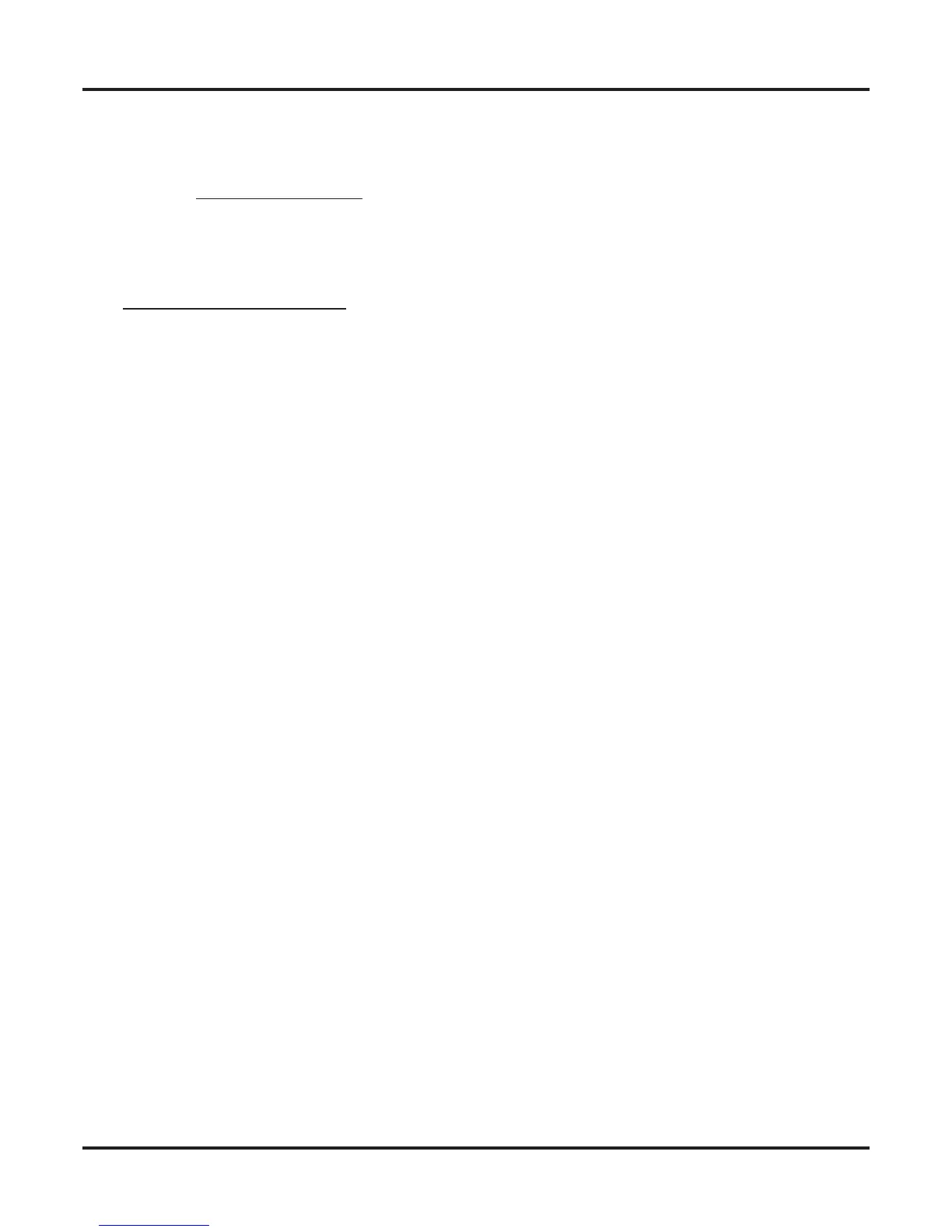Call Forwarding
22 ◆ Features DSX Feature Handbook
❥ For NUM, dial *3 + HOLD.
❥ For NA, enter a name of your choosing + HOLD.
❥ Press SPEAKER to exit.
While the extension is idle, pressing the bin key puts the extension in the Call Forwarding programing mode
- the same as pressing INTERCOM and dialing *3.
❥ If the extension has Call Forwarding enabled, and the user presses the bin key and waits (for at least 6
seconds), Call Forwarding is automatically cancelled.
❥ If the extension has Call Forwarding disabled, and the user presses the bin key and waits (for at least 6
seconds), the prior Call Forwarding mode is automatically enabled (if any).
Call Forwarding Confirmation Tone
Keyset users will hear a single confirmation beep after enabling or cancelling Call Forwarding. Single line
telephone users will hear Intercom dial tone after enabling or cancelling Call Forwarding.
