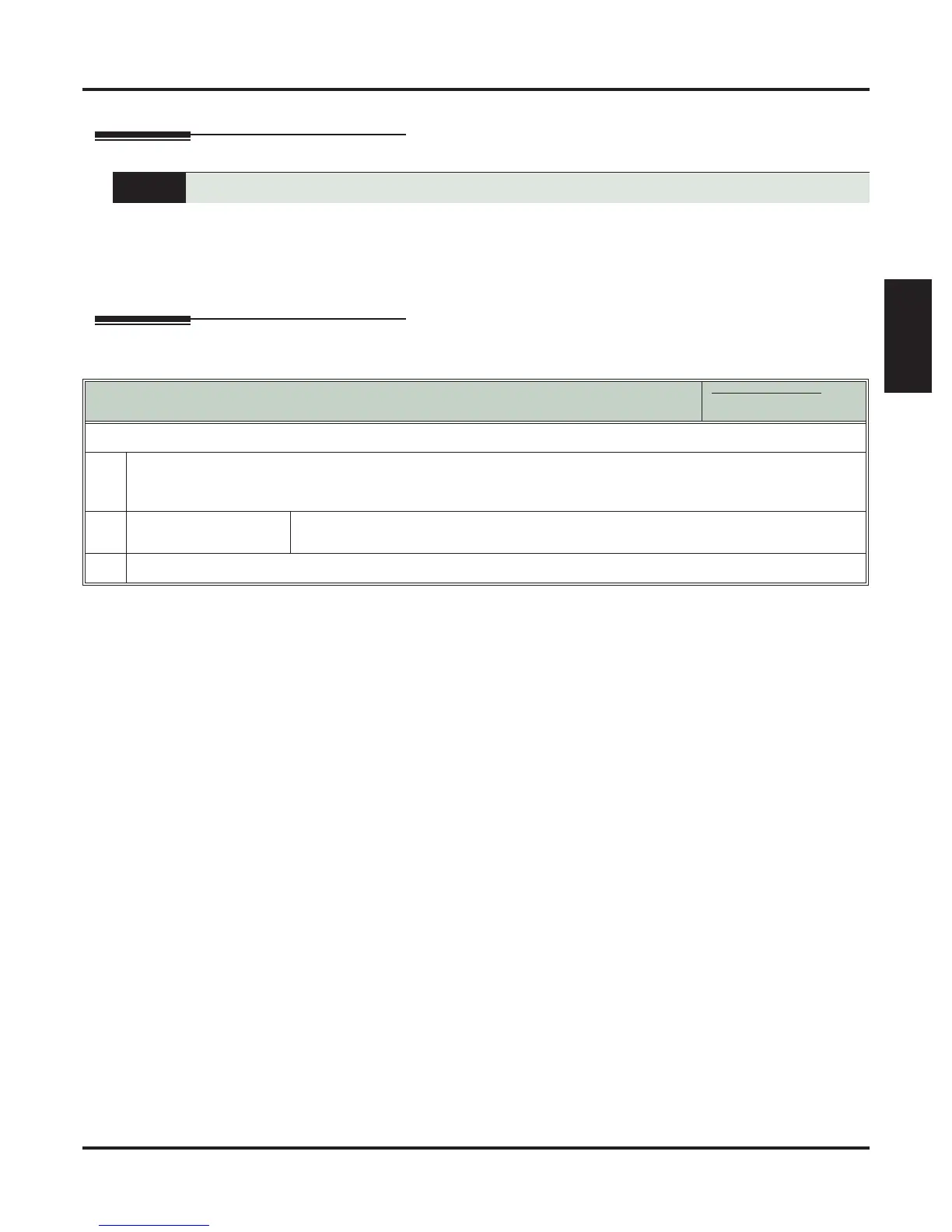Do Not Disturb Override
DSX Feature Handbook Features ◆ 61
Features
Do Not Disturb Override
Description
Do Not Disturb Override lets an extension user override another extension’s Do Not Disturb. This allows a
priority employee (such as a supervisor or executive) to get through to a co-worker right away while the co-
worker’s phone is in Do Not Disturb. DND Override is available to all extensions that have DND Override
set in their Class of Service. It is also available to any extension that has a Hotline key for a co-worker, even
without the Class of Service option enabled.
Operation
Easily override a co-worker’s Do Not Disturb.
Do Not Disturb Override
In these instructions:
[Super Display Soft Key]
[Keyset Soft Key]
To use Do Not Disturb Override:
1.
Dial your co-worker’s extension or press their Hotline key.
• You hear DND tone and see DO NOT DISTURB in your display.
• If you hear busy or ring/busy tone instead, your co-worker is busy on a call.
2.
[DND Override]
[Ovrd]
Select to override the extension’s Do Not Disturb.
• Alternately dial 1.
3.
The system automatically places a ringing Intercom call to your co-worker.
