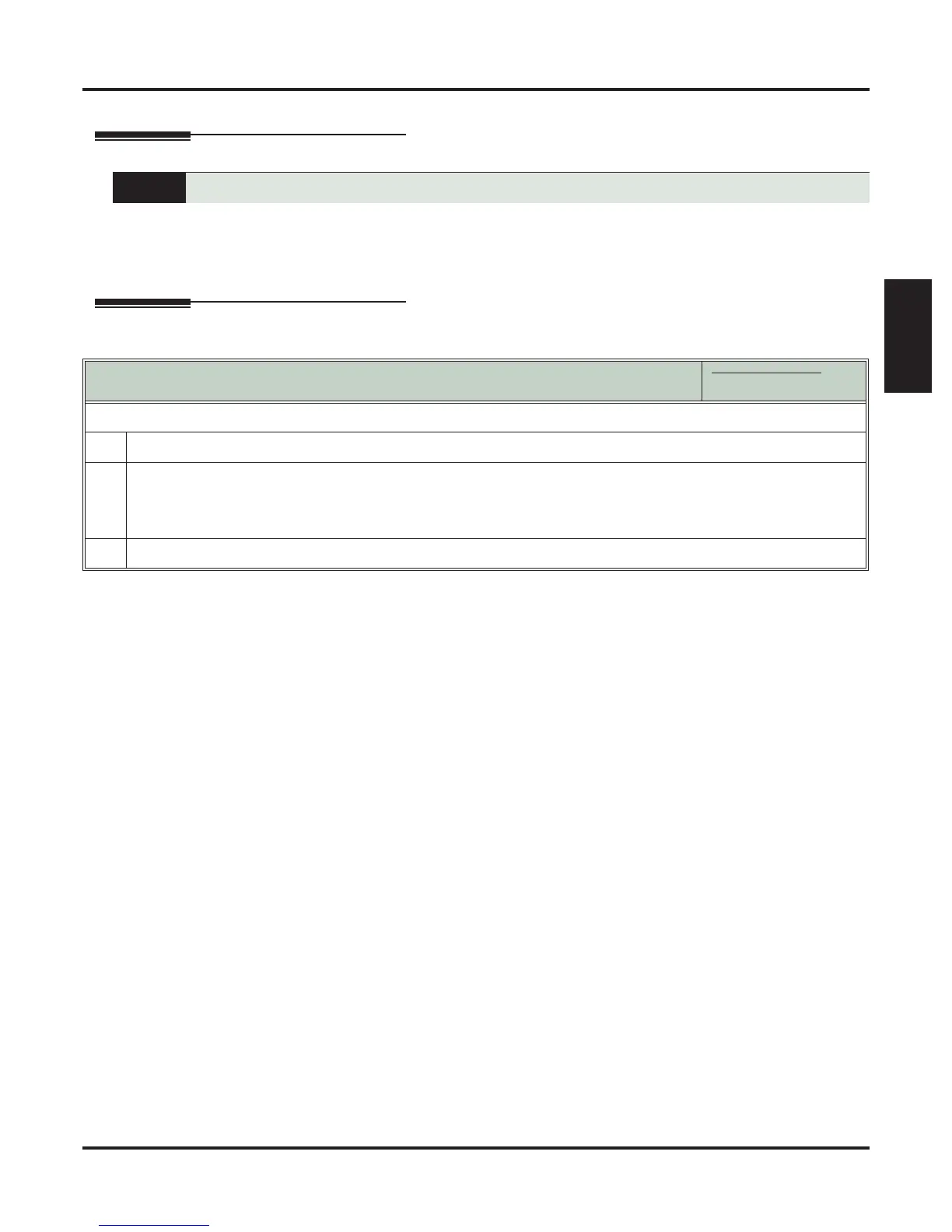Line Group Routing
DSX Feature Handbook Features ◆ 97
Features
Line Group Routing
Description
With Line Group Routing enabled, an extension user can just press INTERCOM and dial 9 to place an out-
side call. Line Group Routing automatically selects the first available line in the extension’s programmed
“dial 9” Line Group. This simplifies placing calls in systems that have a lot of lines for outgoing calls.
Rather than press one of many line keys, the user just dials 9 instead.
Operation
Dial a single code to place a call over the first available line in a Line Group.
Using Line Group Routing
In these instructions:
[Super Display Soft Key]
[Keyset Soft Key]
To place a call using Line Group Routing:
1.
Lift the handset and press INTERCOM.
2.
Dial 9.
• If you don’t hear dial tone, Line Group Routing is not enabled.
• If you hear busy tone and your extension has Line Queuing, you can dial 2 to queue for a line to become free.
If you hang up, the system converts the queue to a Line Callback.
3.
Dial your outside number.
