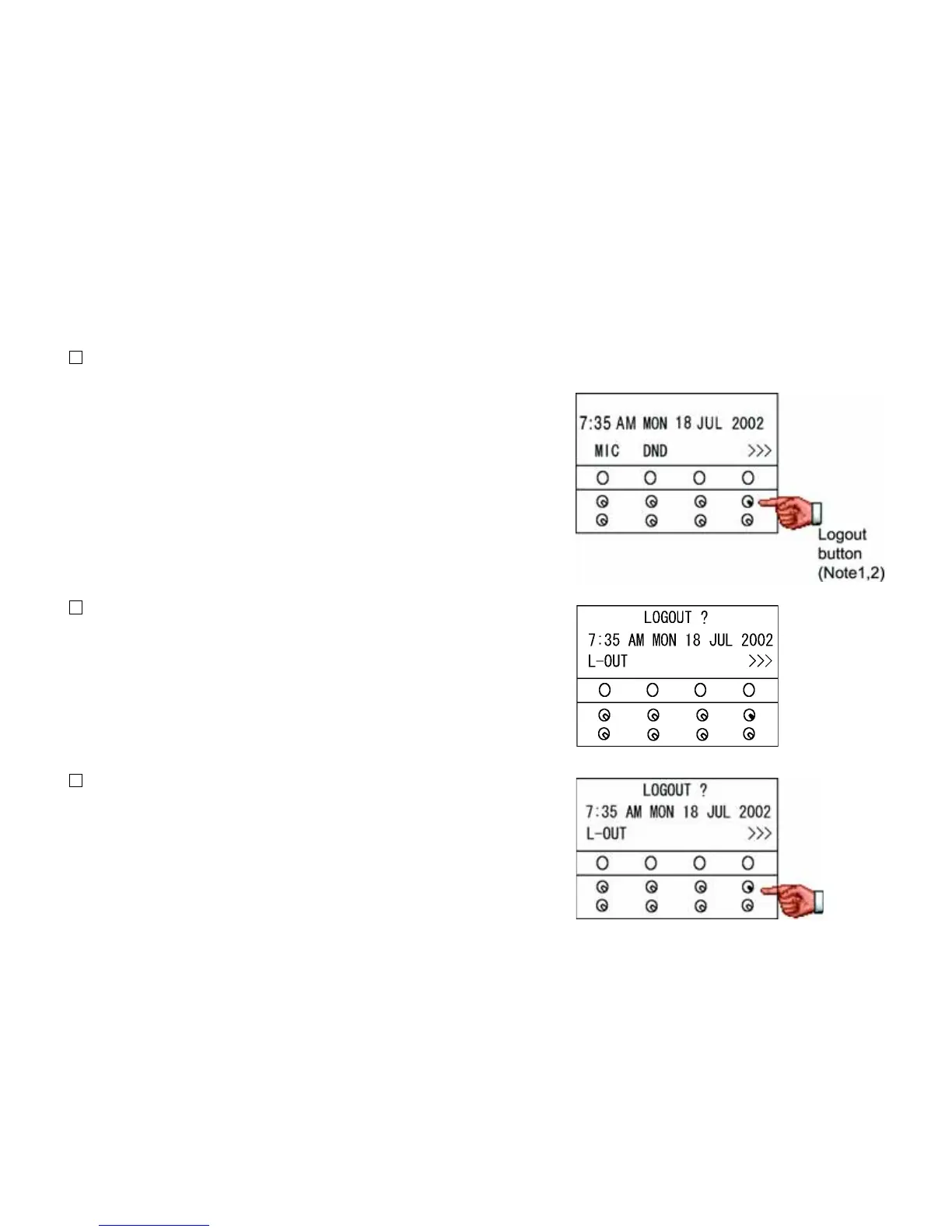– 35 –
To Logout
Press the preassigned logout button on the terminal.
Note 1: This location is an example.
Note 2: Logout button is assigned by data setting at the PBX.
“LOGOUT?” is displayed on the LCD of the terminal.
Press the logout button on the terminal again.
Note: The following pages describe how to use the PBX Features with the D
term
IP.
For detailed information pertaining to the D
term
IP only, please refer to feature [I-43] IP Enabled D
term
in the
NEAX 2400 IPX Feature Programming Manual.
