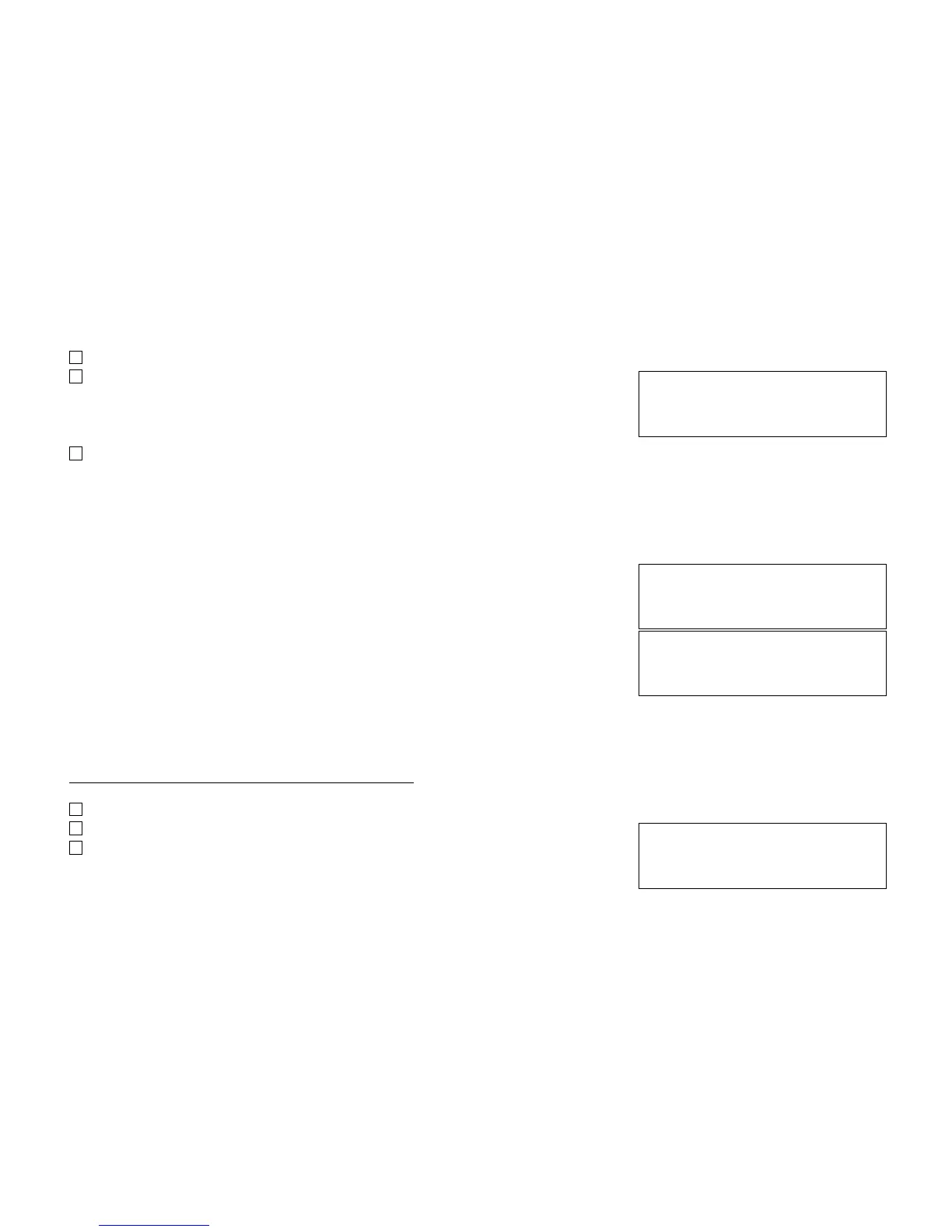– 46 –
Using the Soft key
Lift handset
Dial desired station number; VOICE Soft Key appears while station is
ringing.
Press VOICE Soft Key. Speak to called party.
Note 1: A Voice Call may be programmed on a One-Touch Speed Calling key by pressing One-Touch Speed Call-
ing key, dialing the extension, and pressing the Transfer key. (V displays if programming on an D
term
with Dis-
play. Save by pressing One-Touch Speed Calling key again.)
Note 2: If called party is on their line when a Voice Call is attempted, calling station’s display indicates:
Note 3: A voice call is restricted if called party’s station is not a D
term
.
Display indicates:
To Answer a Voice Call Hands Free
Receive incoming Voice Call.
Press the MIC Soft Key or Mic. LED lights.
Respond hands-free.
Note: If privacy is required, lift handset.
4:26 PM TUE 13 APR 2004
2000
MIC >>>VOICE
4:26 PM TUE 13 APR 2004
VOICE BUSY
4:26 PM TUE 13 APR 2004
VOICE REST
Calling station
4:26 PM TUE 13 APR 2004
VOICE 2001
