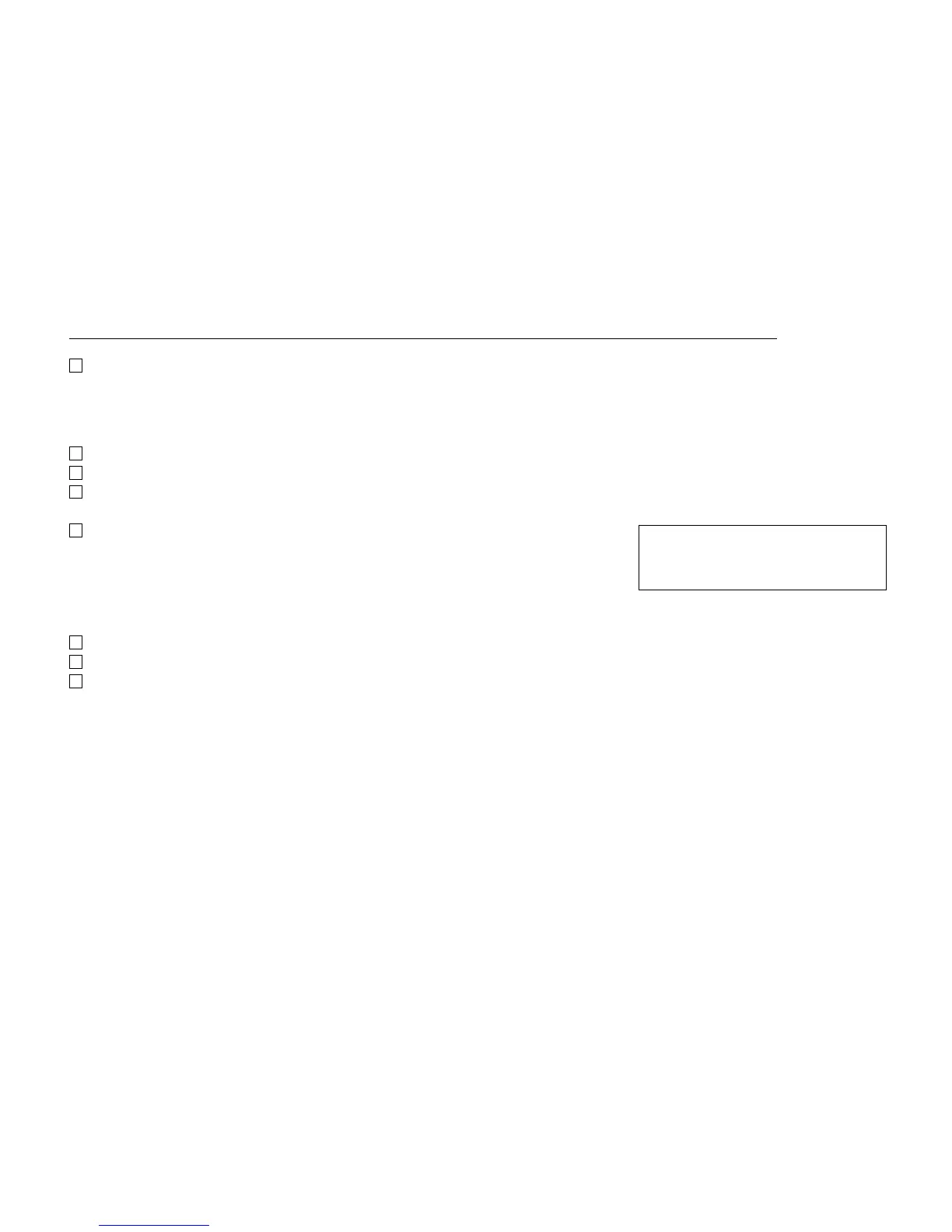– 37 –
To Originate a Call Using Speed Calling (One-touch Speed Calling keys)
Press the desired One-Touch Speed Calling key, or press Speaker and One-Touch Speed Calling key.
To program
(Available only on D
term
stations with One-Touch Speed Calling keys.)
Press Feature button.
Press desired One-Touch Speed Calling key.
Enter desired telephone number or feature access code on the keypad.
Display indicates the digits dialed.
Press Feature again to save the number.
To verify with D
term
4D/8D/16D/16LD/32D
Press Feature button.
Press desired One-Touch Speed Calling key.
Display indicates digits programmed.
Note 1: To program a hook switch for transfer or feature activation, press Recall key as first digit. (! displays on LCD.)
Note 2: To program a pause, press the Recall key as any digit other than the first digit. (– displays on LCD.)
Note 3: To program a Voice Call, press Transfer key after dialing station number. (V displays on LCD.)
Note 4: One-Touch Speed Calling key for feature access:
One-Touch Speed Calling key may be used as a feature key by storing the NEAX2400 IPX feature access code.
The features may be programmed on a system basis by the Telephony Server Admin.
Access codes may be stored in conjunction with telephone numbers. For example, one button can be pro-
grammed by the user to transfer to a certain extension.
4:26 PM TUE 13 APR 2004
SPEED SET
