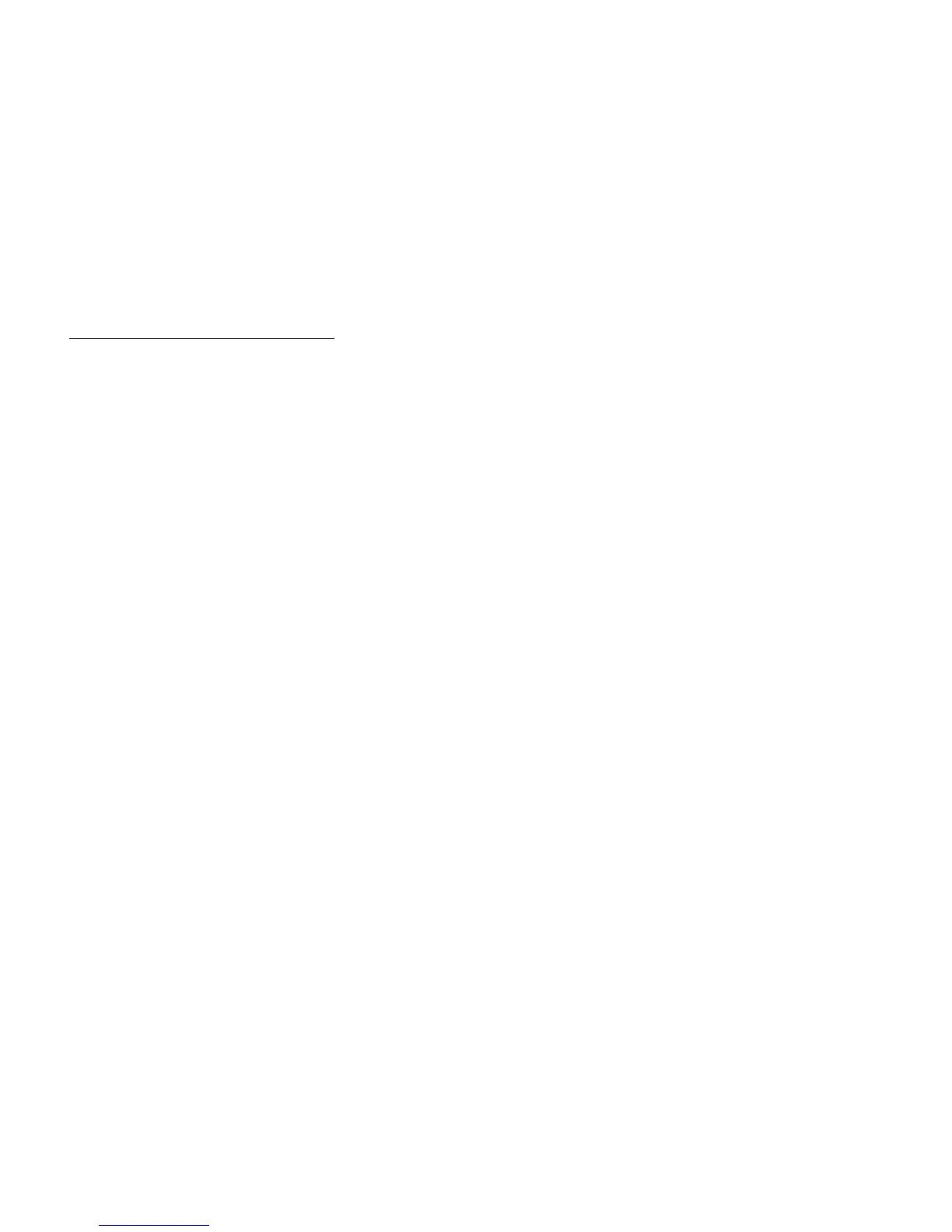– 80 –
LCD Indication (continued)
HOLD XXXX
Station placed on hold
I
ICM X
Intercom call with called or calling party number
Automatic Intercom
Manual Intercom
Dial Intercom
Boss Secretary Transfer
INDICATOR O/OFF
Indicator Lamp status
L
LNR[*]/SPD[_]-n
Prompt for last number called or
Speed Calling number
Stack Dial
Login
The IP Enabled D
term
becomes operational when the
user enters “Login Code” and “Password”.
Logout
Press preassigned Logout button to logout.
M
MSG XXXX HH:MMPM
Message waiting (calling station and time of mes-
sage)
MESSAGE BUSY
Called station message memory Busy – cannot store
addition messages
MESSAGE CANCEL
Message erased
MESSAGE REST
Called Station message receipt restricted – not
equipped to receive messages
MESSAGE SET XXXX
Message indication left and busy called station
MW SET/CANCEL
Message Waiting set or cancelled on boss’ station
from secretary’s station
O
OG-Q SET
Outgoing Trunk Queue – call placed in queue for next
available outgoing trunk
