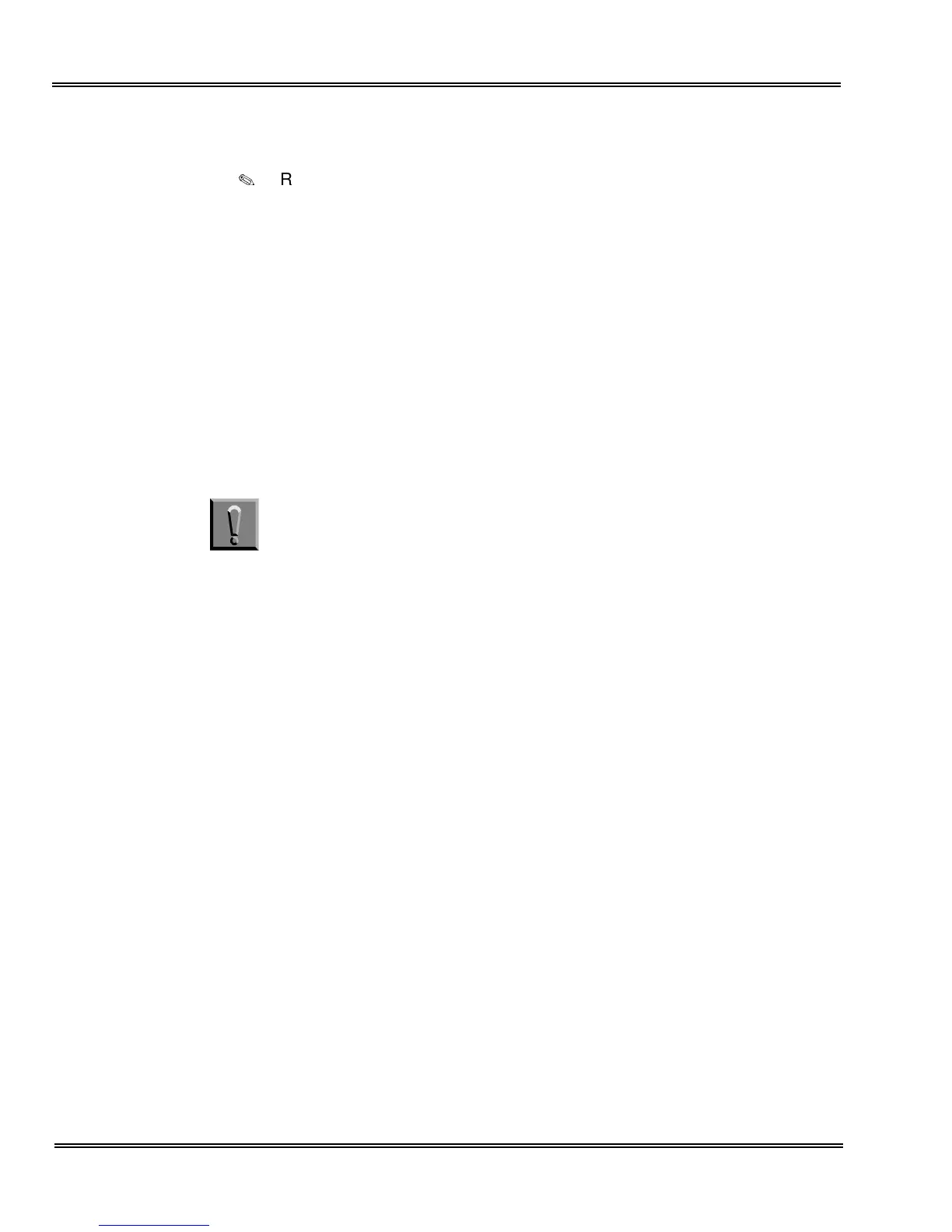2 - 4 SAT End-User Programming
___________________________________________________________________________________
___________________________________________________________________________________
Document Revision 2a Electra Elite IPK
5. Select COMMUNICATIONS/CONNECT, and choose either DIRECT, MODEM
or IP CONNECTION.
Refer to Section 5 IP Connection (Configuration) for the procedures for
setting up the SAT End-User program when IP connection is selected.
6. Enter a password if the KTS requires one. See your authorized NEC Dealer for
password information.
7. Click the CONNECT or DIAL button, depending on the type of connection.
8. Once a connection is established, Electra Elite IPK SAT EU will automatically
perform a complete download of all system data from the KTS to the PC.
9. When downloading is completed, all the menu items and buttons are enabled.
Begin programming the features using the various menu items in SAT.
10. Complete programming. Select COMMUNICATIONS/UPLOAD and press the
Start button to upload all of the changes and programming to the KTS.
SECTION 5IP CONNECTION (CONFIGURATION)
When the IP connection is used, the Elite LAN PC Programming Device must be
installed.
5.1 Configuring SAT to Communicate via LAN/WAN
1. With SAT already open click: COMMUNICATION/CONNECT. The
Connection Type screen appears.
SAT End-User cannot save any data to the PC hard disk. When
closing Electra Elite IPK SAT EU, all programming and changes
are cleared from the PC.
