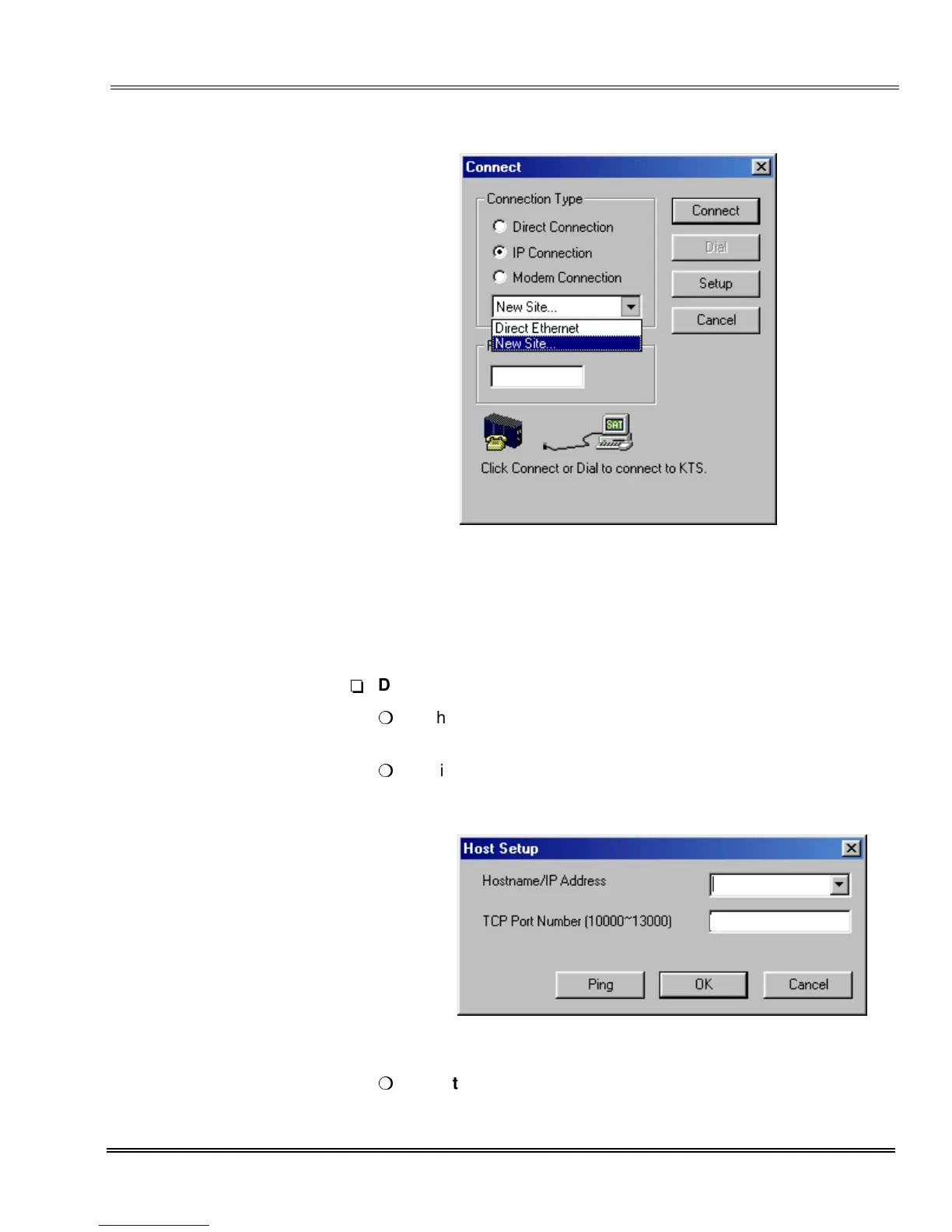Electra Elite IPK Document Revision 2a
System Hardware Manual 2 - 5
___________________________________________________________________________________
___________________________________________________________________________________
2. Ensure that the IP Connection is selected.
3. From the drop down list chose from the two available options:
J
Direct Ethernet
H
When the Direct Ethernet is selected, click the Setup button.
The Host Setup Screen will appear.
H
This screen allows the IP Address and TCP Port of an already
installed device to be assigned.
H
Hostname/IP Address: type the IP Address of the Elite LAN
PC Programming Device to contacted.
Figure 2-2 Connection Type Screen
Figure 2-3 Host Setup Screen
172.24.232.76
10001
