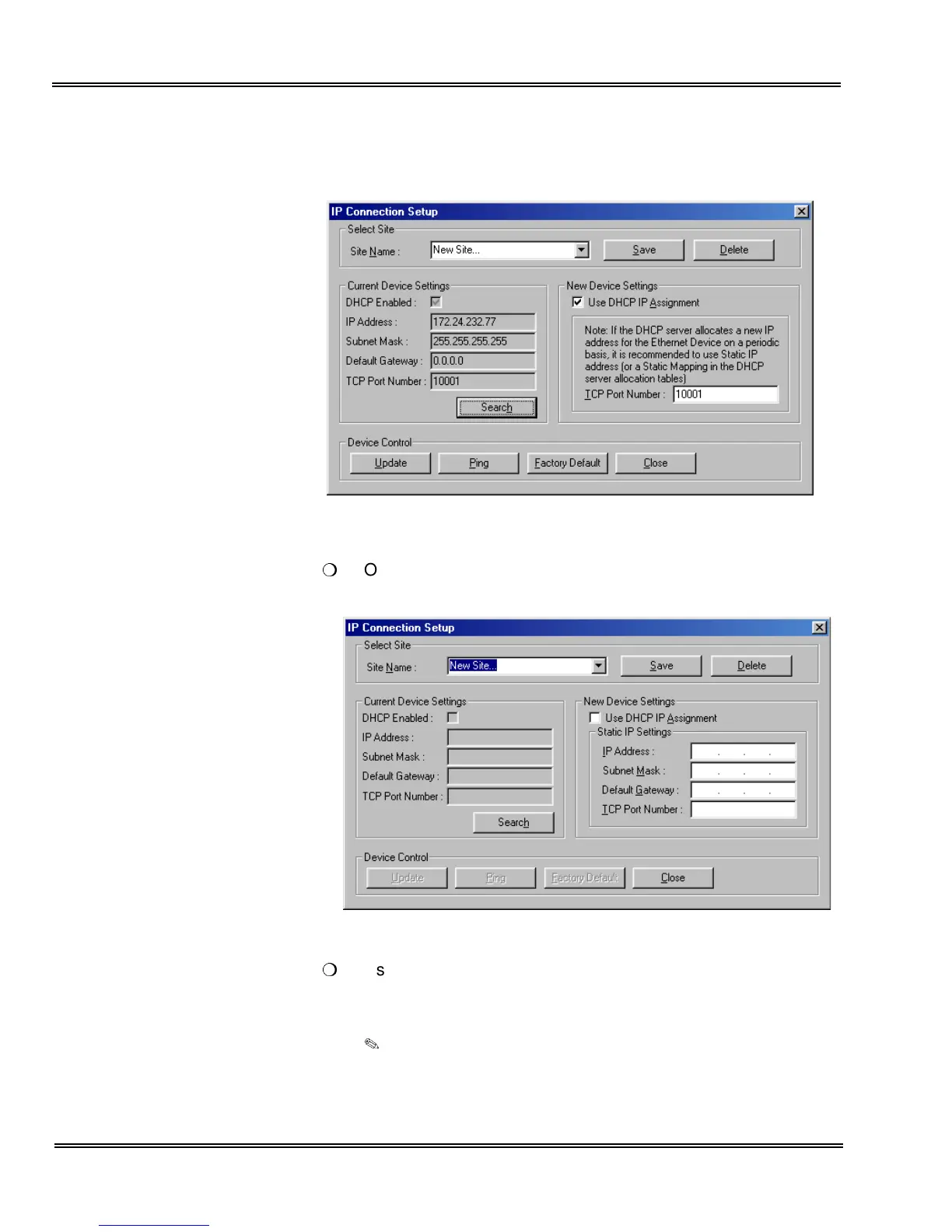2 - 8 SAT End-User Programming
___________________________________________________________________________________
___________________________________________________________________________________
Document Revision 2a Electra Elite IPK
The IP Connection Setup Screen will open with the current Device
Settings.
H
Once the Elite LAN PC Programming Device is located
configuration can be performed.
H
Using the New Device Settings: the following items can be
configured: DHCP Yes or No, IP Address / Subnet Mask /
Default Gateway / TCP Port Number.
If DHCP Service is selected a static IP Address can not
be assigned. When the Use DHCP IP Assignment is
unchecked then the IP Address / Subnet Mask / Default
Gateway options will be allowed.
Figure 2-7 Example of IP Connection Setup
Figure 2-8 IP Connection Setup
