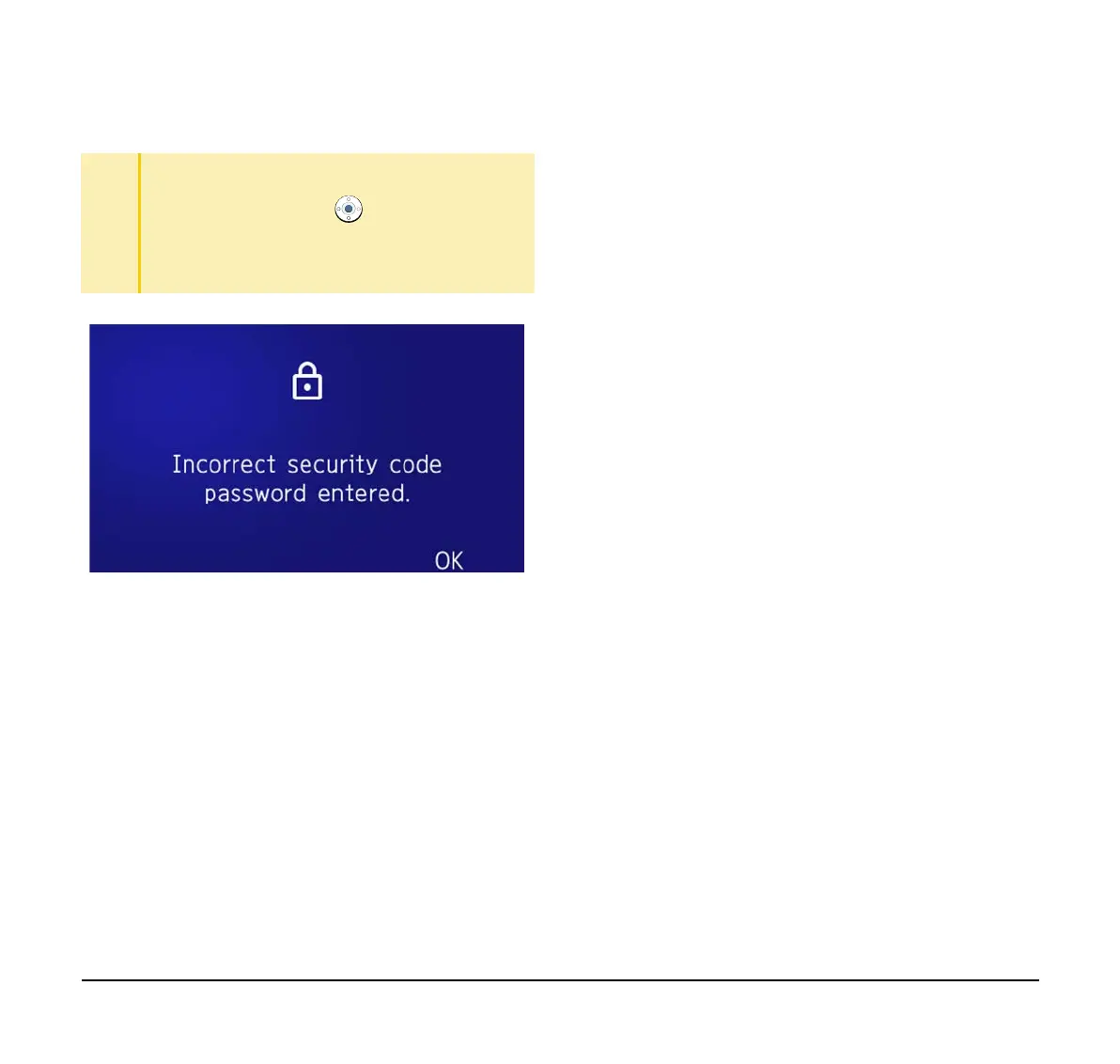125
Phonebook
System Phonebook
The System Phonebook is used on a system basis. The
data entry is made by the Telephony Server
Administrator.
Available Characters in Local Phonebook
The following tables show the characters available in
the Local Phonebook.
TIP
After a third attempt (if incorrect password is entered
three times consecutively), the following error
message is issued. Press or OK. The telephone
locks up, and any key operation will be disabled for 10
minutes. Wait for 10 minutes, make a retry. Please
note emergency calls cannot be completed during the
10 minutes terminal lock out period.
