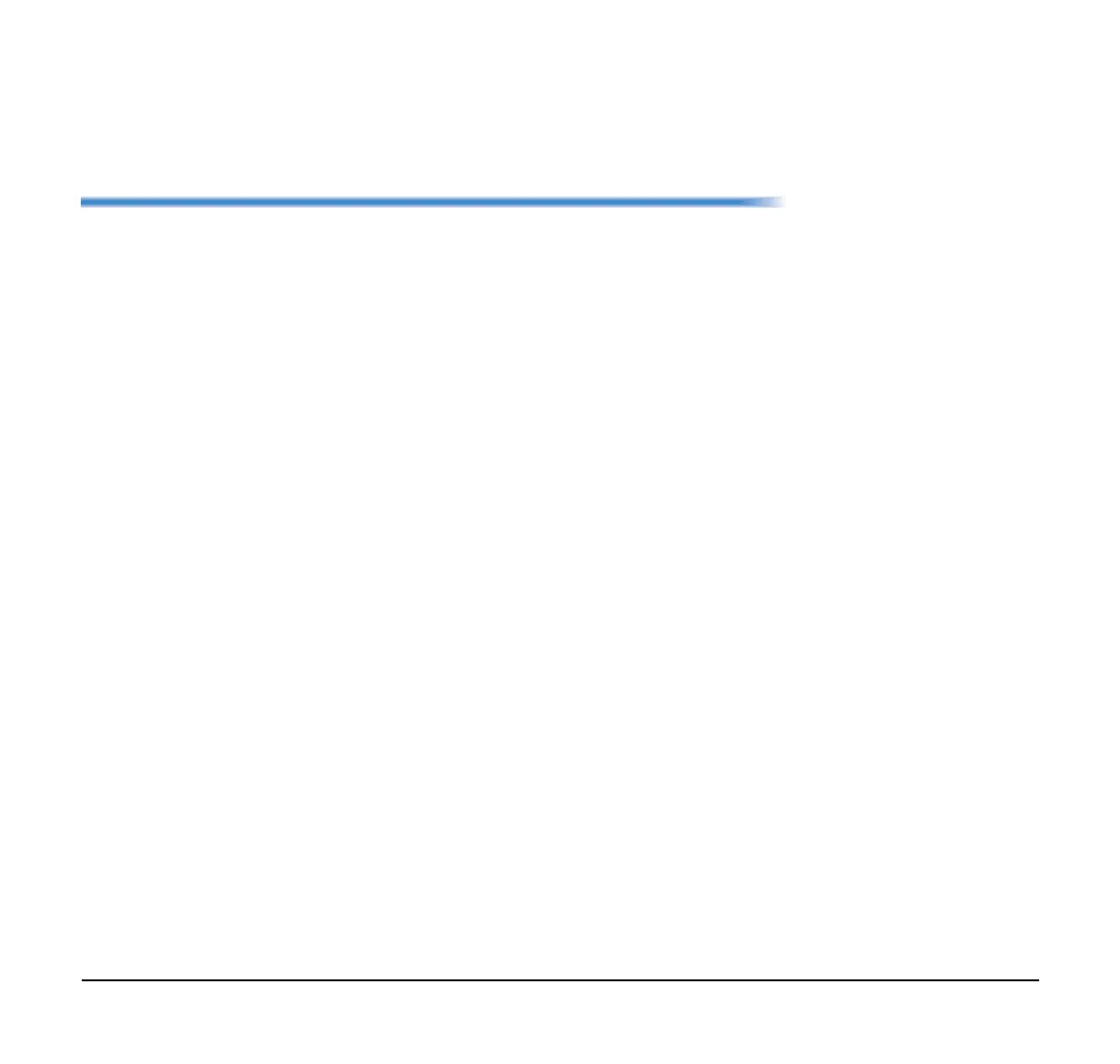1
1. INTRODUCTION
General
This guide explains how to operate DT930 Series
under the following headings.
CHAPTER 1 INTRODUCTION
Explains the configuration of this guide and
contains the following information.
❍ Face layout of DT Series
❍ Keys and Parts of DT Series
❍ Icon Display
❍ Menu List
CHAPTER 2 TERMINAL SETUP – CLASSIC
Explains the operating procedures for terminal
settings (Classic Mode) of the DT Series.
CHAPTER 3 TERMINAL SETUP – PORTAL
Explains the operating procedures for terminal
settings (Portal Mode) of the DT Series.
CHAPTER 4 BASIC OPERATION
Explains the basic operation of DT Series.
CHAPTER 5 DIRECTORY OPERATION
Explains operating procedures for Directory
function.
CHAPTER 6 CALL HISTORY OPERATION
Explains operating procedures for Call History.
