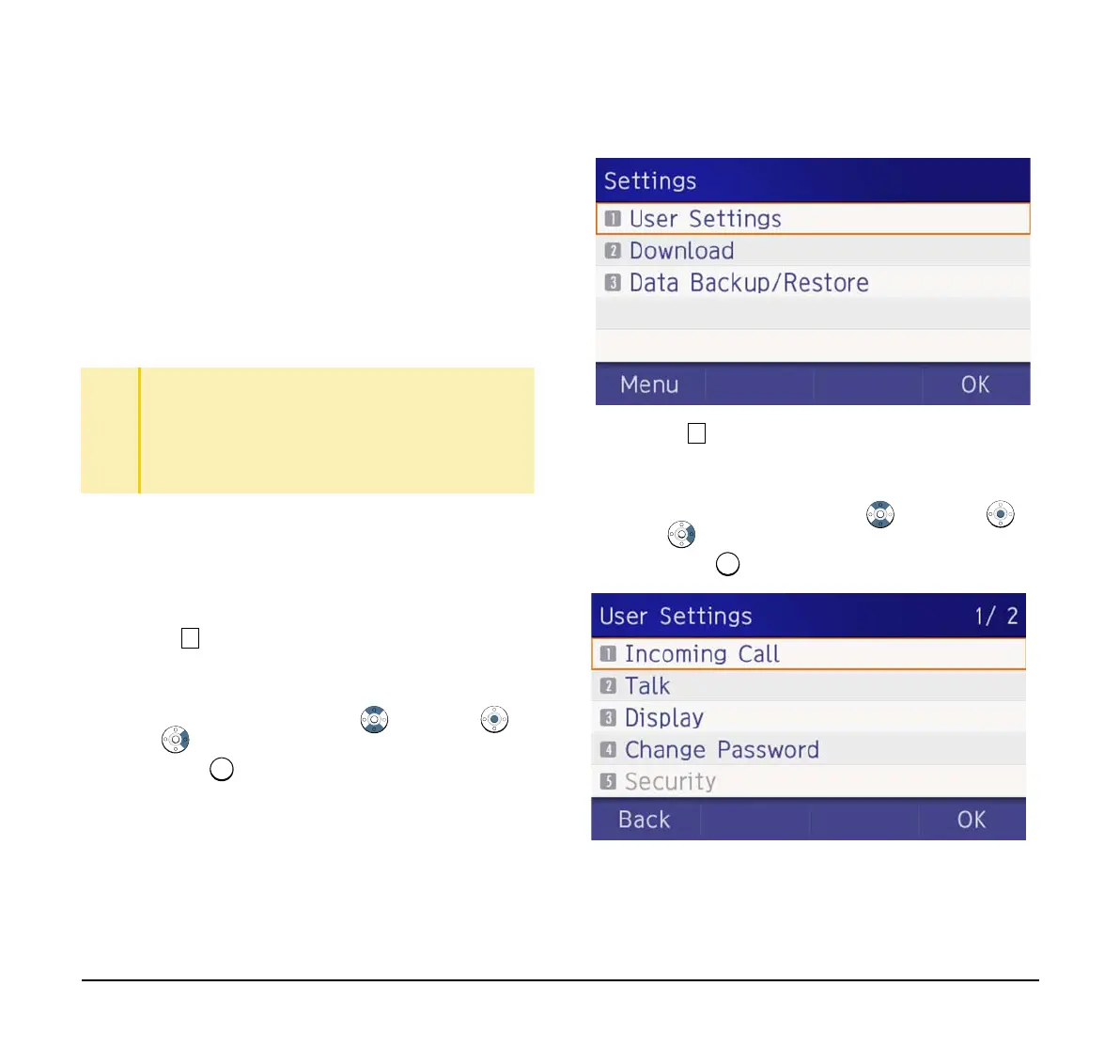35
Note: When selecting Automatic, the preview function will
not operate. Also, when selecting Download 1/2/3, the ringer
tone file must be downloaded in advance. If there is no
downloaded file, you hear no tone.
Note: Tone Type 1 to Tone Type 8:
In the preview function, each ringer tone sounds
continuously. Actual ringer pattern of each tone is
determined by the initial system settings.
Note: Terminal settings may not become effective,
according to the system settings. For details, contact the
System Administrator.
Set Illumination Pattern for Call Indication Lamp
The procedure below shows how to set the illumination
pattern (color of Call Indicator Lamp).
(1) Display the Menu screen, select Setting.
(2) Select User Setting.
Select an item by one of the following operations.
❍ Highlight an item by using , and press ,
or OK.
❍ Press .
(3) Select Incoming Call.
Select an item by one of the following operations.
❍ Highlight an item by using , and press ,
or OK.
❍ Press .
TIP
The enabled item is highlighted.
TIP
You can set the ringer tone for the telephone here.
Ringer Tone type can be set for Name, Group and
Telephone set. The ringer Tone type set for Name
has higher priority than the types set for Group and
Terminal set.
