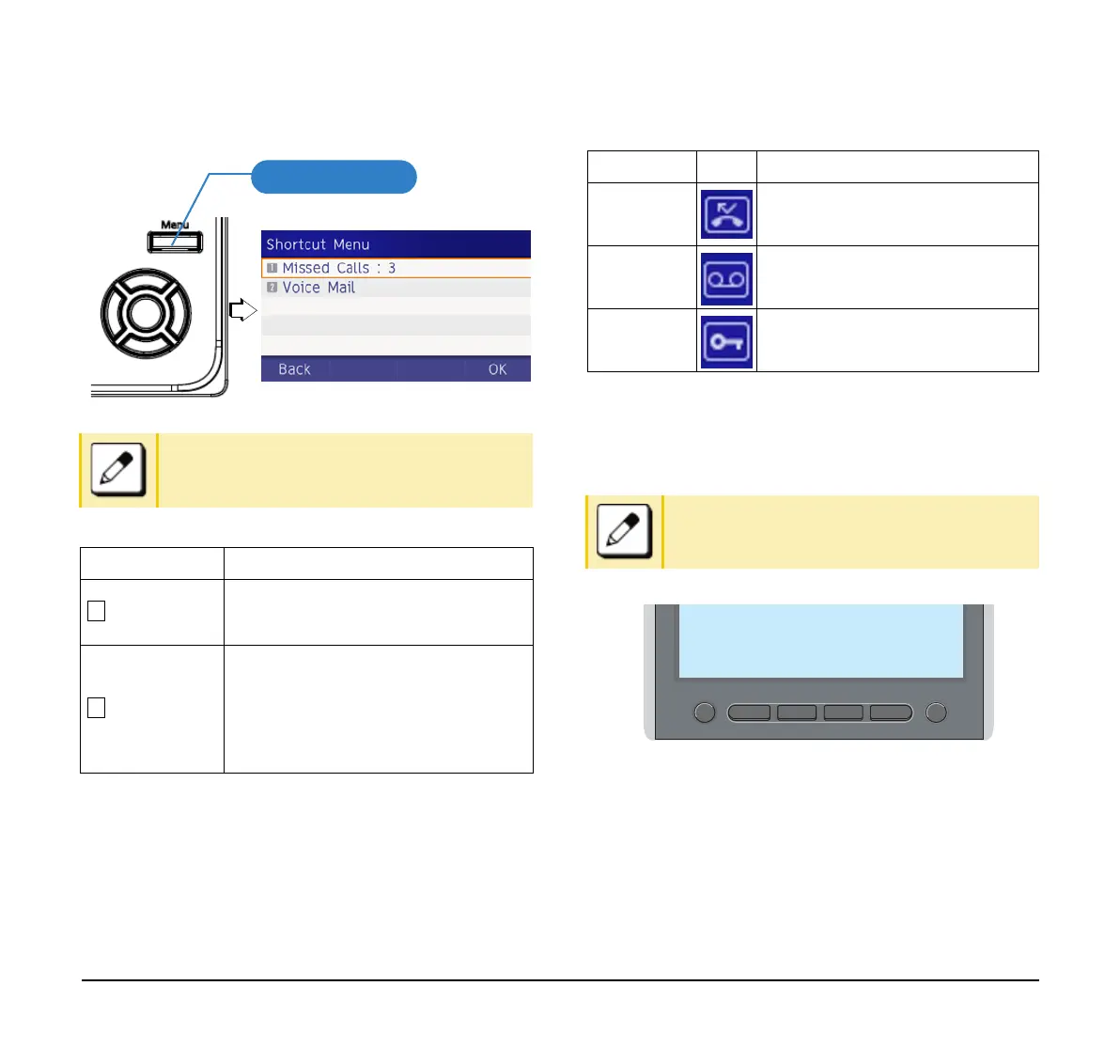20
Shortcut Menu
Status Icons
The LCD displays icons in the icon information area
when there are missed calls or new voice mails. You
can check the status at a glance, and access the
services quickly.
The following icons are displayed:
Soft Keys
Soft Keys on DT930 provide a set of functions on the
LCD that adapts to the changing state of the telephone.
Unavailable Menu items are grayed out.
Feature Description
Missed Calls
Access history of Missed Calls. The
icon disappears after checking the
history.
Voice Mail
Access history of incoming Voice Mail.
The icon disappears after checking the
voice mails.
You must press the Enter key followed
by User Features to display the Voice
Mail tab.
Press Menu Key
Press Enter Key
Feature Icon Description
Missed Call
This icon appears when there is a
missed call. Once you check the
missed call, this icon will disappear.
Voice Mail
This icon provides notification of
incoming Voice Mail. Once you check
the mail, this icon will disappear.
Encryption
This icon appears when the
conversation is encrypted.
Patterns and names of Soft Keys to be
displayed are set at installation. For details,
contact the System Administrator.
List
3-18 TUE 3:49PM
STA 150
Dir
VMsg
150
