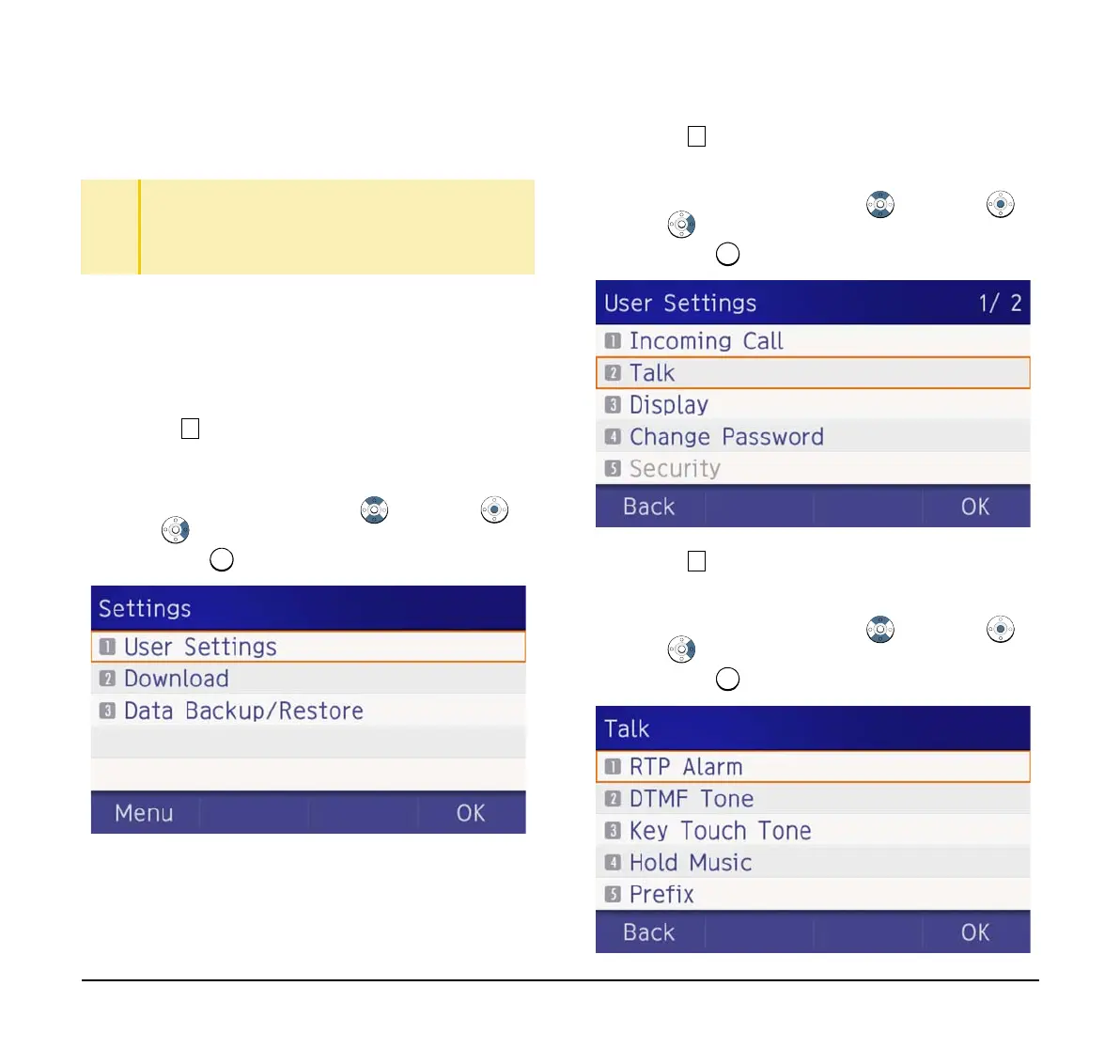37
Note: When selecting Automatic or not performing this
illumination setting, Red is automatically applied.
Enable/Disable RTP Alarm
The procedure below shows how to enable/disable
RTP alarm.
(1) Display the Menu screen, select Setting.
(2) Select User Setting.
Select an item by one of the following operations.
❍ Highlight an item by using , and press ,
or OK.
❍ Press .
(3) Select Talk.
Select an item by one of the following operations.
❍ Highlight an item by using , and press ,
or OK.
❍ Press .
(4) Select RTP Alarm.
Select an item by one of the following operations.
❍ Highlight an item by using , and press ,
or OK.
❍ Press .
TIP
You can set the illumination pattern for the telephone
here. Illumination pattern can be set for Name,
Group and Telephone set. The illumination pattern
set for Name has higher priority than the patterns set
for Group and Terminal set.
