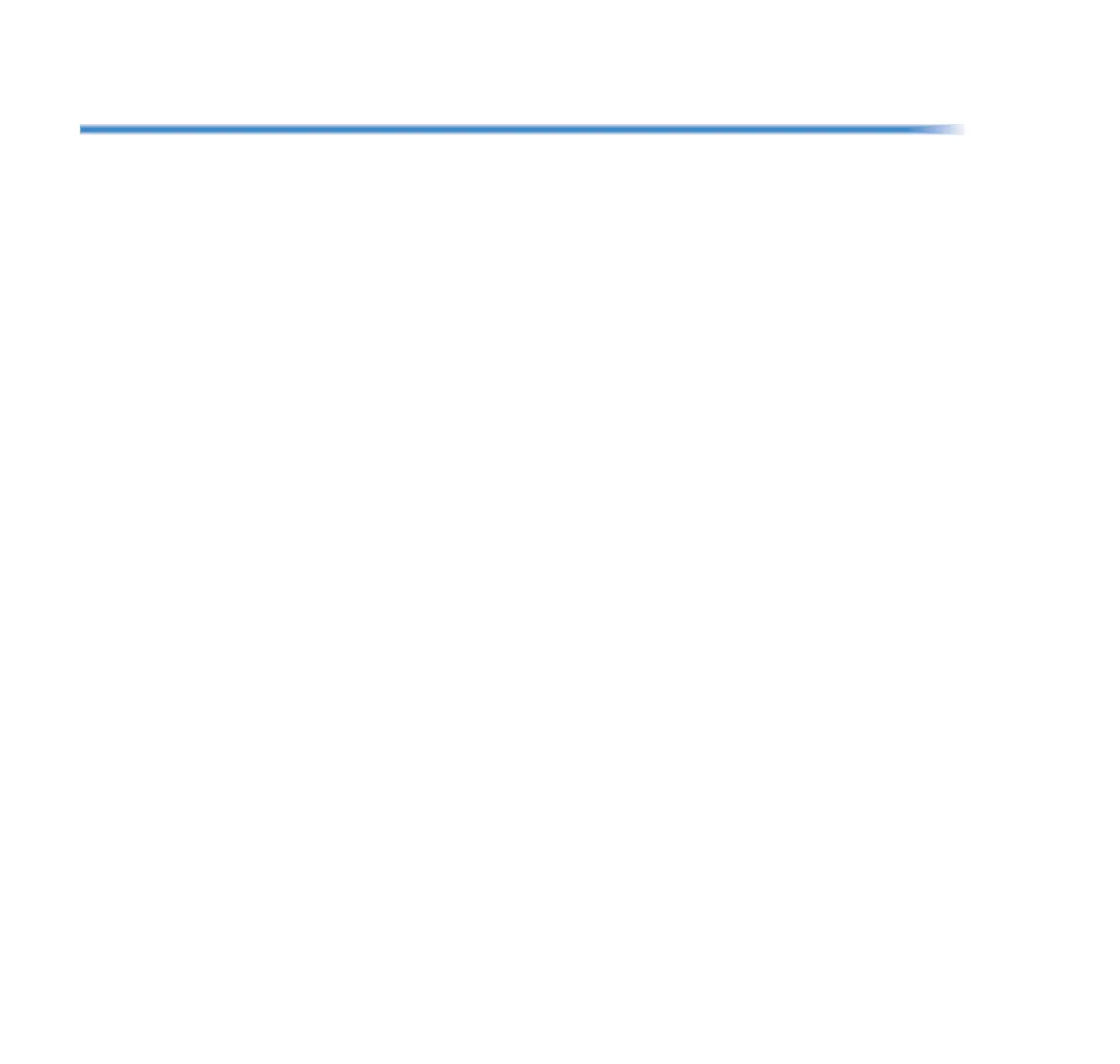x
TABLE OF CONTENTS
Connection....................................................................................................... 161
Maximum User Program PC Connection......................................................... 162
LAN Setting...................................................................................................... 162
User Programming Setup................................................................................... 162
To Upload an Image........................................................................................... 164
