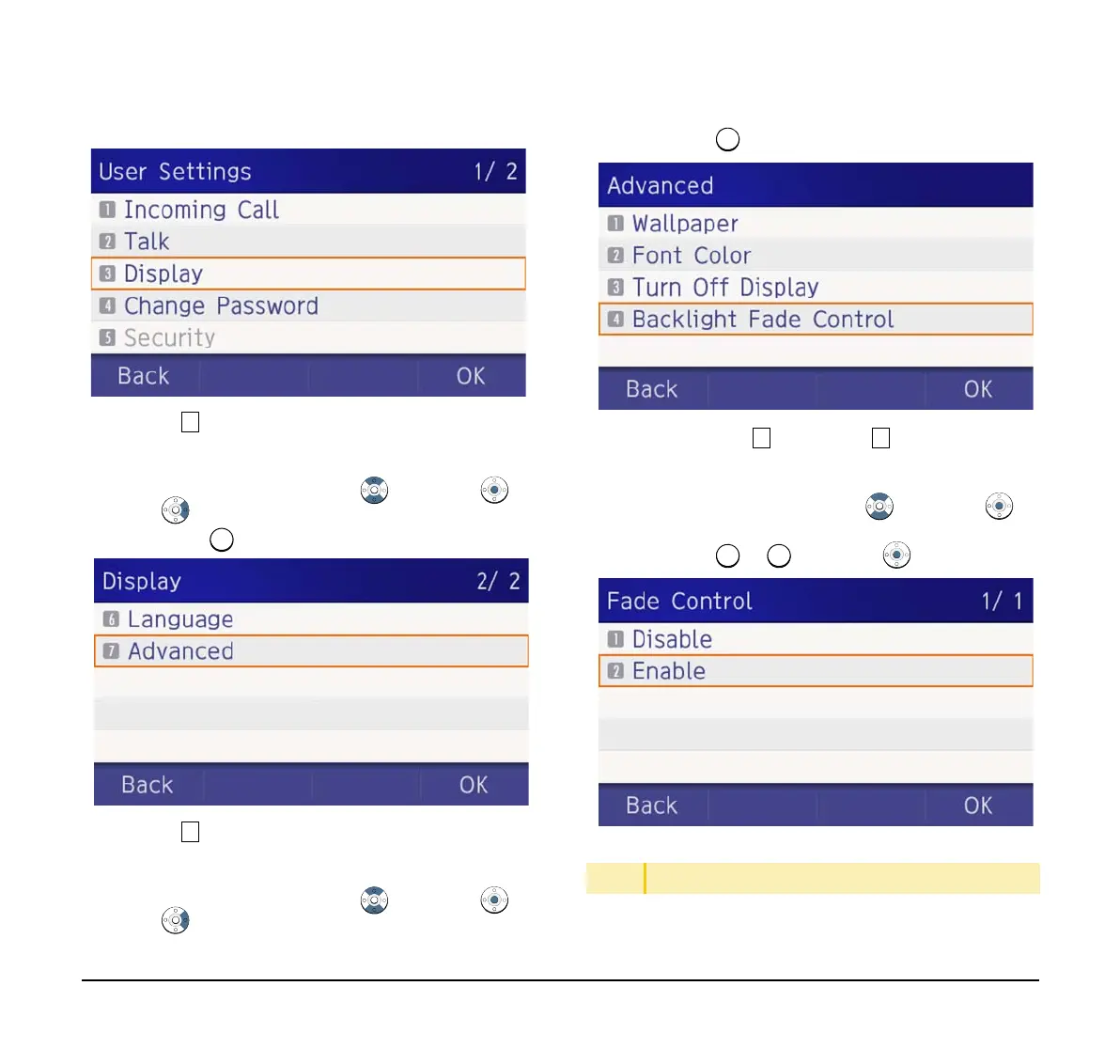59
(4) Select Advanced.
Select an item by one of the following operations.
❍ Highlight an item by using , and press ,
or OK.
❍ Press .
(5) Select Backlight Fade Control.
Select an item by one of the following operations.
❍ Highlight an item by using , and press ,
or OK.
❍ Press .
(6) Choose either Disable or Enable.
Select an item by one of the following operations.
❍ Highlight an item by using , and press or
OK.
❍ Press or , and press or OK.
TIP
Default value is Enable.
