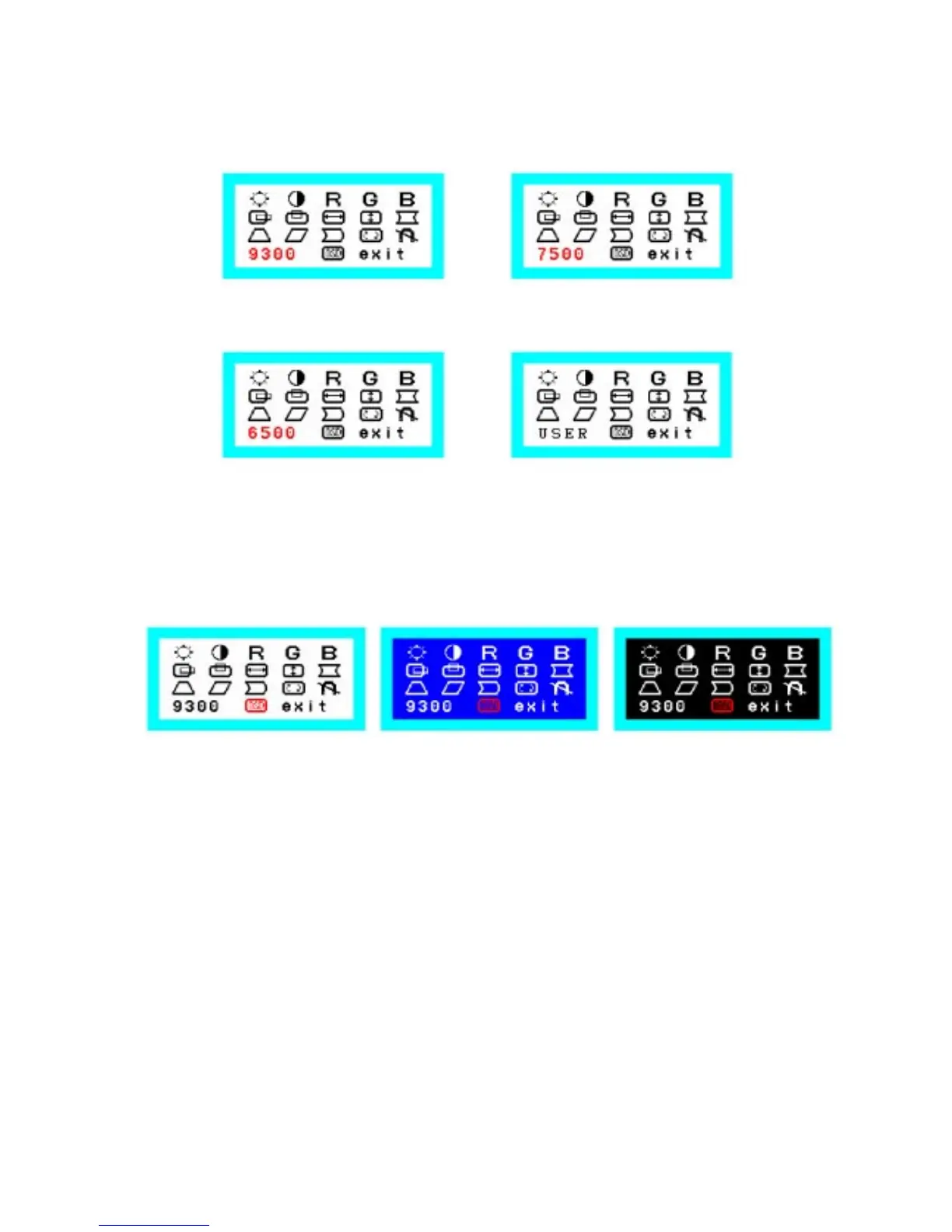2. Color Temperature Select
If selected icon is 9300/7500/6500/user color icon, press SELECT key to select Color Temperature for
9300, 7500, 6500 or user defined (Fig 4 – 7).
3. OSD Color Select
If OSD icon is selected, press SELECT key to change OSD color, there are three kinds of OSD color can
be selected (Fig. 8 – 10).
Background white blue black
Action icon red red red
Normal icon black white white
Value bar blue yellow green
Fig. 4 Fig. 5
Fig. 6 Fig. 7
Fig. 8 Fig.9 Fig. 10
8
