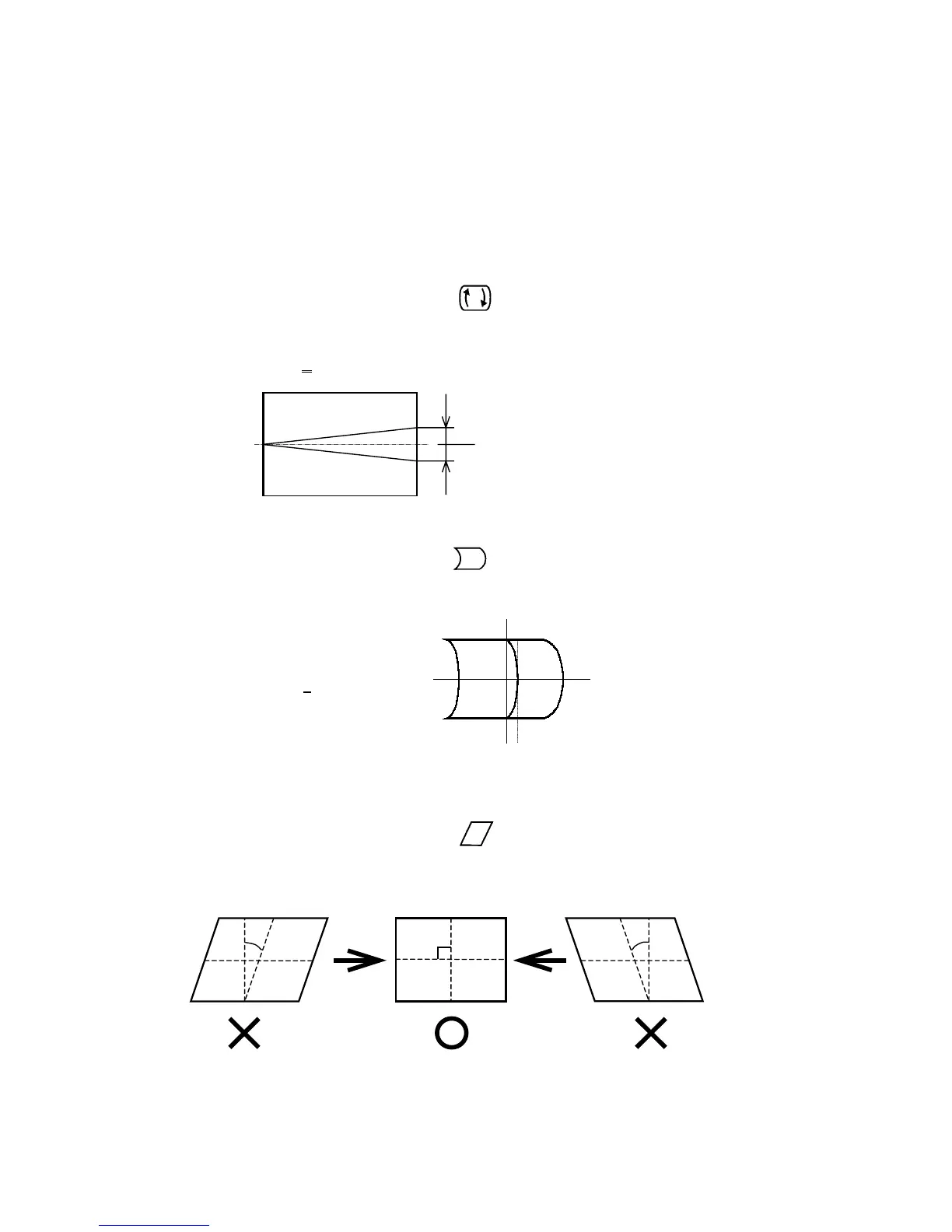Distortion Adjustment
Factory Mode Setting
*After completion of adjustment exit the factory mode and data will be saved.
Signal : All signals Cross hatch
Perform the adjust for signal No. 14 in step 6-1~3.
Perform the adjust for above all signal in step 6-4,5.
1. Picture Tilt Adjustment
(1) Receive signal 14 (Cross hatch).
(2) When OSM MENU is displayed, Select the “ “ icon.
(3) Make sure that the picture tilt meets the following standards.
2. Pincushion Balance Adjustment
(1) When OSM MENU is displayed, Select the “ “ icon.
(2) Make sure that the Pincushion Balance meets the following standards.
X <
±
1.0mm
+X
-X
3. Parallelogram distortion Adjustment
(1) When OSM MENU is displayed, Select the “ “ icon.
(2) Adjust “+”, “-“ SW so that the vertical line and horizontal line at the screen’s center fall at right
angles. (less than 90 ± 0.5 degree)
AB
A – B < 0.5mm
25