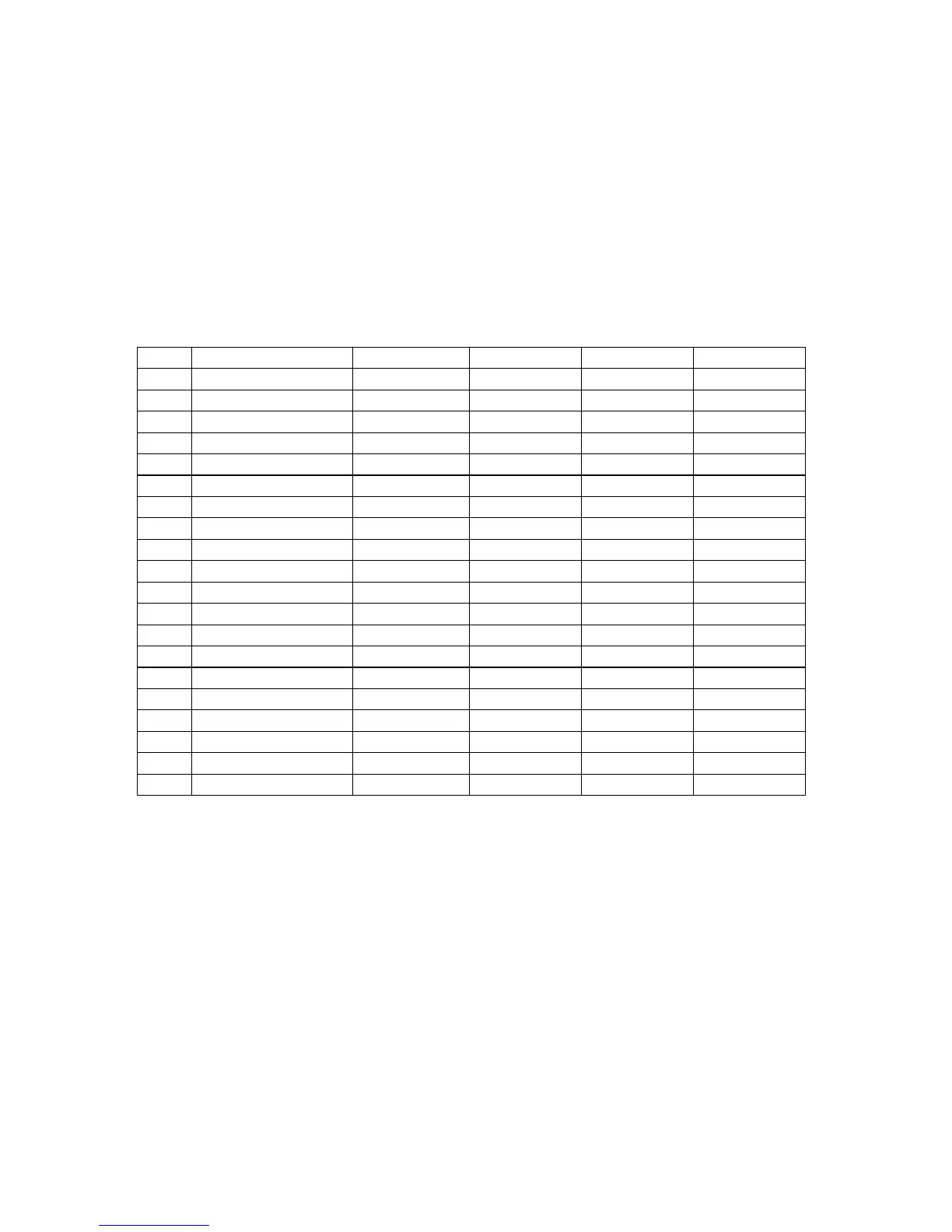N0501 Adjustment Specifications Ver. 1.1
2000,11,16
(1) Adjustment & Inspection Tools:
(A) Color Analyzer (B) Signal Generator CHAROMA 2135
(C) Multi Meter (D) Hi-Voltage Probe
(E) Convergence Meter (F) Demagnetizer
(G) Power Meter (H) Automatic Alignment System
(I) DDC write & inspection system
(2) TIMING TABLE(Factory Mode –20 MODES)
MODE RESOLUTION H-SYNC EREQ. V-SYNC FREQ H . POLARITY V . POLARITY
1 VGA350 31.5KHz 70Hz + -
2 VGA400 31.5kHz 70Hz - +
3 VGA480 31.5KHz 60Hz - -
4MAC
¢º
35K 35.0KHz 66Hz - -
5 800*600(56) 35.2KHz 56Hz + +
6 8514A 35.5KHz 87Hz + +
7 640*480(75) 37.5KHz 75Hz - -
8 EVGA400 37.8KHz 84Hz - +
9 800*600(60) 37.8KHz 60Hz + +
10 640*480 43.3KHz 85Hz - -
11 800*600(75) 46.8KHz 75Hz + +
12 1024*768(60) 48.3KHz 60Hz - -
13 MAC
¢º
49K 49.7KHz 74Hz - -
14 800*600(85) 53.6KHz 85Hz + +
15 1024*768(70) 56.4KHz 70Hz - -
16 1024*768(75) 60.0KHz 75Hz + +
17 640*480(120) 63.7KHz 120Hz - -
18 1280*1024(60) 64.0KHz 60Hz + +
19 800*600(100) 64.0KHz 100Hz + +
20 1024*768(85) 68.6KHz 85Hz + +
(3) Definition for Normal Condition
(A) Input AC Voltage 110V/60HZ.
(B) Warm up time minimum 30 minutes.
(C) Crosshatch Reverse Pattern.
(D) ALL VR’s Adjust Center Position.
(E) Color temp 9300K
(F) OSD I-CON [R], [G], [B] gain control bar center position in Factory Mode
(4) Hot Key Operation
(A) Factory Mode: SELECT Key + UP (+) Key if pressed when the power SW on.
(B) OSD Position Control Mode: DOWN (-) Key if pressed when the power SW on.
17
