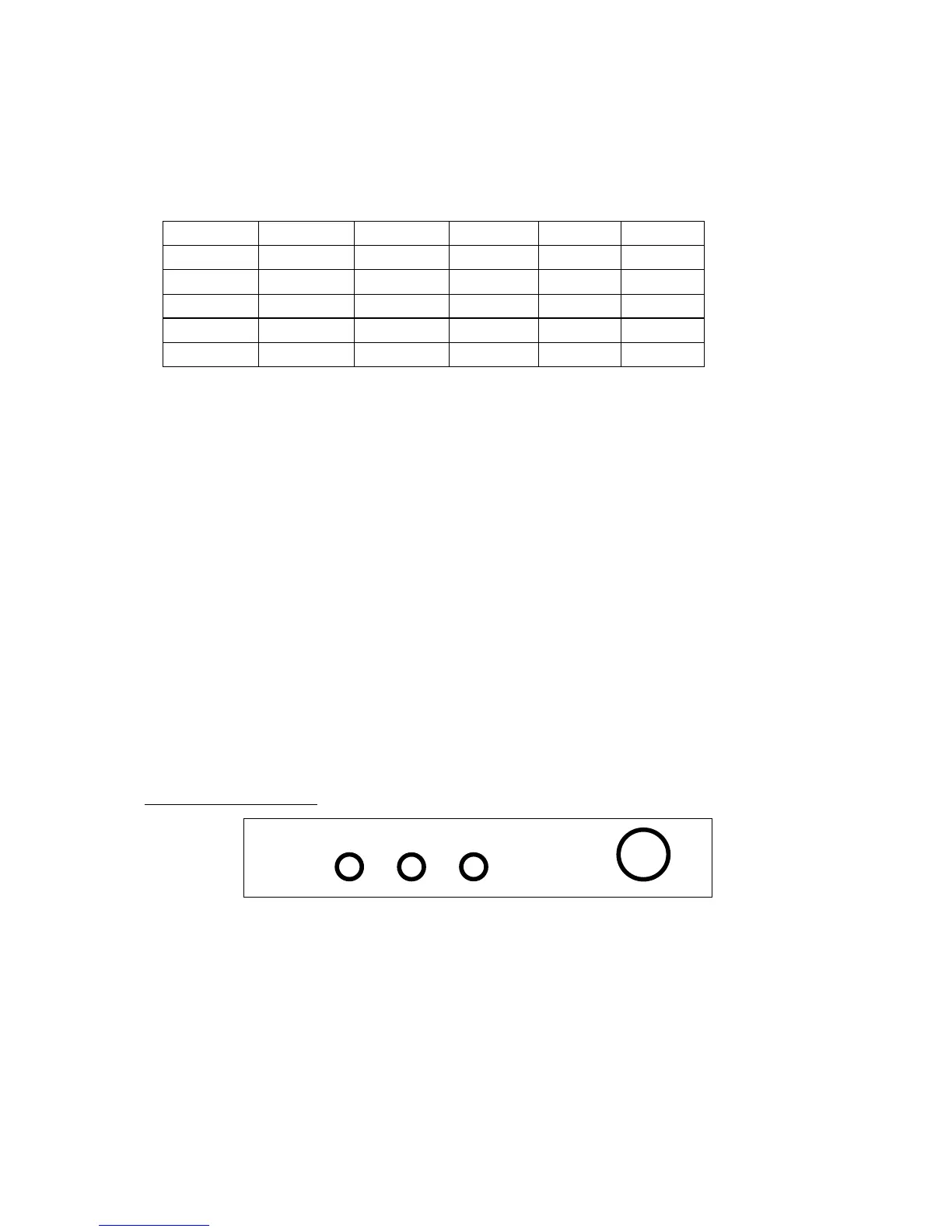3.Power saving – 2 pins (PMUS, PMUO) for power saving control
– if Hf > 70KHz or Hf < 23KHz, enter power saving mode (suspend).
– enter power saving mode after 3 sec when condition met.
– enter suspend mode first for 3 sec before enter off mode if off mode condition
met.
Mode H-s
. Burn-in ID PMUS PMUO
Normal Yes Yes --- 1 1
Stand By No Yes --- 0 1
Suspend Yes No --- 0 1
Off No No Low 0 0
Burn-in No No High 1 1
PS. Output H-sync 48KHz, V-sync 75Hz for Burn-in mode.
4.Mute – 2 pins for screen mute
Mute1 – active low pulse for about 0.6 sec when mode change.
Mute2 – active low pulse for about 1.0 sec when mode change, active with mute 1
simultaneously.
5.D/A – 14 pins (PWM output) are Brightness, Contrast, H-phase, H-size, V-center, V-size,
Pincushion, Trapezoid, Rotation, Parallel, Pin-balance, R-gain, G-gain and B-gain.
– DAC value 255 means the maximum output volts except Parallel PWM.
– All D/A except Rotation, Brightness, Contrast, R-gain G-gain B-gain are mode dependent
functions.
– Parallel is voltage inverter function.
6.Sync output – 2 pins for H-sync and V-sync negative output, normal high.
7.DDC – 2 pins (DDC SDA/DDC SCL) for DDC1/DDC2B or auto alignment control.
– In auto alignment mode, all keys and OSD are disabled.
8.SDA/SCL – 2 pins for EEPROM and OSD control.
9.WP – 1 pin, high for EEPROM write protect.
Control Panel Operation
SELECT (RESET) POWER
+–
1. Key arrangement – 3 keys for OSD control.
2. Hot key operation
A. Factory Mode: SELECT Key + UP (+) Key if pressed when the power SW on.
B. OSD Position Control Mode: DOWN (-) Key if pressed when the power SW on.
C. Aging mode: Select key if pressed when the power SW on.
44