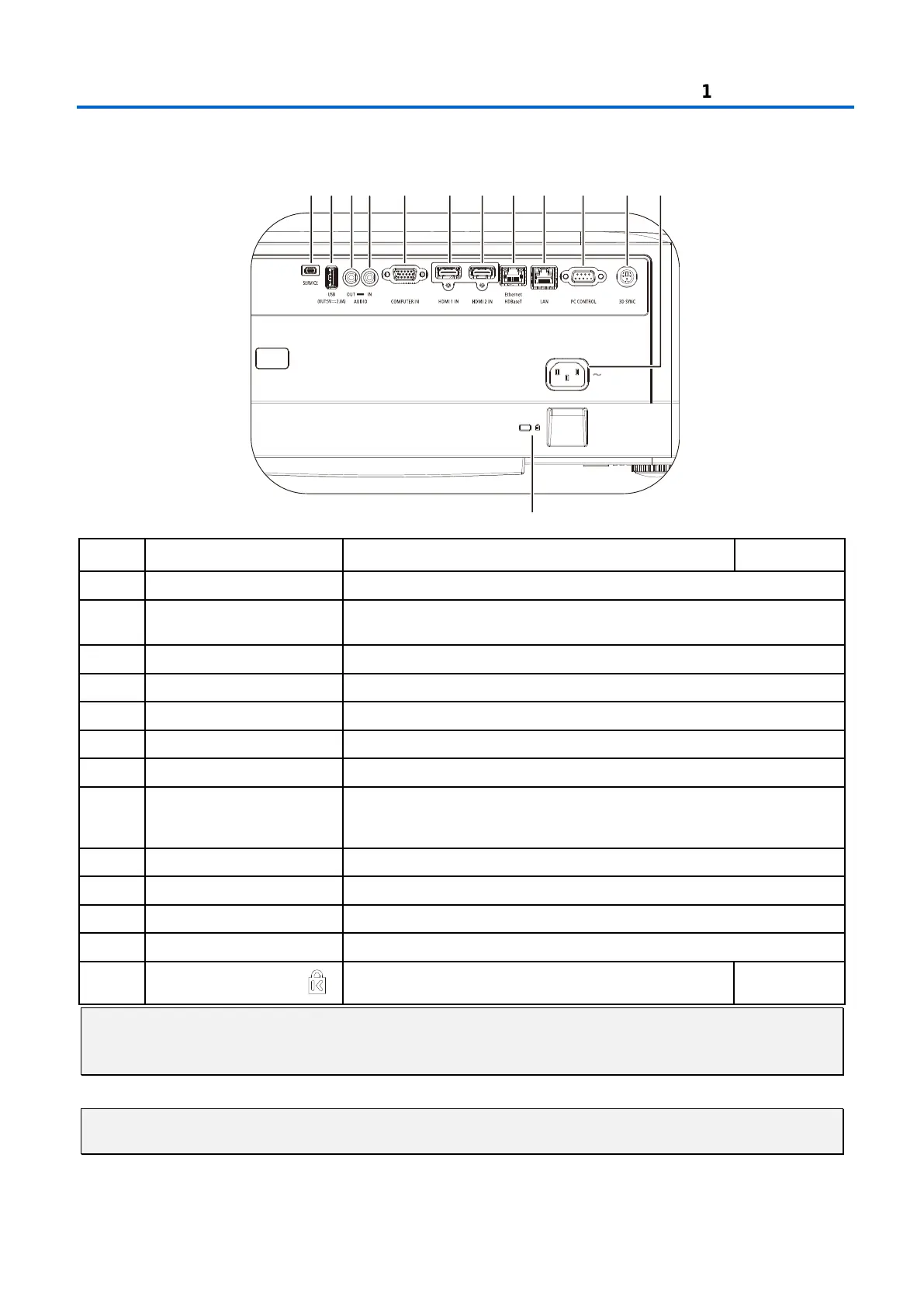1 Getting Started
– 5 –
Rear view (Terminal Panel)
1 2 3 4 5 6 7 8 9 10
13
1211
For service personnel only.
5V POWER supply Only..
Note: Support 5V/2.0A output as long as the projector Power On.
Connect an AUDIO cable for audio loop through.
Connect an AUDIO cable from the audio device.
Connect an RGB cable from a computer.
Connect the HDMI cable from an HDMI device.
Connect the HDMI cable from an HDMI device.
Connect a LAN cable from Ethernet.
Connect Cat5e/Cat6 cable from HDBaseT TX Box (VIDEO EXTENDER) for
HDBaseT signal received.
Connect a LAN cable from Ethernet.
Connects RS-232 serial port cable for remote control.
Connect 3D-sync in cable from a computer or an enabled device.
Secures to permanent object with a Kensington Lock
system.
Note:
To use this feature, you must plug in the connector before turn on/off the projector.
Do not use this jack for anything other than intended use.
Note:
As a safety precaution, disconnect all power to the projector and connecting devices before making connections.
