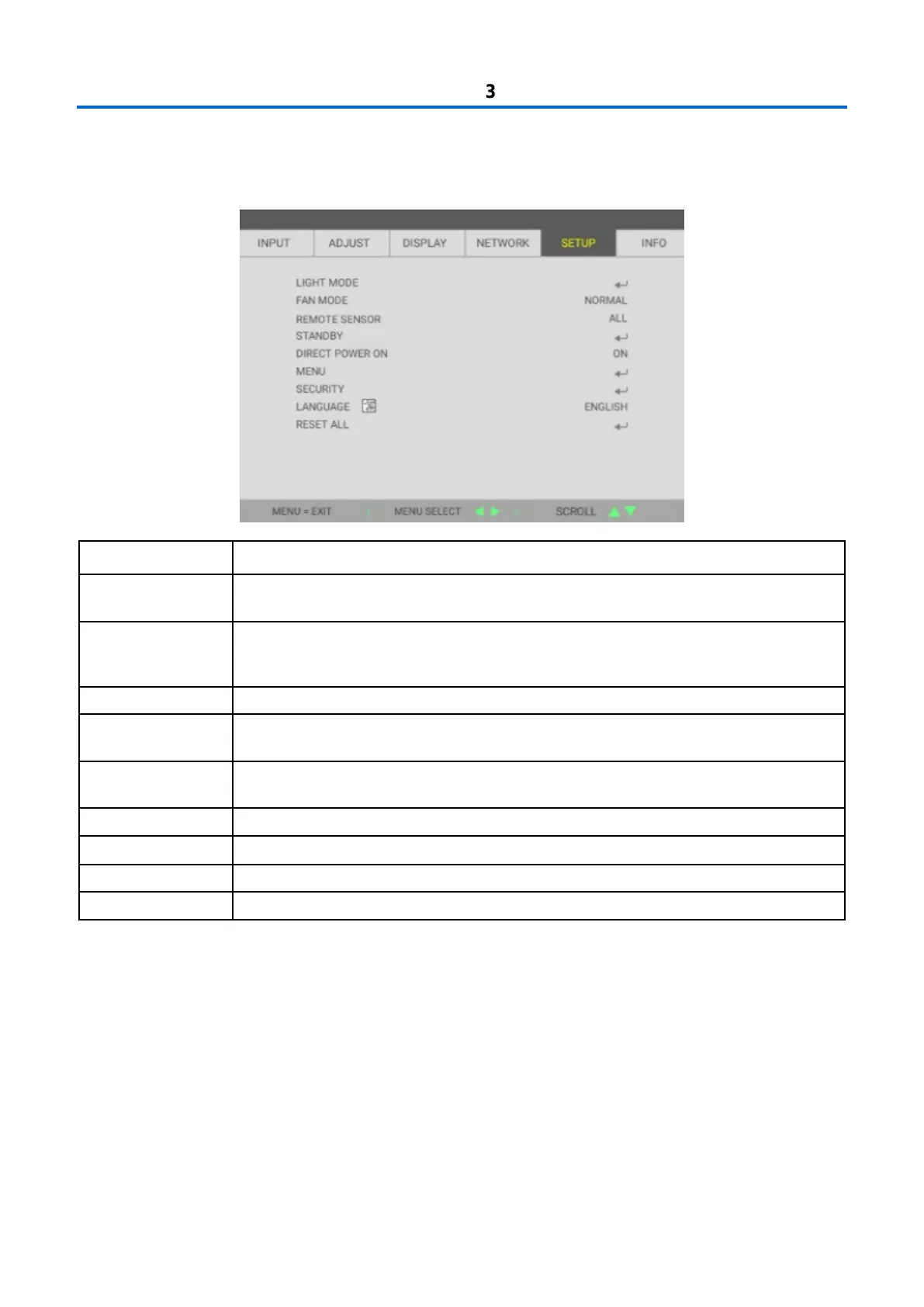3 On-Screen Display (OSD) Menu Settings
– 39 –
3-8 SETUP
Press the MENU button to open the OSD menu. Press the cursor button to move to the SETUP menu. Press the
cursor button to move up and down in the SETUP menu. Press to enter and change values for settings.
Press Enter to enter the Light mode menu. See page 40 for more information on LIGHT
MODE.
Press the cursor button to enter and toggle between Normal and High fan speeds.
Note: We recommend selecting high speed in high temperatures, high humidity, or high
altitude (higher than 1500m/4921ft) areas.
Press the cursor button to enter and select Remote Sensor.
Press Enter to enter the Standby menu. See page 41 for more information on STANDBY
MODE .
Press the cursor button to enter and enable or disable automatic power On when AC
power is supplied.
Press Enter to enter the MENU menu. See page 42 for more information on MENU.
Press Enter to enter the Security menu. See page 43 for more information on SECURITY.
Press the cursor button to enter and select a different localization Menu.
Press Enter to reset all settings to default values (except Language).