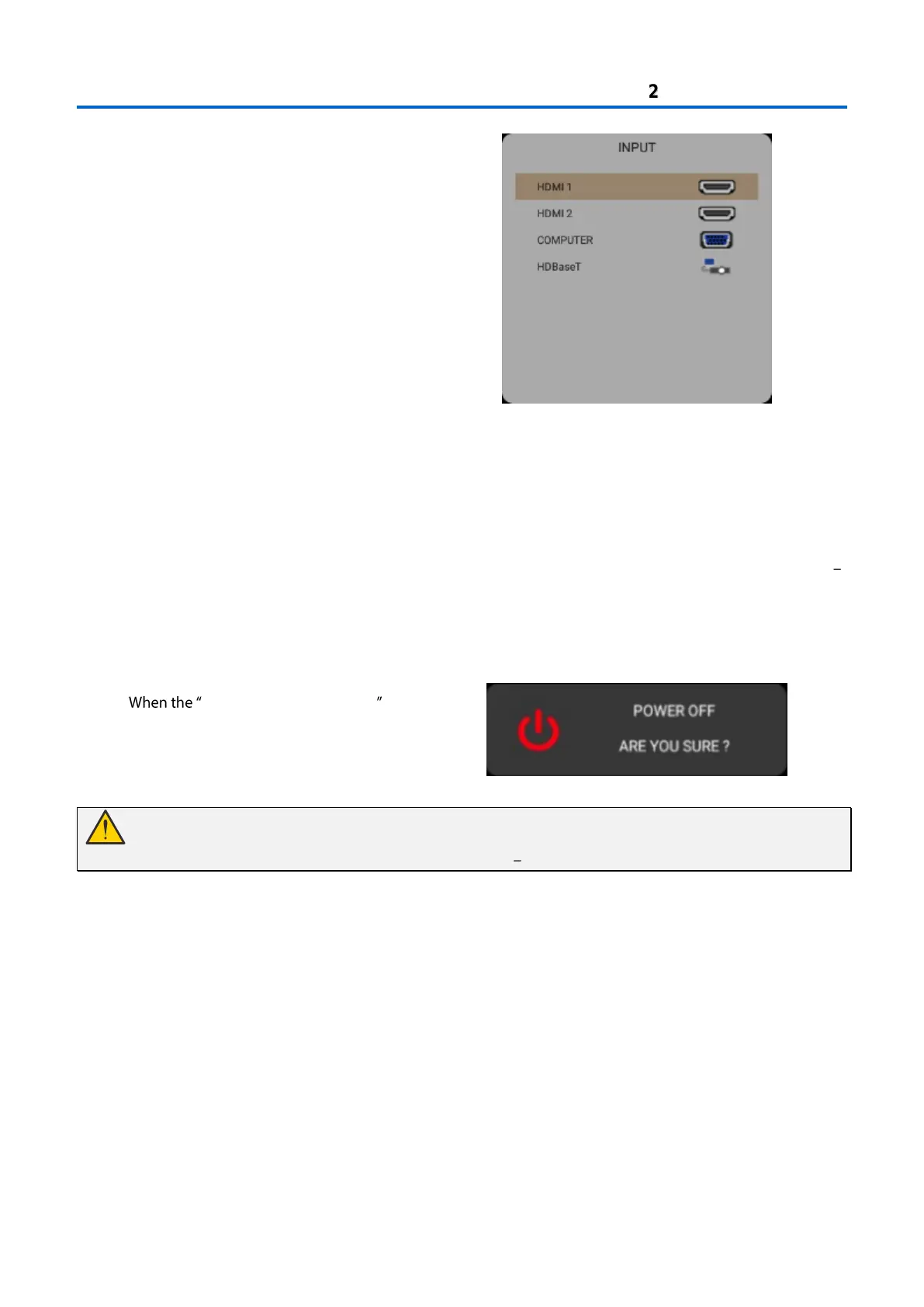If more than one input device is connected,
press the SOURCE button and use to
scroll among devices.
HDMI 1: High-Definition Multimedia Interface compatible
HDMI 2: High-Definition Multimedia Interface compatible
COMPUTER: Analog RGB
HDBaseT: Support for distribution of HD video, digital audio
content, RS232, RJ45 and IR function over standard CAT5e/6 LAN
cable.
Note:
It is recommended to use a certified TX box (VIDEO EXTENDER)
Rextron (EVBMN-110L38) for the HDBaseT function and there is
no guarantee of full response when other brands of TX box are
used..
Using a single HDBaseT CAT5e cable, the projector supports an
HDBaseT connection distances to 100m/328ft.