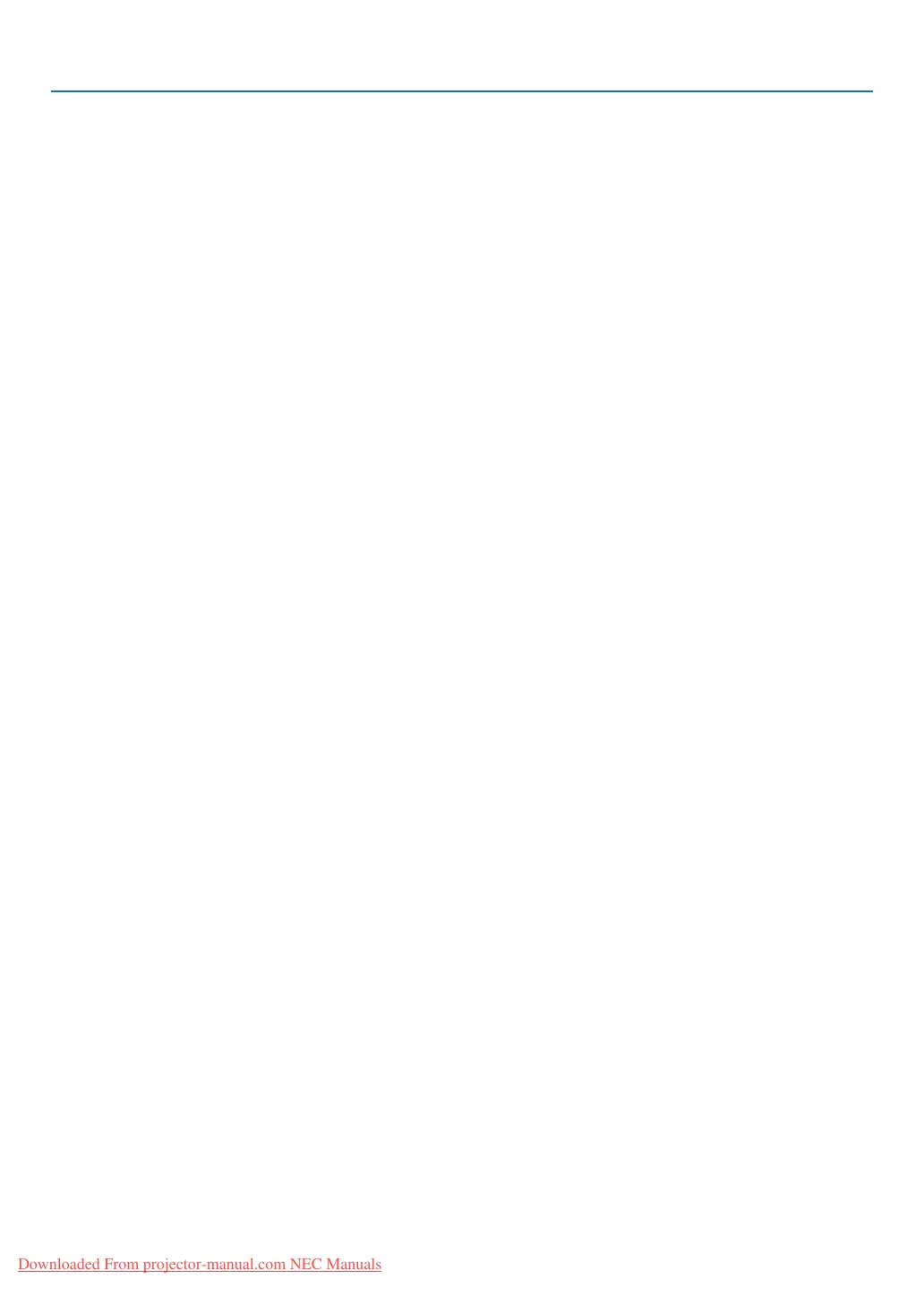ix
Table of Contents
7. Maintenance .................................................................................................... 155
1CleaningtheFilters.................................................................................................... 155
CleaningtheLens...................................................................................................... 158
CleaningtheCabinet ................................................................................................. 158
ReplacingtheLampandtheFilters ........................................................................... 159
8. User Supportware ......................................................................................... 164
InstallingSoftwareProgram ...................................................................................... 164
InstallationforWindowssoftware ......................................................................... 164
InstallationforMacintoshsoftware ....................................................................... 166
OperatingtheProjectorViatheLAN(VirtualRemoteTool) ...................................... 167
ProjectingYourComputer’sScreenImagefromtheProjectoroveraLAN(Image
ExpressUtilityLite) .............................................................................................. 170
ProjectinganImagefromanAngle(GeometricCorrectionToolinImageExpress
UtilityLite) ............................................................................................................ 172
WhatyoucandowithGCT .................................................................................. 172
ProjectingImagesorVideosfromtheProjectoroveraLAN(ImageExpressUtility
2.0) ....................................................................................................................... 174
WhatyoucandowithImageExpressUtility2.0 .................................................. 174
ConnectingtheprojectortoaLAN ....................................................................... 175
BasicOperationofImageExpressUtility2.0 ....................................................... 176
UsingtheProjectortoOperateYourComputeroveraLAN(DesktopControlUtility
1.0) ....................................................................................................................... 185
WhatyoucandowithDesktopControlUtility1.0 ................................................ 185
ConnectingtheprojectortoaLAN ....................................................................... 185
Usingtheprojectortooperateyourcomputer’sdesktopscreen .......................... 186
ControllingtheProjectoroveraLAN(PCControlUtilityPro4) ....................................194
ConvertingPowerPointlestoSlides(ViewerPPTConverter3.0) ........................... 195
ProjectingYourMac’sScreenImagefromtheProjectoroveraLAN(Image
ExpressUtility2forMac) ..................................................................................... 197
WhatyoucandowithImageExpressUtility2 ..................................................... 197
Operatingenvironment ........................................................................................ 197
ConnectingtheprojectortoaLAN ....................................................................... 197
UsingImageExpressUtility2 .............................................................................. 198
9. Appendix ............................................................................................................. 201
Throwdistanceandscreensize.................................................................................201
Lenstypesandthrowdistance.............................................................................201
Tablesofscreensizesanddimensions................................................................204
Lensshiftingrange...............................................................................................205
CompatibleInputSignalList ...................................................................................... 207
Specications ............................................................................................................ 209
CabinetDimensions .................................................................................................. 211
Mountingthecablecover(soldseparately)................................................................212
PinAssignmentsofD-SubCOMPUTERInputConnector ........................................ 213
Troubleshooting ......................................................................................................... 214
IndicatorMessages .............................................................................................. 214
Downloaded From projector-manual.com NEC Manuals
